Proface GP4600R - 12.1 Standard HMIs with Rear Mounting Options" User Manual
Page 21
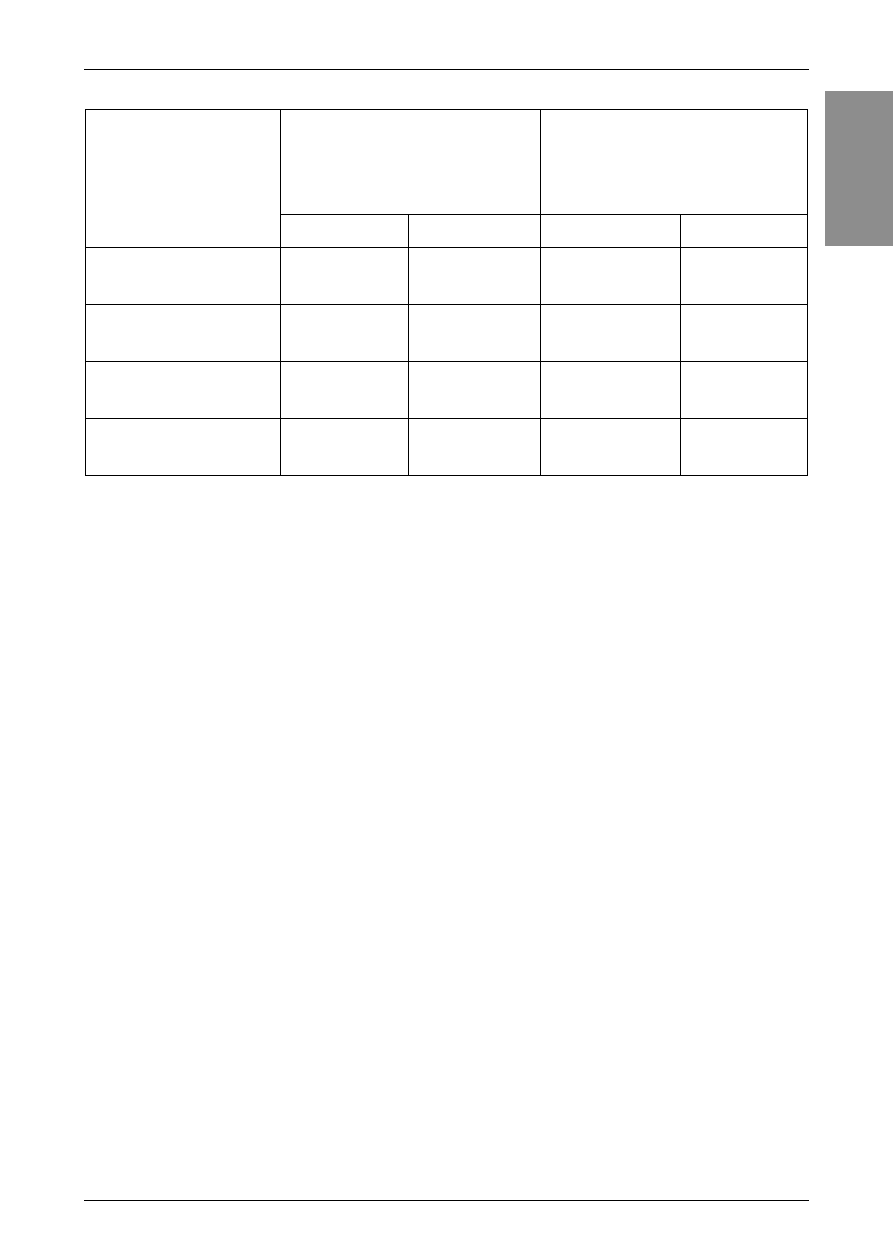
23
Installation
En
g
lish
Unit mm[in.]
Note: Note that the panel cut dimensions have been calculated with the display area, not
the panel cut (A or B), as the reference.
Attaching Installation
Brackets on the Top and
Bottom Surfaces of the
GP Unit
Attaching Installation
Brackets on the Sides of
the GP Unit
X1
Y1
X2
Y2
PFXGP4301TADR
43 (±0.15)
[1.69, (±0.01)]
69.5 (±0.15)
[2.74, (±0.01)]
85.6 (±0.15)
[3.37, (±0.01)]
43 (±0.15)
[1.69, (±0.01)]
PFXGP4401TADR
43 (±0.15)
[1.69, (±0.01)]
87.5 (±0.15)
[3.45, (±0.01)]
109.8 (±0.15)
[4.32, (±0.01)]
43 (±0.15)
[1.69, (±0.01)]
PFXGP4501TADR
75.5 (±0.15)
[2.97, (±0.01)]
108.55 (±0.15)
[4.27, (±0.01)]
137.65 (±0.15)
[5.42, (±0.01)]
75.5 (±0.15)
[2.97, (±0.01)]
PFXGP4601TADR
75.5 (±0.15)
[2.97, (±0.01)]
121.8 (±0.15)
[4.80, (±0.01)]
158.8 (±0.15)
[6.25, (±0.01)]
75.5 (±0.15)
[2.97, (±0.01)]
- GP4500R - 10.4 Standard HMIs with Rear Mounting Options" GP4400R - 7.5 Standard HMI with Rear Mounting Options" GP4300R - 5.7 Standard HMI with Rear Mount" GP4300M - 5.7 Modular HMI" GP4200M - 3.5 Modular HMI" GP4500 - 10.4 W Model HMI" GP4400 - 7.0 W Model HMI" GP4300 - 5.7 W Model HMI" GP4200 - 3.5 W Model HMI" GP4600 - 12.1 Standard HMIs" GP4500 - 10.4 Standard HMIs" GP4400 - 7.5 Standard HMI" GP4300 - 5.7 Standard HMI" GP4200 - 3.5 Standard HMIs"
