List of figures – IEI Integration AFL2-12A-HM65 v1.00 User Manual
Page 10
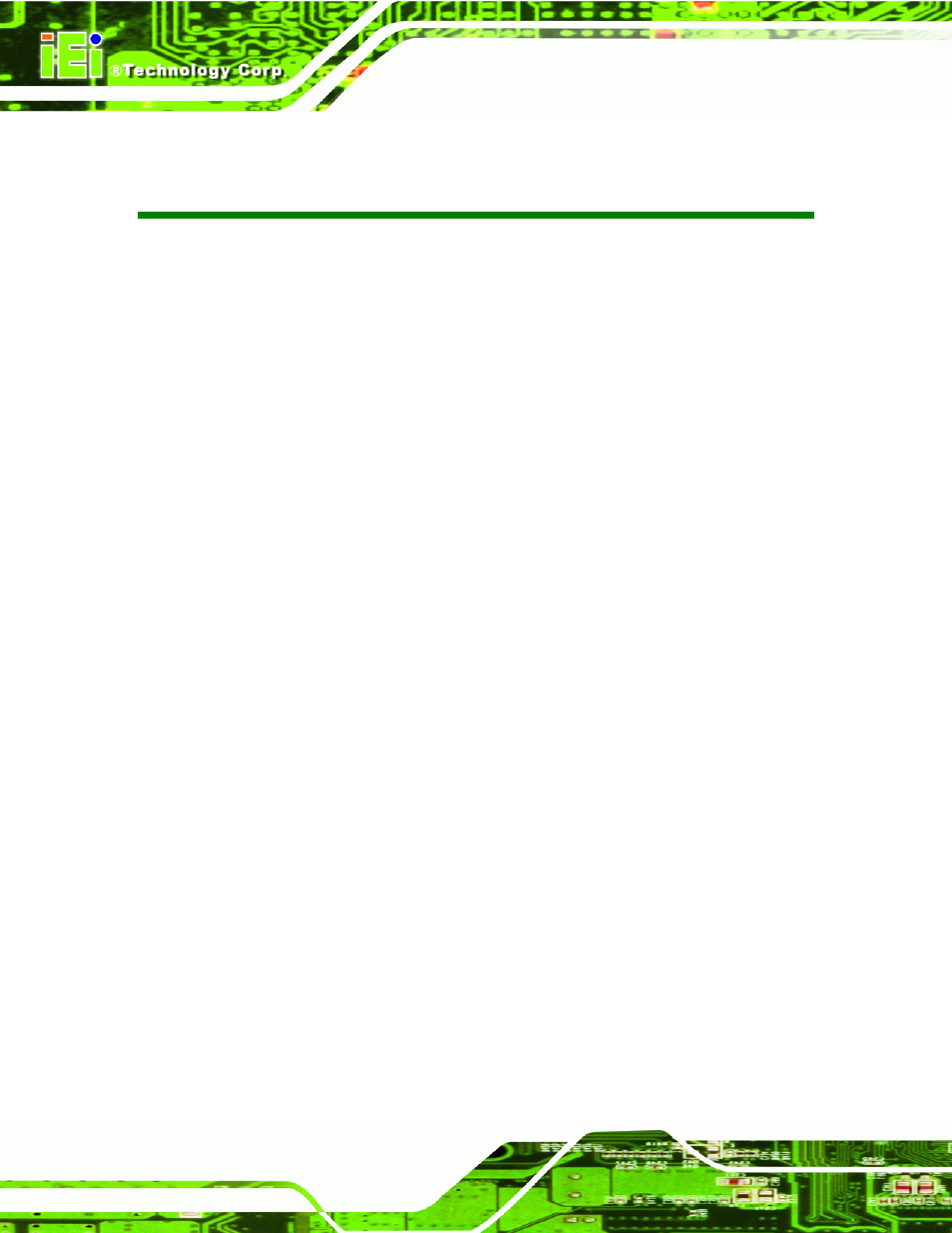
AFL2-12A-HM65 Series Panel PC
Page X
List of Figures
Figure 1-3: LED Indicators...........................................................................................................19
Figure 1-4: Function Keys ...........................................................................................................20
Figure 1-7: Top Panel View..........................................................................................................23
Figure 1-8: Side Panel Views.......................................................................................................24
Figure 2-3: COM Ports..................................................................................................................31
Figure 2-5: External USB Ports ...................................................................................................32
Figure 2-6: LCD Screen ................................................................................................................33
Figure 2-7: Audio Jack .................................................................................................................33
Figure4-2: HDD Bracket Screw....................................................................................................43
Figure 4-4: Inserting the HDD......................................................................................................44
Figure4-5: Securing the HDD.......................................................................................................45
Figure 4-9: Secure the Panel PC .................................................................................................50
Figure 4-15: LAN Connection ......................................................................................................55
