6 remote access configuration – IEI Integration ECW-281B-N270-WT v3.01 User Manual
Page 96
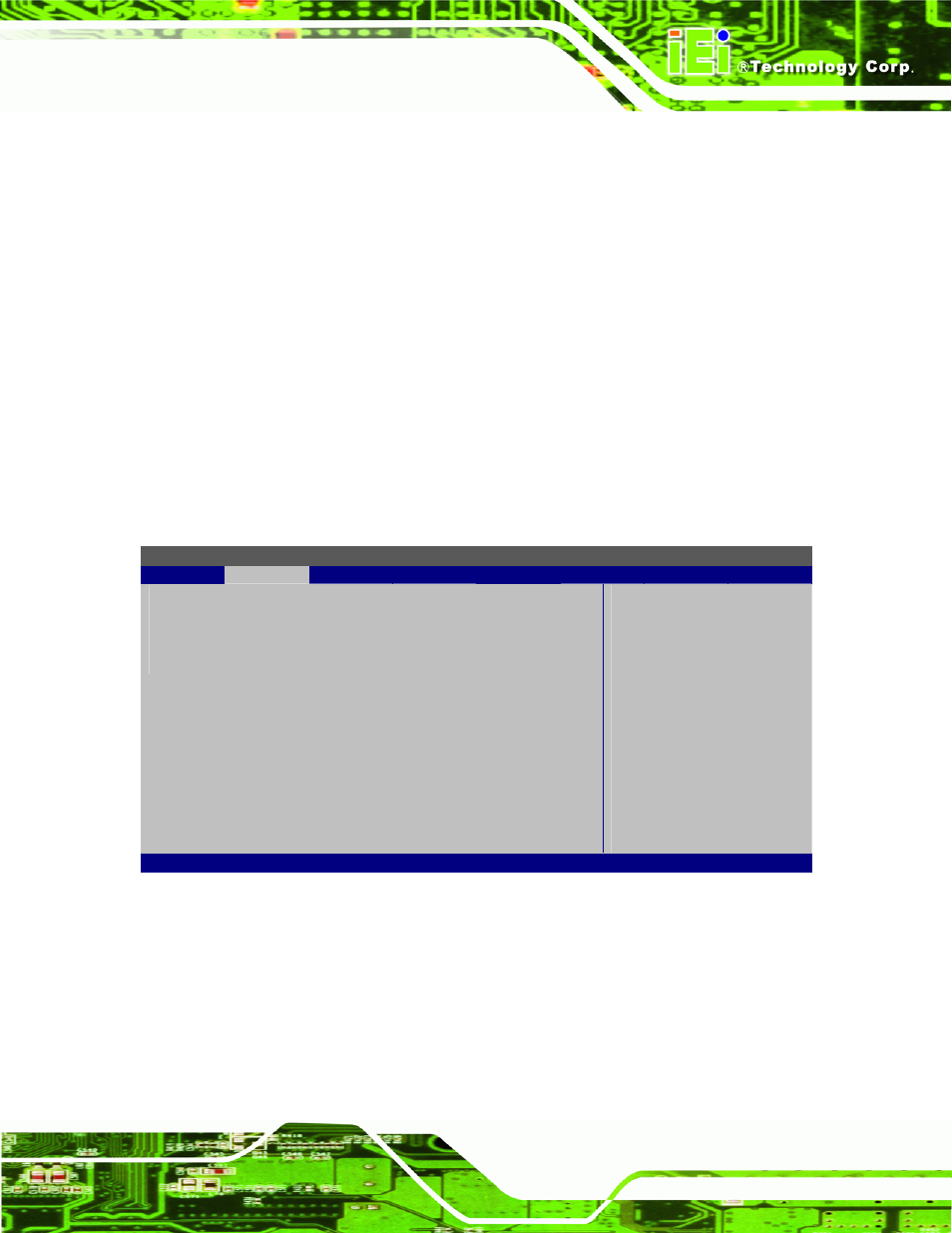
ECW-281B/281B2-R30/N270 Embedded System
Page 81
event
Enabled
If selected, the following appears with values that
can be selected:
RTC
Alarm
Date
(Days)
System
Time
After setting the alarm, the computer turns itself on
from a suspend state when the alarm goes off.
5.3.6 Remote Access Configuration
Use the Remote Access Configuration menu (BIOS Menu 11) to configure remote
access parameters. The Remote Access Configuration is an AMIBIOS feature and
allows a remote host running a terminal program to display and configure the BIOS
settings.
BIOS SETUP UTILITY
Advanced
Configure Remote Access type and parameters
⎯⎯⎯⎯⎯⎯⎯⎯⎯⎯⎯⎯⎯⎯⎯⎯⎯⎯⎯⎯⎯⎯⎯⎯⎯⎯⎯⎯⎯⎯⎯
Remote Access
[Disabled]
Select Remote Access
type.
Select
Screen
↑ ↓ Select
Item
+ -
Change Option
F1 General
Help
F10
Save and Exit
ESC Exit
v02.61 ©Copyright 1985-2006, American Megatrends, Inc.
BIOS Menu 11: Remote Access Configuration
Remote Access [Disabled]
Use the Remote Access option to enable or disable access to the remote functionalities
of the system.
Disabled D
EFAULT
Remote access is disabled.
