6 mounting the system with mounting brackets – IEI Integration ECW-281B-N270-WT v3.01 User Manual
Page 65
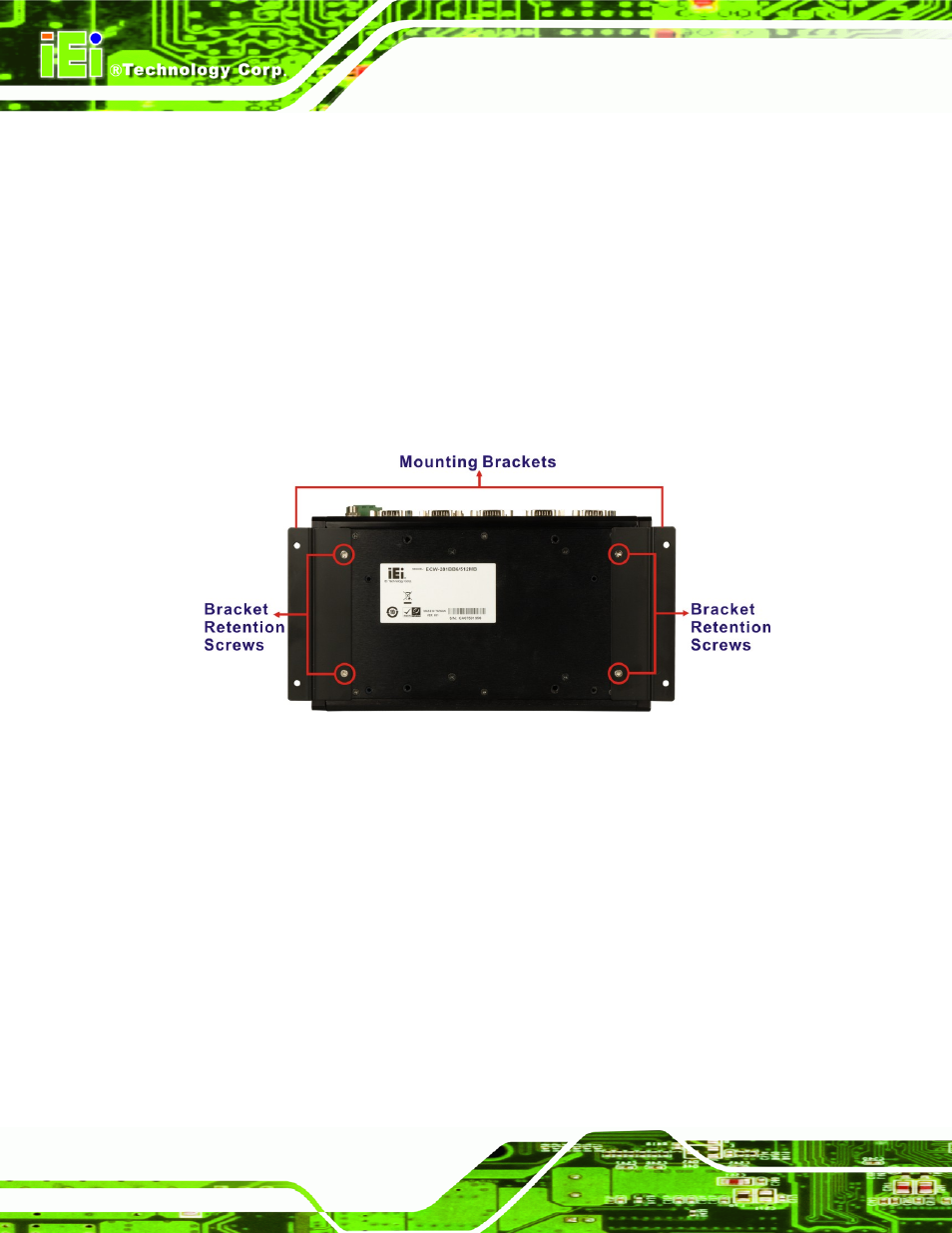
ECW-281B/281B2-R30/N270 Embedded System
Page 50
4.2.6 Mounting the System with Mounting Brackets
To mount the embedded system onto a wall or some other surface using the two mounting
brackets, please follow the steps below.
Step 1:
Turn the embedded system over.
Step 2:
Align the two retention screw holes in each bracket with the corresponding
retention screw holes on the sides of the bottom surface.
Step 3:
Secure the brackets to the system by inserting two retention screws into each
bracket.
Figure 4-6: Mounting Bracket Retention Screws
Step 4:
Drill holes in the intended installation surface.
Step 5:
Align the mounting holes in the sides of the mounting brackets with the predrilled
holes in the mounting surface.
Step 6:
Insert four retention screws, two in each bracket, to secure the system to the
wall.
Step 0:
