B.6.4 start the dhcp, tftp and http, B.6.5 create shared directory – IEI Integration ECW-281B-N270-WT v3.01 User Manual
Page 176
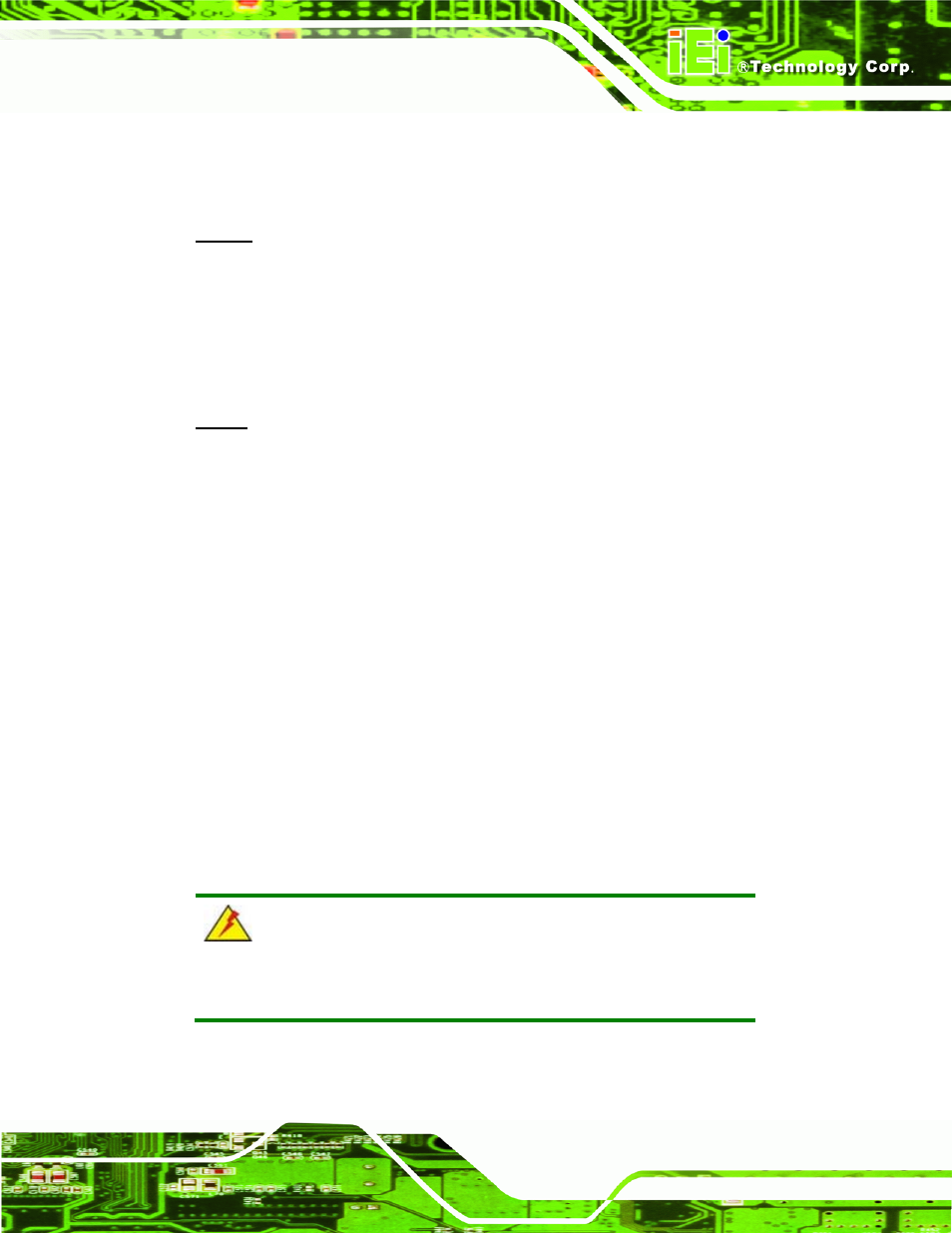
ECW-281B/281B2-R30/N270 Embedded System
Page 161
B.6.4 Start the DHCP, TFTP and HTTP
Start the DHCP, TFTP and HTTP. For example:
CentOS
#service xinetd restart
#service httpd restart
#service dhcpd restart
Debian
#/etc/init.d/xinetd reload
#/etc/init.d/xinetd restart
#/etc/init.d/dhcp3-server restart
B.6.5 Create Shared Directory
Step 1:
Install the samba.
#yum install samba
Step 2:
Create a shared directory for the factory default image.
#mkdir /share
#cd /share
#mkdir /image
#cp iei.gho /image
WARNING:
The file name of the factory default image must be
iei.gho
.
Step 3:
Confirm the operating system default settings: smb.conf.
#vi /etc/samba/smb.conf
This manual is related to the following products:
