6 usb configuration, Bios menu 8: intel txt(lt) configuration, Bios menu 9: usb configuration – IEI Integration IMB-H612A User Manual
Page 91
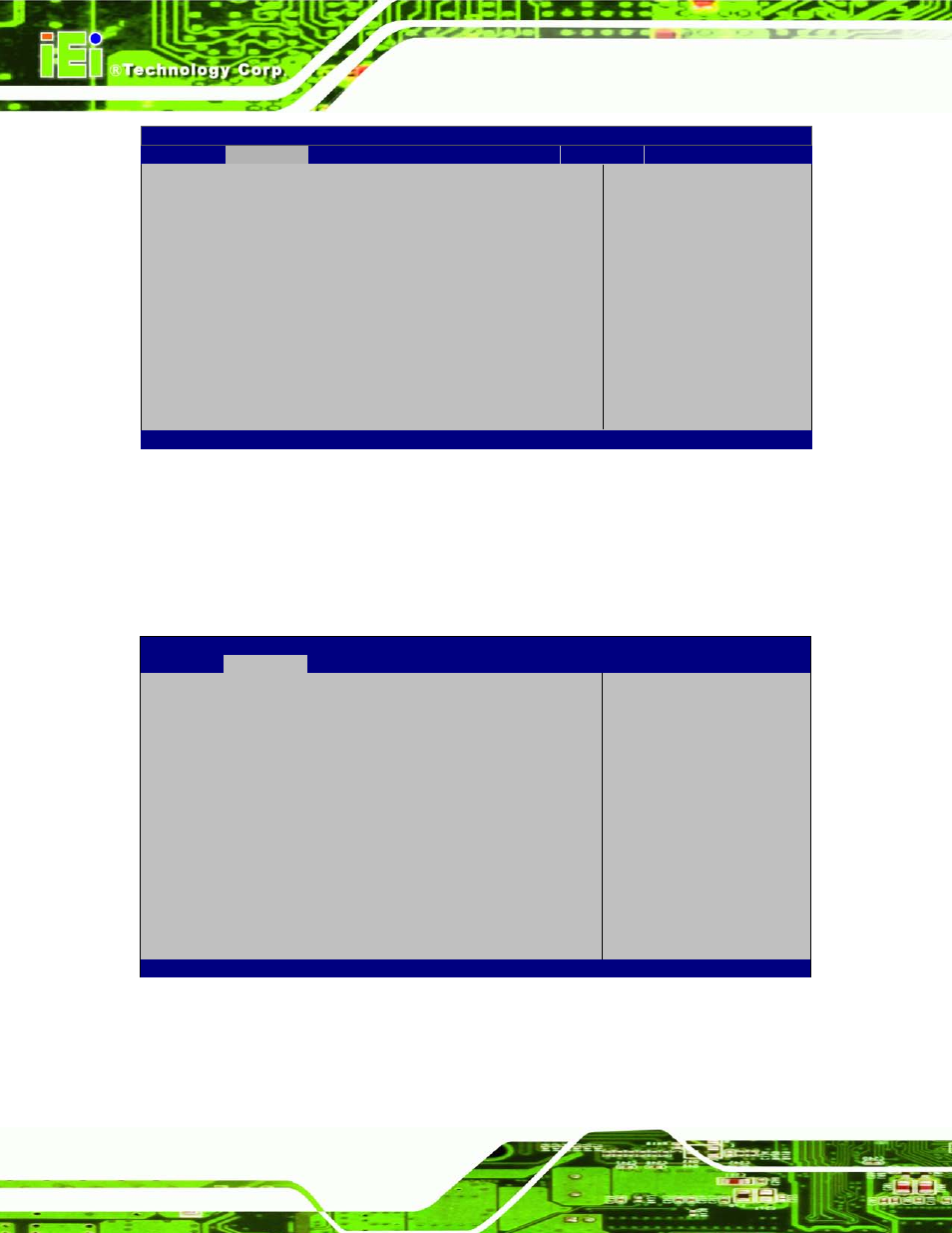
IMB-H612 Mic ro -ATX Mo th e rb o a rd
P a g e 76
Aptio Setup Utility – Copyright (C) 2011 American Megatrends, Inc.
Advanced
Intel Trusted Execution Technology Configuration
Intel TXT support only can be enabled/disabled if SMX
is enabled. VT and VT-d support must also be enabled prior
to TXT.
Secure Mode Extensons (SMX)
Enabled
Intel TXT(LT) Support
[Disabled]
---------------------
: Select Screen
↑ ↓: Select Item
Enter
Select
+/-: Change Opt.
F1: General Help
F2: Previous Values
F3: Optimized Defaults
F4: Save & Exit
ESC: Exit
Version 2.11.1210. Copyright (C) 2011 American Megatrends, Inc.
BIOS Menu 8: Intel TXT(LT) Configuration
5.3.6 US B Co n fig u ra tio n
Use the USB Configuration menu (BIOS Menu 9) to read USB configuration information
and configure the USB settings.
Aptio Setup Utility – Copyright (C) 2011 American Megatrends, Inc.
Advanced
USB Configuration
USB Devices:
1 Keyboard, 2 Hubs
USB Support
[Enabled]
Legacy USB Support
[Enabled]
Enables BIOS USB
support. This item does
not effect USB
functionality in OS.
---------------------
: Select Screen
↑ ↓: Select Item
Enter
Select
+/-: Change Opt.
F1: General Help
F2: Previous Values
F3: Optimized Defaults
F4: Save & Exit
ESC: Exit
Version 2.11.1210. Copyright (C) 2011 American Megatrends, Inc.
BIOS Menu 9: USB Configuration
