4 graphics driver installation, Raphics, River – IEI Integration IMB-H612A User Manual
Page 132: Nstallation, Figure 6-9: graphics driver welcome screen, 4 gra p h ic s drive r in s ta lla tio n
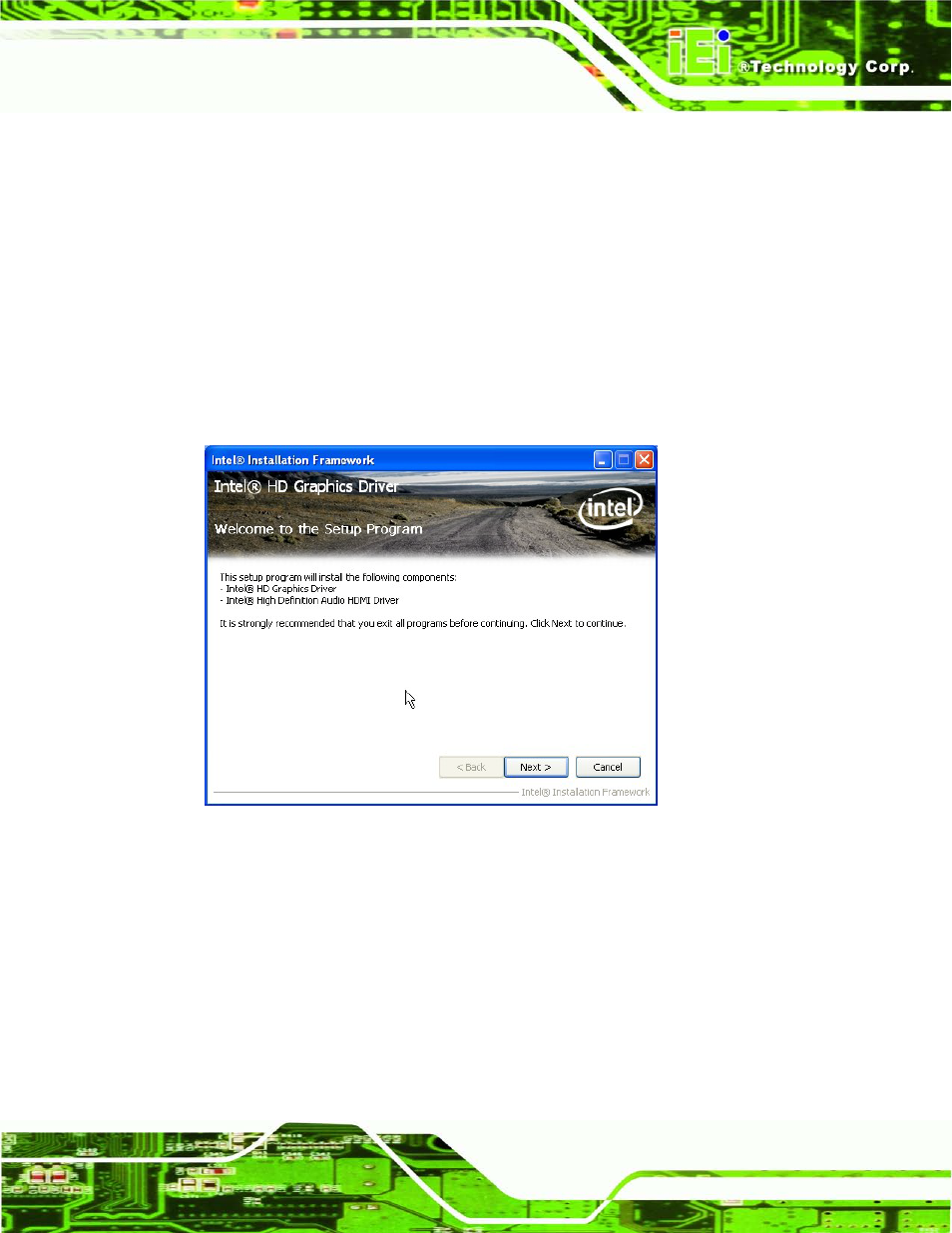
IMB-H612 Mic ro -ATX Mo th e rb o a rd
P a g e 117
6.4 Gra p h ic s Drive r In s ta lla tio n
To install the Graphics driver, please do the following.
S te p 1:
Access the driver list. (See Section 6.2)
S te p 2:
Click “VGA” and select the folder which corresponds to the operating system.
S te p 3:
Double click the setup file.
S te p 4:
The Welcome Screen in Figure 6-9 appears.
S te p 5:
Click Next to continue.
Figure 6-9: Graphics Driver Welcome Screen
S te p 6:
The License Agreement in Figure 6-10 appears.
S te p 7:
Click Yes to accept the agreement and continue.
This manual is related to the following products:
