B.5.1 factory restore, Figure b-34: restore factory default – IEI Integration IMB-H612A User Manual
Page 169
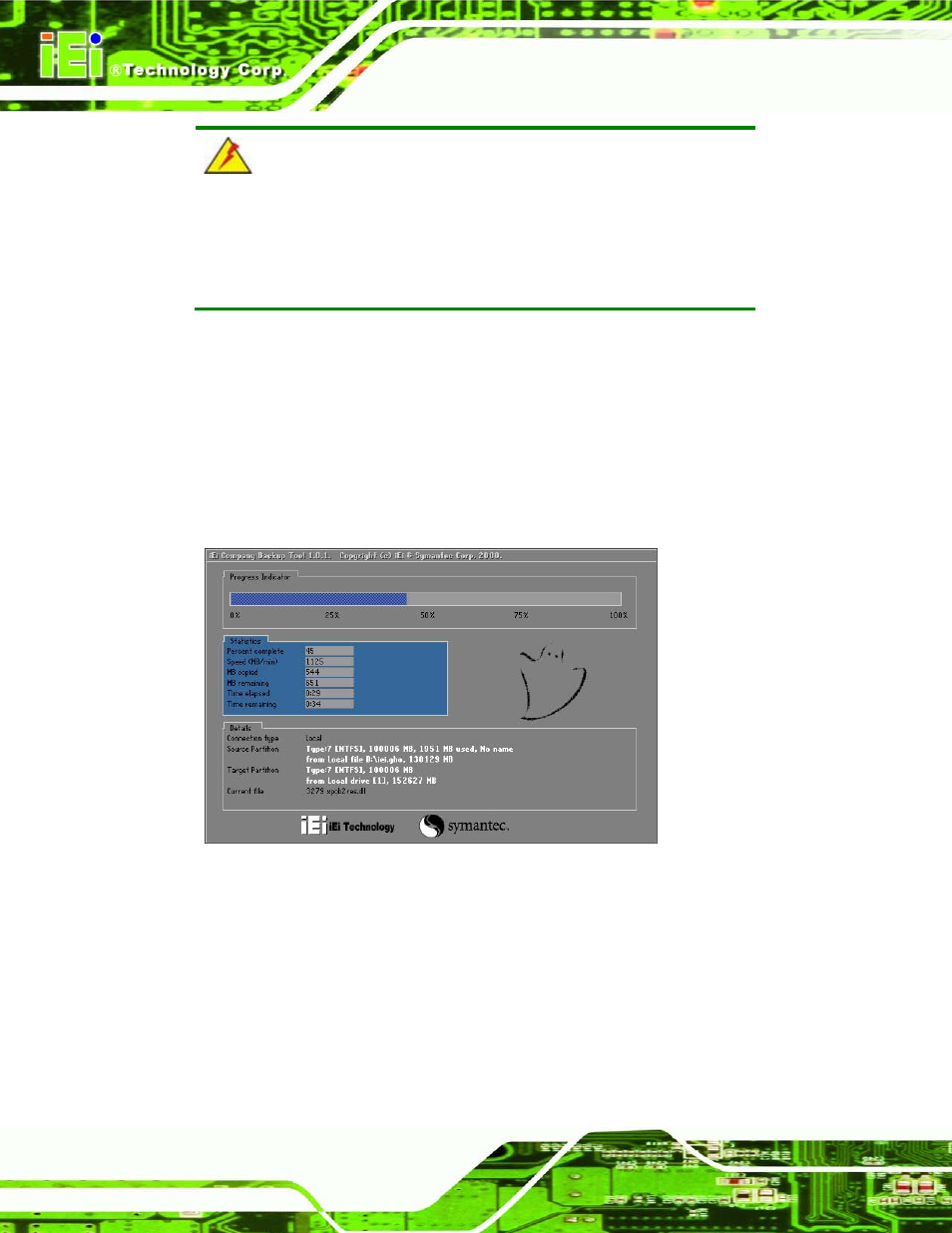
IMB-H612 Mic ro -ATX Mo th e rb o a rd
P a g e 154
WARNING:
All data in the system will be deleted during the system recovery.
Please backup the system files before restoring the system (either
Factory Restore or Restore Backup).
B.5.1 Fa c to ry Re s to re
To restore the factory default image, please follow the steps below.
S te p 1:
Type <1> and press <Enter> in the main menu.
S te p 2:
The Symantec Ghost window appears and starts to restore the factory default. A
factory default image called iei.GHO is created in the hidden Recovery partition.
Figure B-34: Restore Factory Default
S te p 3:
The screen shown in Figure B-35 appears when completed. Press any key to
reboot the system.
This manual is related to the following products:
