Server name (full disclosure), Procedure, Use dns setting is set to yes – ZOLL R Series Monitor Defibrillator Rev K CONFIGURATION User Manual
Page 65: Follow these steps to set up a server name
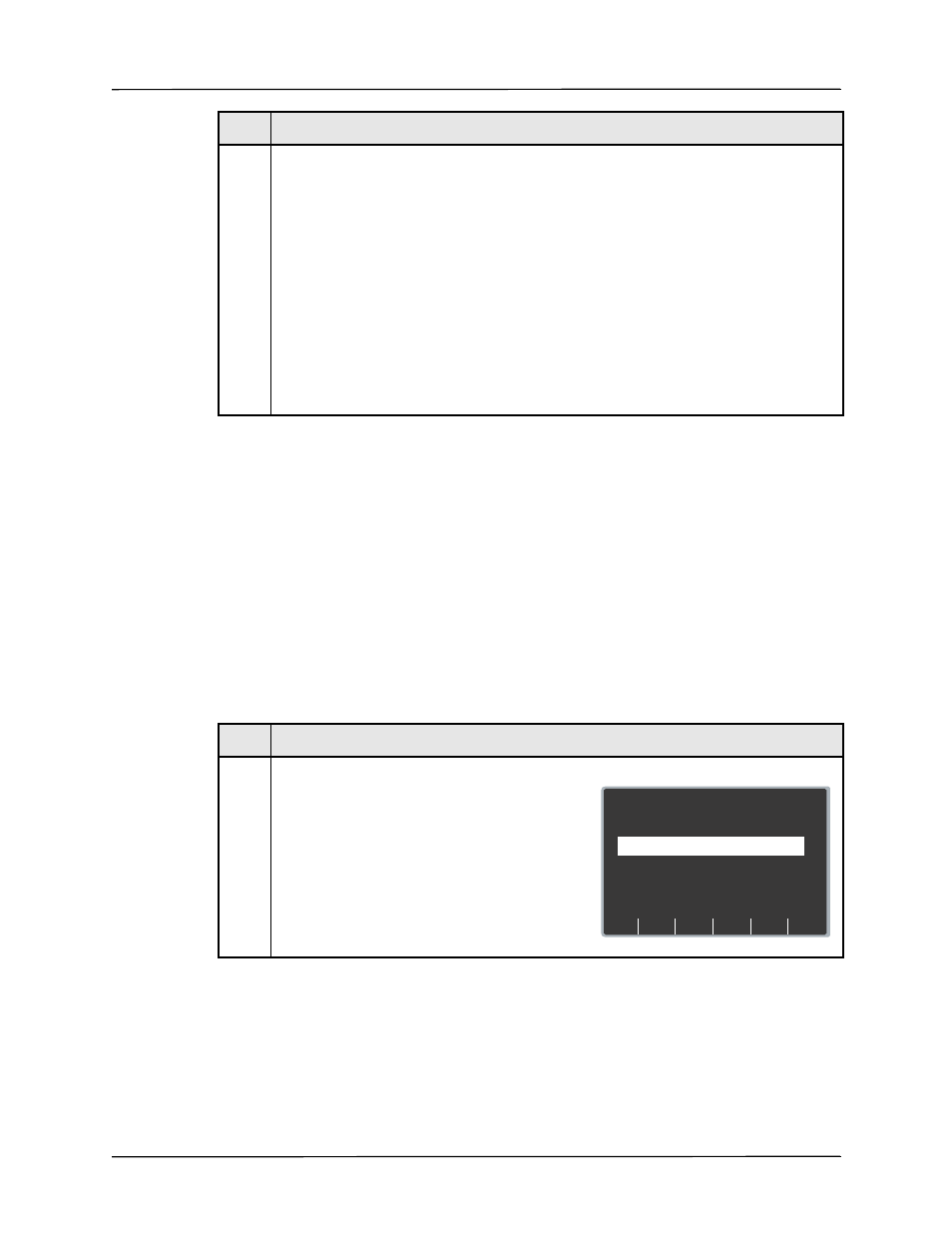
Wi-Fi Settings (Optional)
9650-0902-01 Rev. K
59
Server Name (Full Disclosure)
This setting allows you to specify the server name string to use (up to 255 characters) if the
following conditions are met:
•
Use DNS setting is set to Yes
•
Full Disclosure Transfer Mode is not set to Server
Allowable characters:
A-Z, a-z, 0-9
-. (hyphen, period)
Procedure
Follow these steps to set up a server name.
3.
In the character selection table:
•
moves the cursor to the next line.
•
. . . — changes the table to a different set of
characters, including uppercase letters.
Use the softkeys as follows:
•
— moves the highlight up, down,
left, and right through the character selection
table.
•
Enter Char — enters the highlighted
character for each digit of the SSIDs.
•
Return — returns you to the Wi-Fi
Configuration screen. Press the Return
softkey when you are finished entering the
ID(s).
Step
Action
Step
Action
1.
From the Select Configuration Categories screen,
select Wi-Fi, then press the Enter softkey.
The Wi-Fi Configuration screen appears.
Next
Item
Prev
Item
System Configuration
Wi-Fi Configuration
Defib History
Transfer Mode
DHCP/
Static IP
Both
Static IP
Main
Menu
Exit
Config
Category
List
Change
Value
Full Disclosure
Transfer Mode
Server
Page 1 of 7
