Alarms active at power up, Procedure, System configuration – ZOLL R Series Monitor Defibrillator Rev K CONFIGURATION User Manual
Page 45
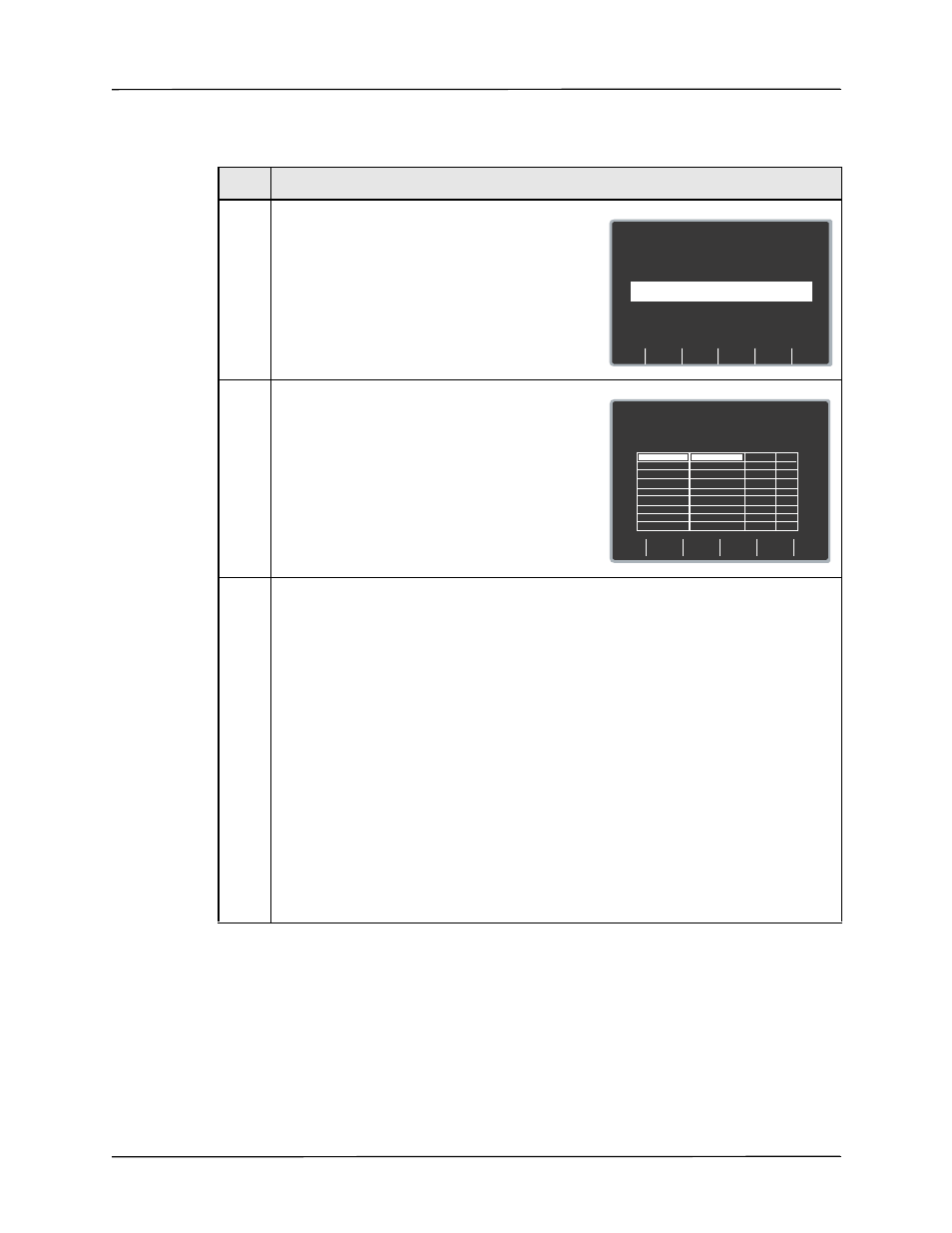
Alarms Settings
9650-0902-01 Rev. K
39
Procedure
Follow these steps to change the state or value of the ECG Heart Rate alarms:
Alarms Active at Power Up
This setting allows you to specify whether alarms are automatically active when you power on
the unit. This setting applies to all alarms enabled by the Alarm Limits At Power Up setting.
Step
Action
1.
From the Select Configuration Categories screen,
select Alarms, then press the Enter softkey.
The Alarms Setting screen appears.
2.
Select Alarm Limits at Power Up, and press the
Change Value softkey.
The Set Alarm Defaults screen appears.
3.
Modify alarms using the softkeys as follows:
•
Next Param and Prev Param — moves the
highlight through the various physiological
settings.
•
Next Field — moves highlight to the next field
to the right. Use this key to change the High and
Low settings.
•
Change Value — allows you to change the
value of the highlighted field. When you press
this softkey, the following softkeys become
available:
—
Inc > and Dec < — increases and decreases
the value of the field.
—
Enter — applies the value you specified for
this field.
—
Cancel — returns you to the previous screen
without applying any changes.
•
Return — enters the values you specified, and
returns you to the previous screen.
Next
Item
Prev
Item
System Configuration
Alarm Settings
Set/Review
Main
Menu
Exit
Config
Category
List
Change
Value
Page 1 of 1
No
ALARMS ACTIVE
AT POWER UP
ALARM LIMITS
AT POWER UP
Set/Review
Change
Value
Return
System Configuration
Set Alarm Defaults
Parameter
State
Low
High
30
150
ECG HR
ENABLE
Next
Param
Prev
Param
Next
Field
85
100
ENABLE
SpO2
25
55
ENABLE
EtCO2
5
120
ENABLE
RESP RATE
90
160
ENABLE
NIBP SYS
50
110
ENABLE
NIBP DIA
60
130
ENABLE
NIBP MEAN
75
145
ENABLE
NIBP p SYS
Page 1 of 2
