Saving configuration to a compact flash card, Procedure, System configuration – ZOLL R Series Monitor Defibrillator Rev K CONFIGURATION User Manual
Page 14
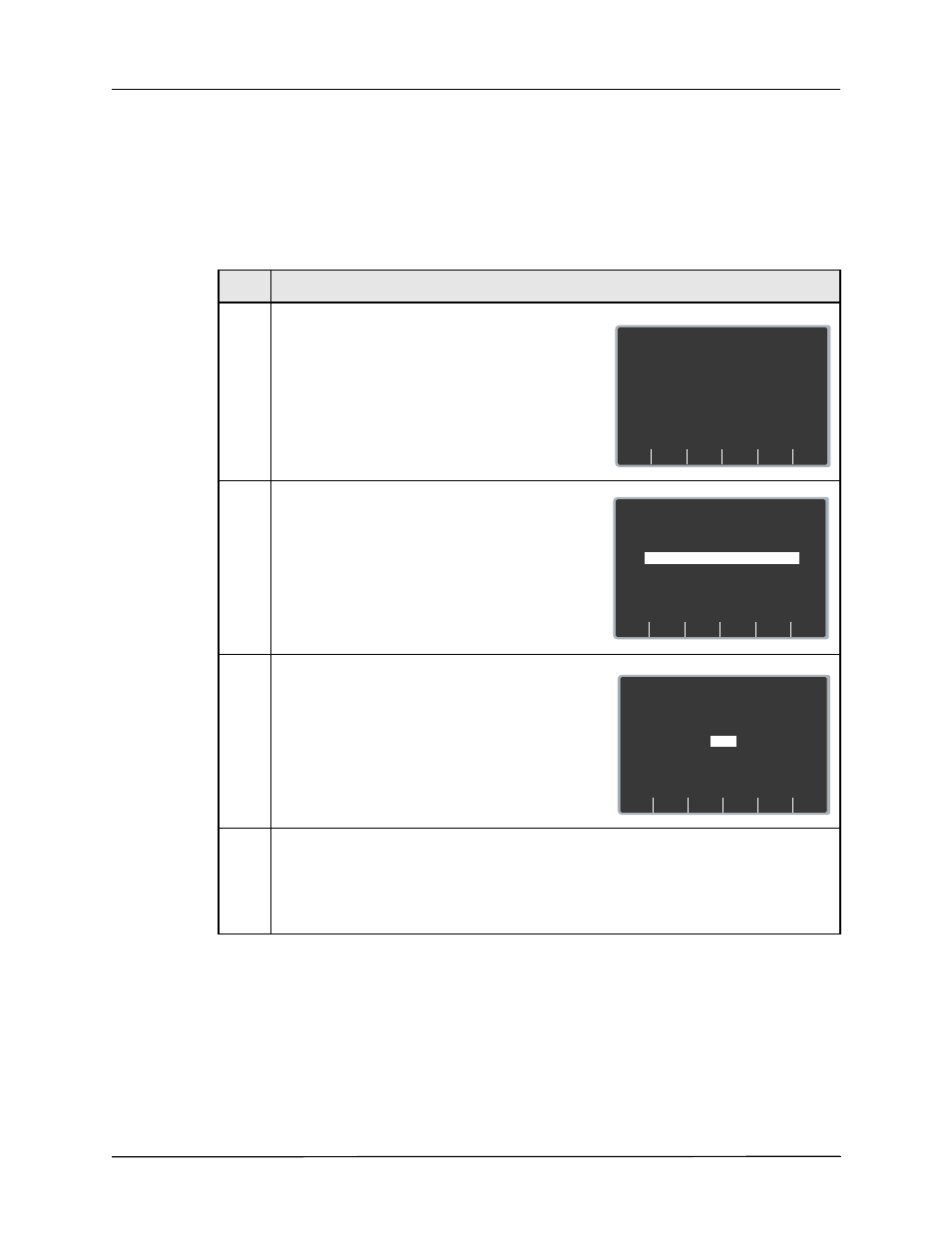
Chapter 1
Introduction
8
9650-0902-01 Rev. K
Saving Configuration to a Compact Flash Card
Whenever you exit configuration mode, you can optionally save the configuration to a compact
flash card. This allows you to copy the configuration from one unit to any number of units.
Procedure
Follow these steps to save configuration data to a compact flash card:
Step
Action
1.
Power on the unit in System Configuration mode as
described in “Entering System Configuration Mode”
on page 2.
2.
Press the Exit Config softkey to display the Exit
Configuration screen, and then install the flash card
in the R Series unit.
3.
Press the Enter softkey to save the configuration
changes and exit.
The unit displays the SAVING CONFIGURATION
and DO NOT POWER OFF messages and then the
Save Changes To Card screen appears.
4.
Press the Next Item softkey to highlight YES, then
press the Enter softkey.
The unit displays the SAVING TO CARD message
and then the POWER OFF TO EXIT
CONFIGURATION message.
System Configuration
Change
Config
Exit
Config
Read
From
Card
Restore
Defaults
Enter
Next
Item
Prev
Item
System Configuration
Save Changes and Exit
Discard Changes and Exit
Return to Main Menu
Enter
Next
Item
Prev
Item
System Configuration
Save Changes to Card?
NO
YES
