Cpr settings, Enable cpr voice prompts, Enable cpr display – ZOLL R Series Monitor Defibrillator Rev K CONFIGURATION User Manual
Page 37: Enable cpr metronome, Target cpr depth
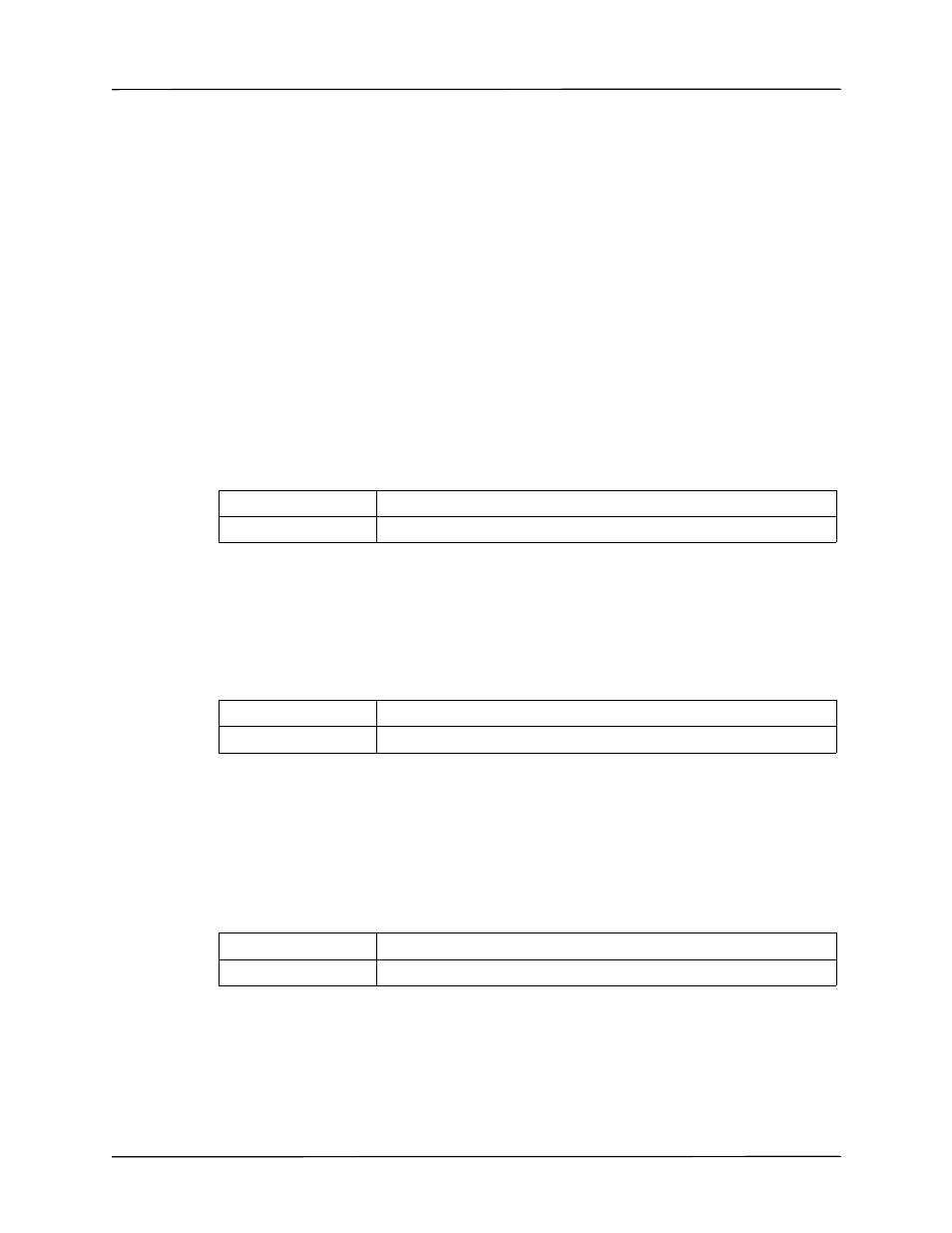
CPR Settings
9650-0902-01 Rev. K
31
CPR Settings
The CPR settings control functions related to Real CPR Help
®
function:
•
Enable CPR Voice Prompts
•
Enable CPR Display
•
Enable CPR Metronome
•
Target CPR Depth
•
Display Fully Release Prompt
Enable CPR Voice Prompts
This setting allows you to enable (Yes) or disable (No) voice prompts during CPR. Voice
prompts are in the language specified by the Language option.
Note:
This setting is always set to Yes in AED mode.
Values are as follows:
Enable CPR Display
This setting allows you to enable (Yes) or disable (No) the display of the CPR indicator on the
monitor.
Values are as follows:
Enable CPR Metronome
This setting allows you to enable (Yes) or disable (No) the audible CPR metronome.
Note:
This setting is always set to Yes in AED mode.
Values are as follows:
Target CPR Depth
This parameter allows you to select the minimum compression depth required for Good
Compressions: 1.5 inches (3.8 cm) or 2.0 inches (5.0 cm). If this parameter is set to 1.5 inches,
the references markers on the CPR bar graph are displayed at 1.5 and 2.0 inches. If this
Possible Values:
Yes, No
Default:
Yes
Possible Values:
Yes, No
Default:
Yes
Possible Values:
Yes, No
Default:
Yes
