Readiness test settings, Automatic readiness test, Readiness test time – ZOLL R Series Monitor Defibrillator Rev K CONFIGURATION User Manual
Page 55: Print readiness test results
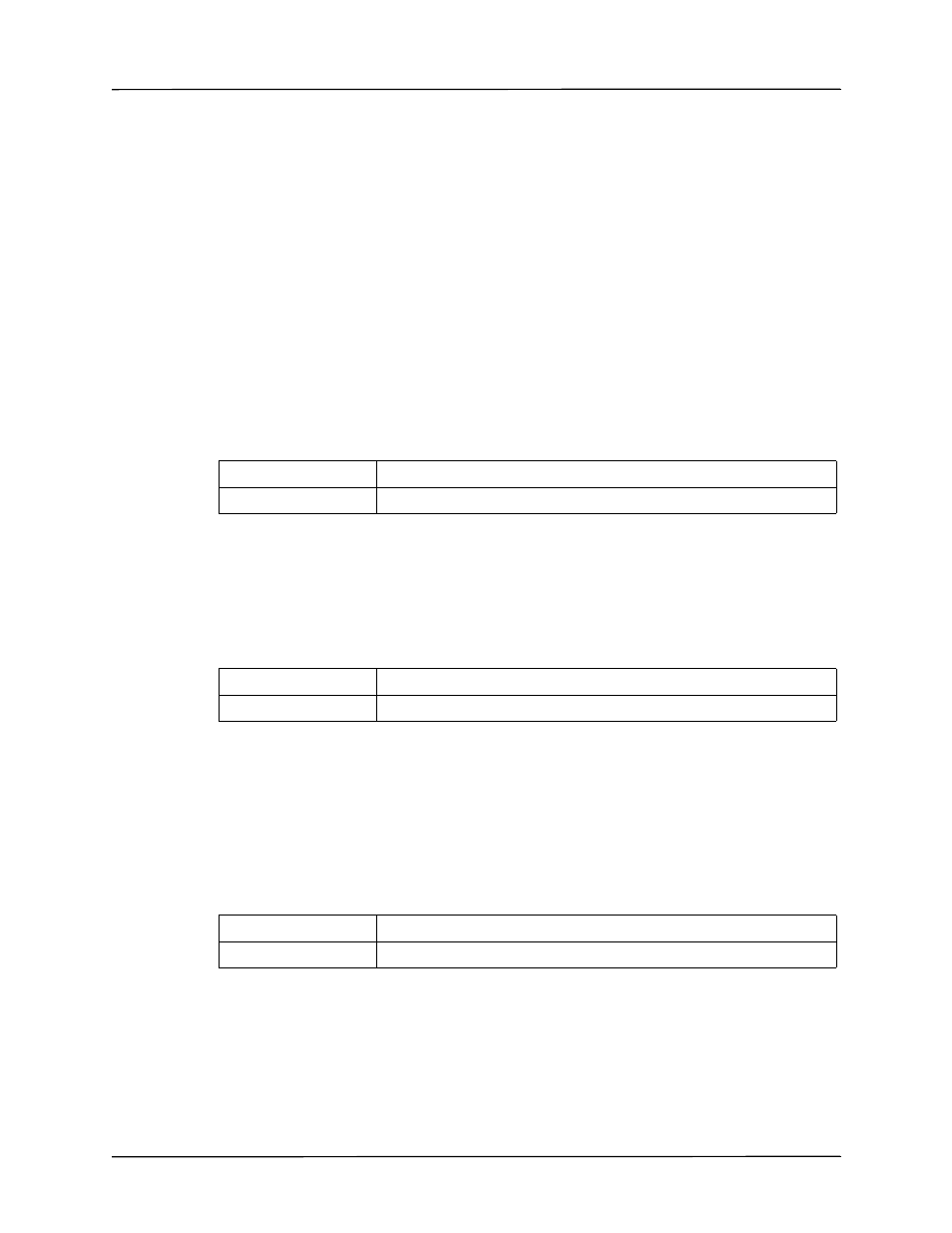
Readiness Test Settings
9650-0902-01 Rev. K
49
Readiness Test Settings
The Readiness Test settings are attributes that control how and when the R Series unit is self-
tested. It includes the following settings:
•
Automatic Readiness Test
•
Readiness Test Time
•
Print Readiness Test Results
•
Enable Readiness Test Audible Alert (Future Use)
•
One Step Padz Installed
Automatic Readiness Test
This setting allows you to specify whether the R Series unit performs the automatic device
check.
Values are as follows:
Readiness Test Time
This setting allows you to specify what time the R Series unit performs the automatic device
check, if Automatic Device Check is set to Once a Day.
Values are as follows:
Print Readiness Test Results
This setting allows you to specify whether the R Series unit prints the results of the automatic
device check at the completion of the check, if Automatic Device Check is set to Once a Day. If
you want the unit to print results only when a failure is detected during the device check, set
this setting to Only If Fail.
Values are as follows:
Possible Values:
Off, Once a Day
Default:
Once a Day
Possible Values:
12:00 am, 1:00 am, 2:00 am, 3:00 am, 4:00 am, 5:00 am
Default:
12:00 am
Possible Values:
Yes, No, Only if Fail
Default:
Yes
