Select trace 3 at power up, Ecg color, Color – ZOLL R Series Monitor Defibrillator Rev K CONFIGURATION User Manual
Page 47: Cpr color
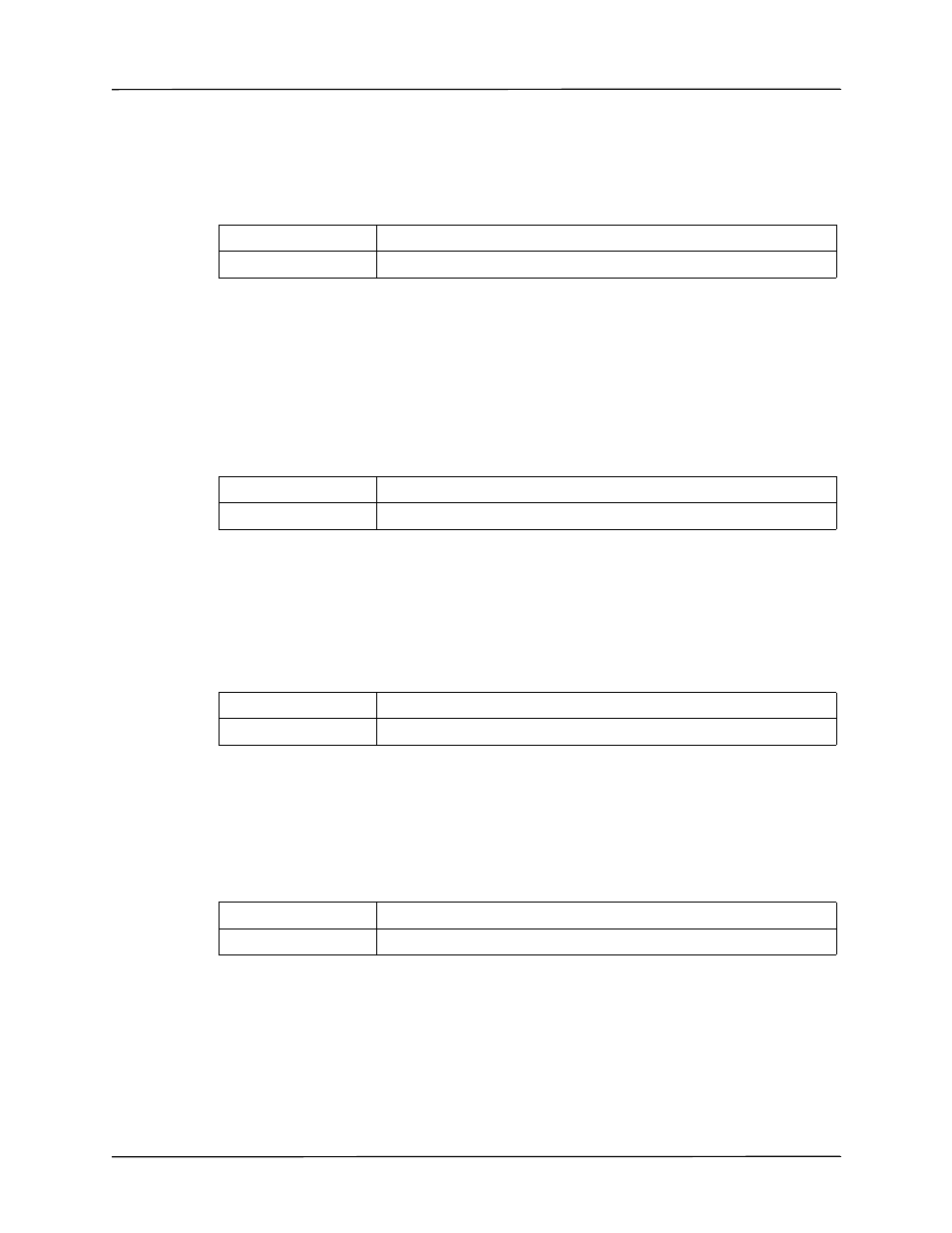
Display Settings
9650-0902-01 Rev. K
41
Select Trace 3 At Power Up
This setting allows you to select which waveform will appear in the Trace 3 position on the
display when you turn on the R Series unit.
Values are as follows:
Note:
When you select 3 Lead ECG, the Select Trace 2 At Power Up setting automatically
defaults to 3 Lead ECG.
ECG Color
This setting allows you to set the display color for the ECG waveform and information
displayed on the R Series monitor.
Values are as follows:
SpO
2
Color
This setting allows you to specify the color of the SpO
2
information displayed (if installed) on
the R Series monitor.
Values are as follows:
CPR Color
This setting allows you to specify the color of the CPR indicator and waveform on the R Series
monitor.
Values are as follows:
Possible Values:
Off, 3 Lead ECG, CPR, Filtered ECG, SpO2, EtCO2
Default:
Off
Possible Values:
Red, Cyan, Purple, Blue, Green, Yellow, White
Default:
Green
Possible Values:
Cyan, Red, Purple, Yellow, White, Blue, Green
Default:
Cyan
Possible Values:
Red, Cyan, Purple, Blue, Green, Yellow, White
Default:
Purple
