Tracer TP-9364 PRO-Alert 2791 AM08046-2 User Manual
Page 4
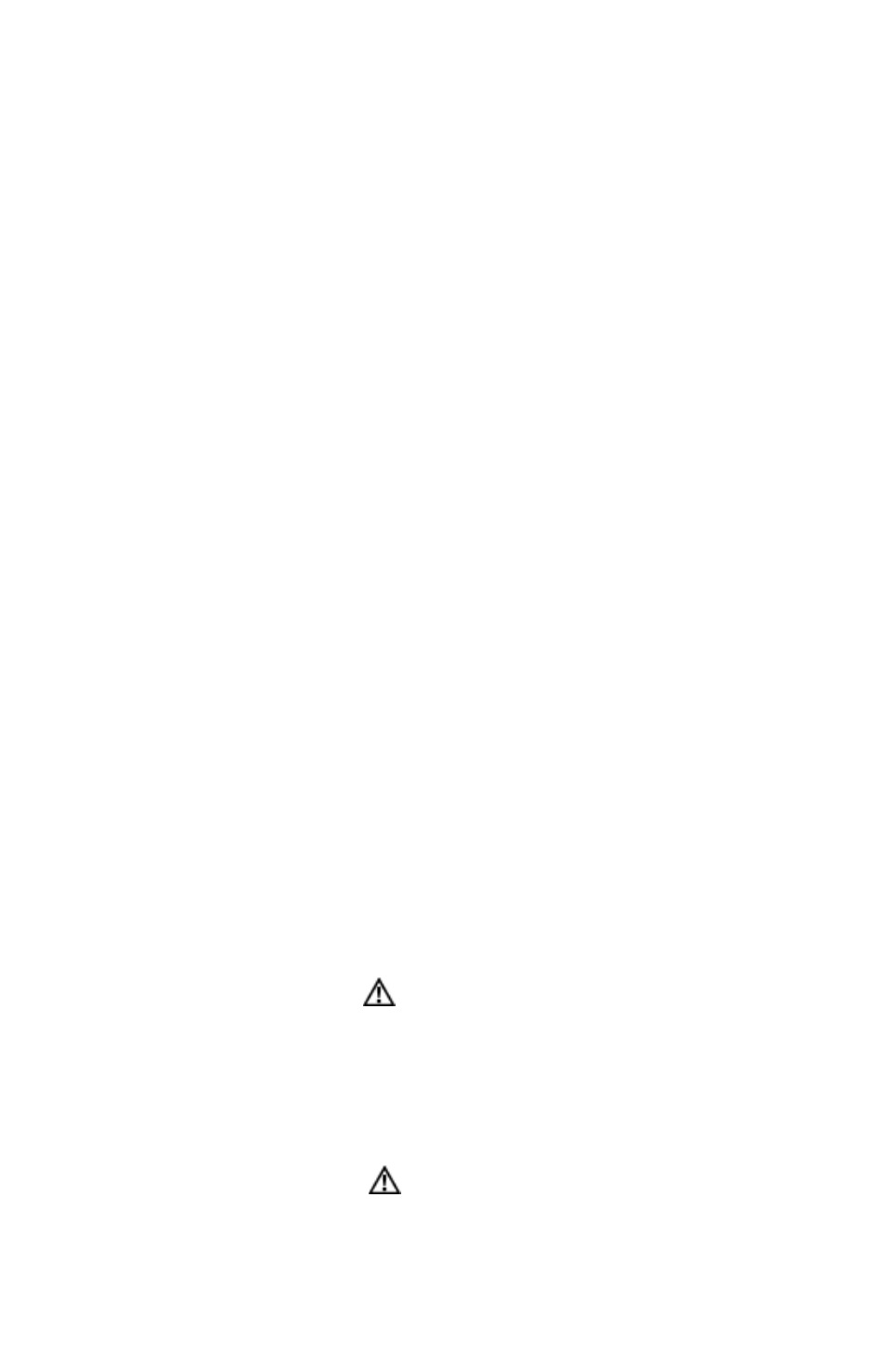
e. Move the detector at a rate of no more than 75 mm/sec (3 in/sec) and as close as possible to 9.5 mm (3/8 in)
from the surface, completely encircling each test position (switch, sensor, refrigerant tubing connection, etc.).
f. Slower movement and closer approach of the probe normally improves the likelihood of finding a leak. However,
detectors made to meet this standard are based on air sampling from the 9.5 mm (3/8 in) distance. So retest is
advisable when a leak appears to be found at the most sensitive settings, particularly if the probe was in a static
position on a joint, or making physical contact with a joint, as it was moving. Repeat with a moving probe test at
that location, taking care to maintain the small gap (9.5 mm or 3/8 in) to confirm that the leak is of repairable size.
Use of the MED sensitivity setting of the detector, after finding an apparent leak with the HIGH sensitivity setting,
also may be helpful.
Finding Leaks
1. Turn the engine off. Place the tip of the leak-detector probe as close as possible to the site of the suspected
leak. Try to position the probe within 1/4 inch of the possible leak source.
2. Slowly (approximately 1-2 inches/second [25 to 55 mm/second]) move the probe past each possible leak point.
NOTE: It is important to move the tip of the probe past the leak to get a correct reading. The PRO-Alert 2791 only
responds to changes in concentration of the refrigerant from the leak. Moving the probe permits the instrument to
respond properly to these changes.
3. When the instrument detects a leak source, its yellow lamps will illuminate and it will emit a different audible tone.
4. When the PRO-Alert 2791 signals a leak, pull the probe away from the leak for a moment, then bring it back to
pinpoint the location.
5. If the concentration of the refrigerant gas is high, press the sensitivity switch to change to the MED or LOW
sensitivity setting. The lower sensitivity settings help find the exact site when a leak is large.
6. Once you have isolated the leak source, press the sensitivity setting to HIGH to continue using the PRO-Alert
2791.
Using the Manual Zero Mode
The PRO-Alert 2791’s automatic suppression of background contamination can be disabled, allowing for a
continuous display of a leak without zeroing it out. When the PRO-Alert 2791 is set in the manual zero mode, the
technician may manually reset or zero the detector.
To initialize this function, press and hold the sensitivity switch (right) for 5 seconds. The HIGH sensitivity indicator
will flash to alert the user the detector is in manual zero mode. Increases in concentrations of refrigerants will be
displayed by the illumination of the yellow LEDs. For best test results, allow the PRO-Alert 2791 to warm up for 5-10
minutes.
To “zero” the PRO-Alert 2791, press the sensitivity switch (right) once. All three of the sensitivity indicators
will flash for a few seconds while the detector measures and sets a new background base level. Any increase in
concentrations of refrigerant above this base level will be displayed.
To turn off the manual zero mode, press and hold the sensitivity switch (right) until the LOW sensitivity indicator
becomes steady.
NOTE: When the PRO-Alert 2791 is turned on, it will always default to the automatic zeroing mode.
Recharging the Power Stick
The battery charging light (rear left side) will flash when the detector is charging, changing to steady illumination
when the power stick is charged. A fully charged power stick should provide power for greater than 6 hours of
continuous operation. When the battery is fully depleted, the PRO-Alert 2791 will shut down. To show the battery
is depleted, the green ON indicator, last yellow leak indicator and the amber battery charging indicator will flash.
Recharge the PRO-Alert 2791 by connecting the supplied AC power adapter, or using the cigarette lighter adapter.
NOTE: The PRO-Alert 2791 does not need to be fully charged to operate nor fully discharged before recharging.
WARNING
DO NOT ATTACH ANY OTHER POWER CORDS TO THE PRO-Alert 2791’S POWER JACK EXCEPT THE AC
POWER ADAPTER AND DC CORDS DESIGNED FOR THIS INSTRUMENT.
Changing the Filter Cartridge
The PRO-Alert 2791 uses a specially designed filter cartridge that fits into a protective cap. The filter cartridge
should be changed when it appears dirty or when substances trapped in the filter cartridge seem to be affecting the
sensitivity of the PRO-Alert 2791.
NOTE: Water or oil will not penetrate the filter material but will prevent airflow through the filter and affect sensitivity.
CAUTION
TURN OFF THE PRO-Alert 2791 AND HOLD THE PROBE WITH THE FILTER TIP POINTING DOWN WHEN
REMOVING THE FILTER CAP.
To change the filter cartridge, twist off the protective cap. Remove and dispose of the used filter cartridge. Do not
allow any moisture or dust to get into the probe. Do not disassemble or attempt to clean the material inside the filter
4
