Logicanalyzer – Teledyne LeCroy WaveSurfer Automation Command User Manual
Page 97
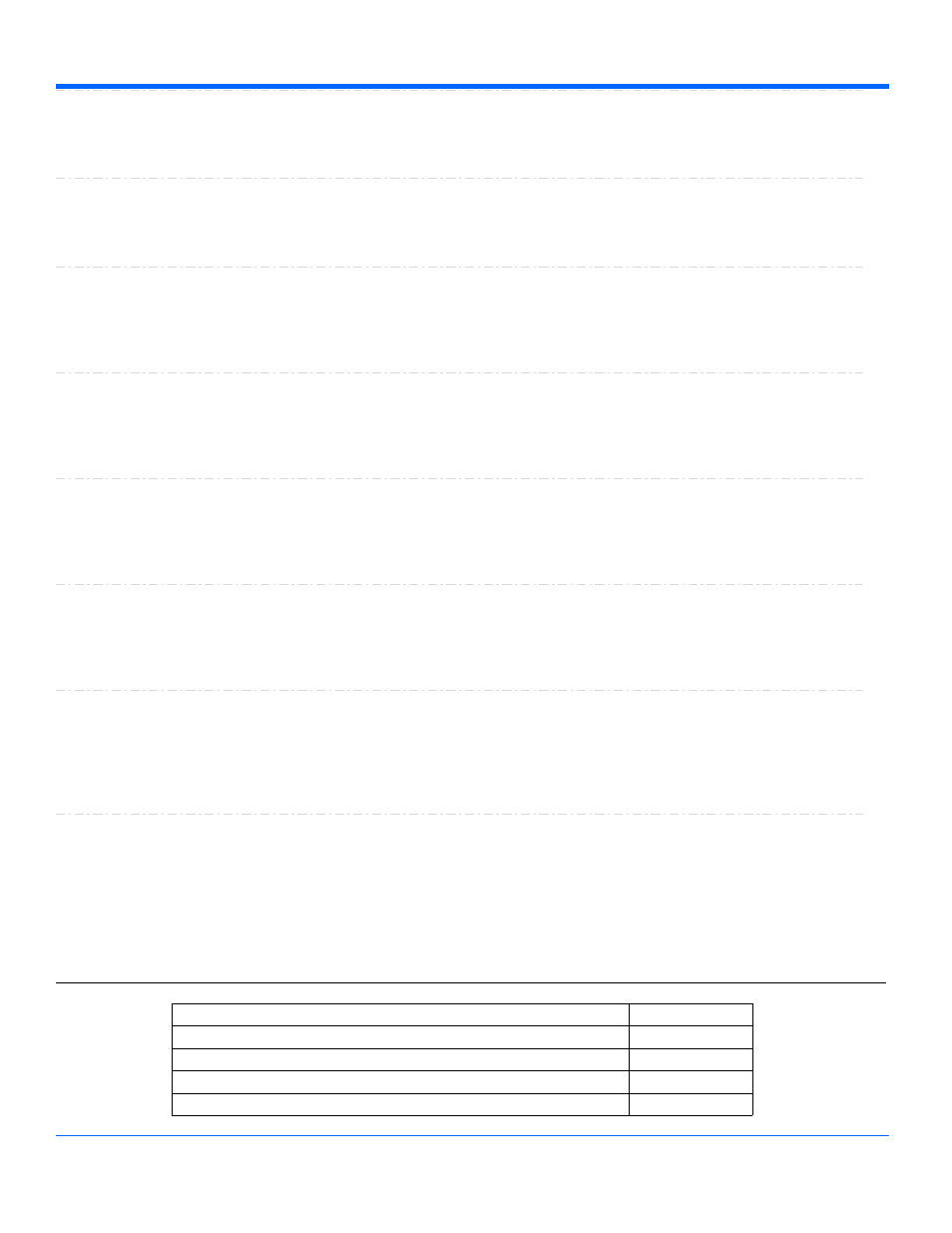
Automation Command and Query Reference Manual - Control Reference
Save
Action
Initiate the creation of a new Lab Notebook entry.
Description
ScribbleBeforeSaving
Bool
If True, the DSO will allow the interactive user to 'scribble' (annotate) the report page before it is saved.
Description
StartNew
Action
Start a new Lab Notebook. This action will prompt the interactive user for the filename of the new Lab
Notebook database file.
Description
UseDefaultLogo
Bool
If True, the default logo is used on Lab Notebook pages. If False, the logo specifeid by the
ReportLogo control is used instead.
Description
UseDefaultTemplate
Bool
If True, the default xsl template is used when creating reports from LabNotebook pages.
If False, the template file specified by the XSLTemplate control is used instead.
Description
UsePrintColor
Bool
If True, 'print colors' are used when storing an image of the display. These use a white background, as
opposed to black, to save toner/ink.
Description
ViewRecord
Action
View the selected Lab Notebook entry in an external HTML browser.
Contrast with the 'ViewInternal' control, which presents the selected Lab Notebook entry within the
DSO's graticule area.
Description
XSLTemplate
FileName
Any number of characters
Range
Filename of the XSL template used in creating reports from Lab Notebook pages.
Description
LOGICANALYZER
app.LogicAnalyzer
LALogicFamilyA
Enum
LALogicFamilyB
Enum
LAThresholdA
Double
LAThresholdB
Double
LineNames
String
1-90
918499 RevA
