Zoom – Teledyne LeCroy WaveSurfer Automation Command User Manual
Page 122
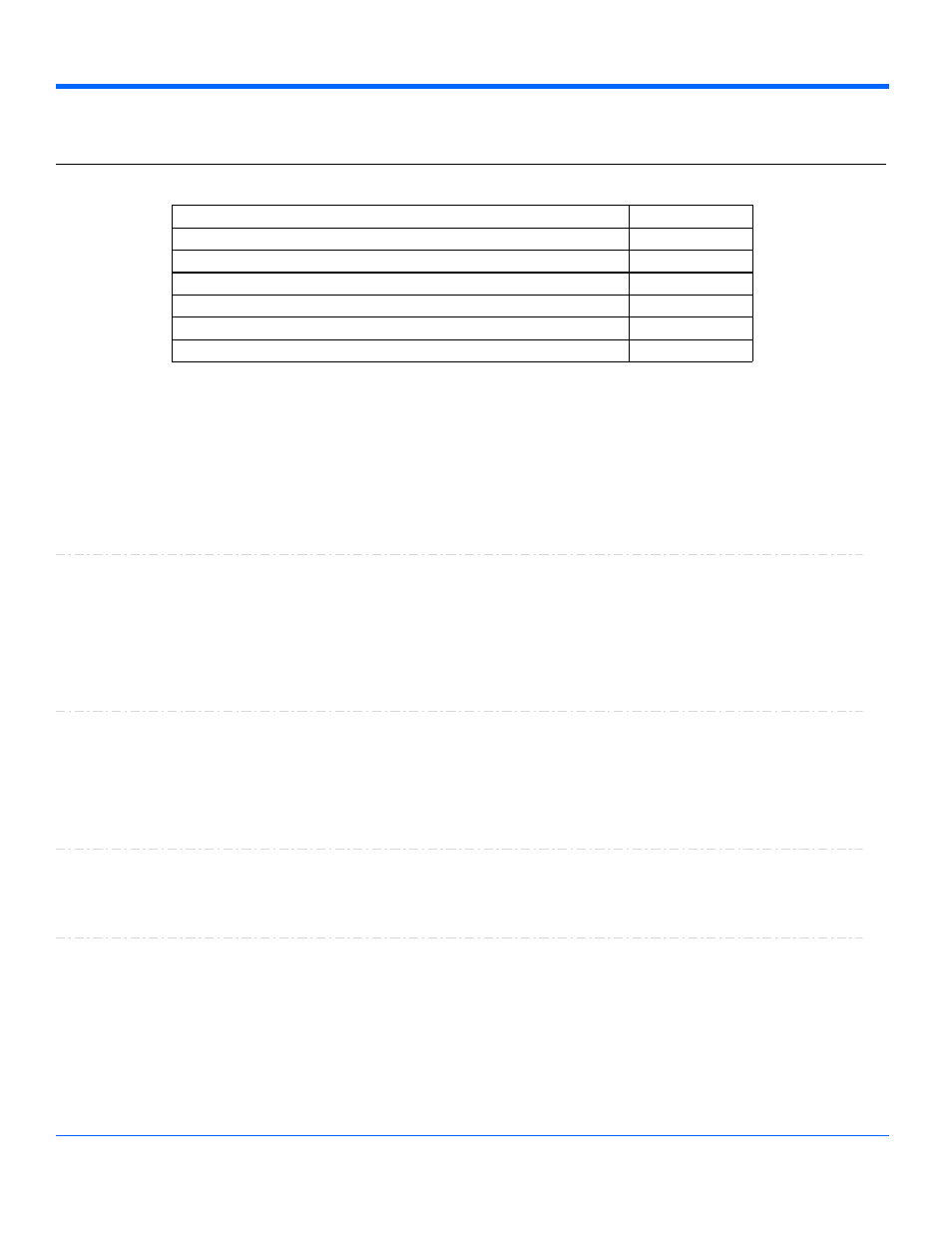
Automation Command and Query Reference Manual - Control Reference
ZOOM
app.Math.Fx.Zoom
This set of variables controls the zoom functions for math trace Fx.
' Visual Basic Script
Set app = CreateObject("LeCroy.XStreamDSO")
' Turn on trace F1, will default to Zoom-Only
app.Math.F1.View = True
app.Math.F1.Source1 = "C1"
' Zoom trace F1 by a factor of 2 horizontally and vertically
app.Math.F1.Zoom.Rese
Example
HorPos
Double
From -0.5 to 0.5 step (8 digits)
Range
Sets/Queries the horizontal position of center of the grid on the zoomed trace Fx. The unit of
measurement is the screen width, that is, 0.3 means a shift of three of the ten divisions. A positive
value moves the trace to the left.
Description
HorZoom
Double
From 0.1 to 1e+006 step (8 digits)
Range
Sets/Queries the horizontal magnification of the trace Fx. The magnification will be in a 1 2 5 10
sequence unless variable horizontal magnification has been set.
Description
ResetZoom
Action
Reset the trace Fx to x1 zoom and zero offset in both axes, so that it is identical to its input trace.
Description
VariableHorZoom
Bool
Sets/Queries the ability to zoom horizontally by a continuously variable factor. Note that if a horizontal
zoom of 0.9 is set, while variable zoom is off, the horizontal zoom will be set to 1.0. If the variable
zoom is then enabled, the factor of 0.9 will have been remembered, and it will be used. Note that the
previous value will not be remembered during a power-cycle.
Description
HorPos
Double
HorZoom
Double
ResetZoom
Action
VariableHorZoom
Bool
VariableVerZoom
Bool
VerPos
Double
VerZoom
Double
1-115
918499 RevA
