Teledyne LeCroy WaveSurfer Automation Command User Manual
Page 87
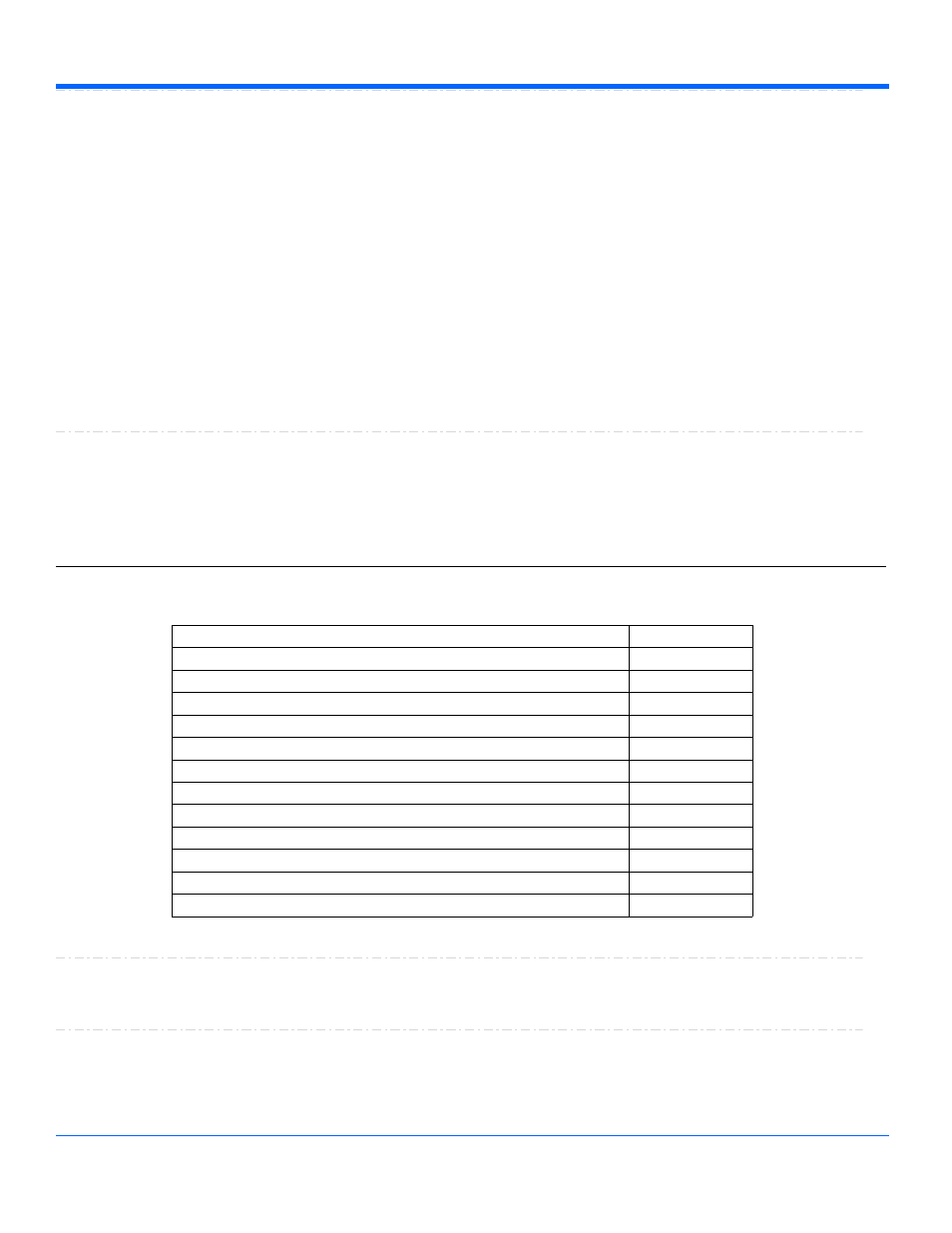
Automation Command and Query Reference Manual - Control Reference
Stop
Action
Stop the test and reset counters. After this command, a new 'Setup' must be made.
This is one of the action to control the state machine of Mask Testing : Setup, ReAlign, Stop, Pause,
Run and VerticalAlign.
Description
' Visual Basic Script
Set app = CreateObject("LeCroy.WaveMasterApplication.1")
'Select an stadard and run the test
app.ElectricalTelecom.Standard = "E1Coax"
app.ElectricalTelecom.Setup
app.ElectricalTelecom.Run
app.Sleep 5000
app.ElectricalTelecom.Pause 'pause the test after 5 seconds
app.Sleep 5000
app.ElectricalTelecom.Stop 'Stop the test
Example
VerticalAlign
Action
For test that allow that, it's possible to perform a Vertical re-alignment .
Description
ET
app.ElectricalTelecom.ET
Aligned waveform output of Electrical Telecom package. From there, all it's diplay settings can be changed. See
"executive setup" chapter for more details.
BipolarLevel
Double
From -100 to 100 step 1e-005
Range
ClearSweeps
Action
Clear any accumulated result data. Useful for example to restart an average, or parameter statistics.
Description
BipolarLevel
Double
ClearSweeps
Action
LabelsPosition
String
LabelsText
String
LFCutoff
Double
Persisted
Bool
PersistenceSaturation
Integer
PersistenceTime
Enum
ShowLastTrace
Bool
Source
Enum
UseGrid
String
View
Bool
ViewLabels
Bool
1-80
918499 RevA
