Passfail – Teledyne LeCroy WaveSurfer Automation Command User Manual
Page 139
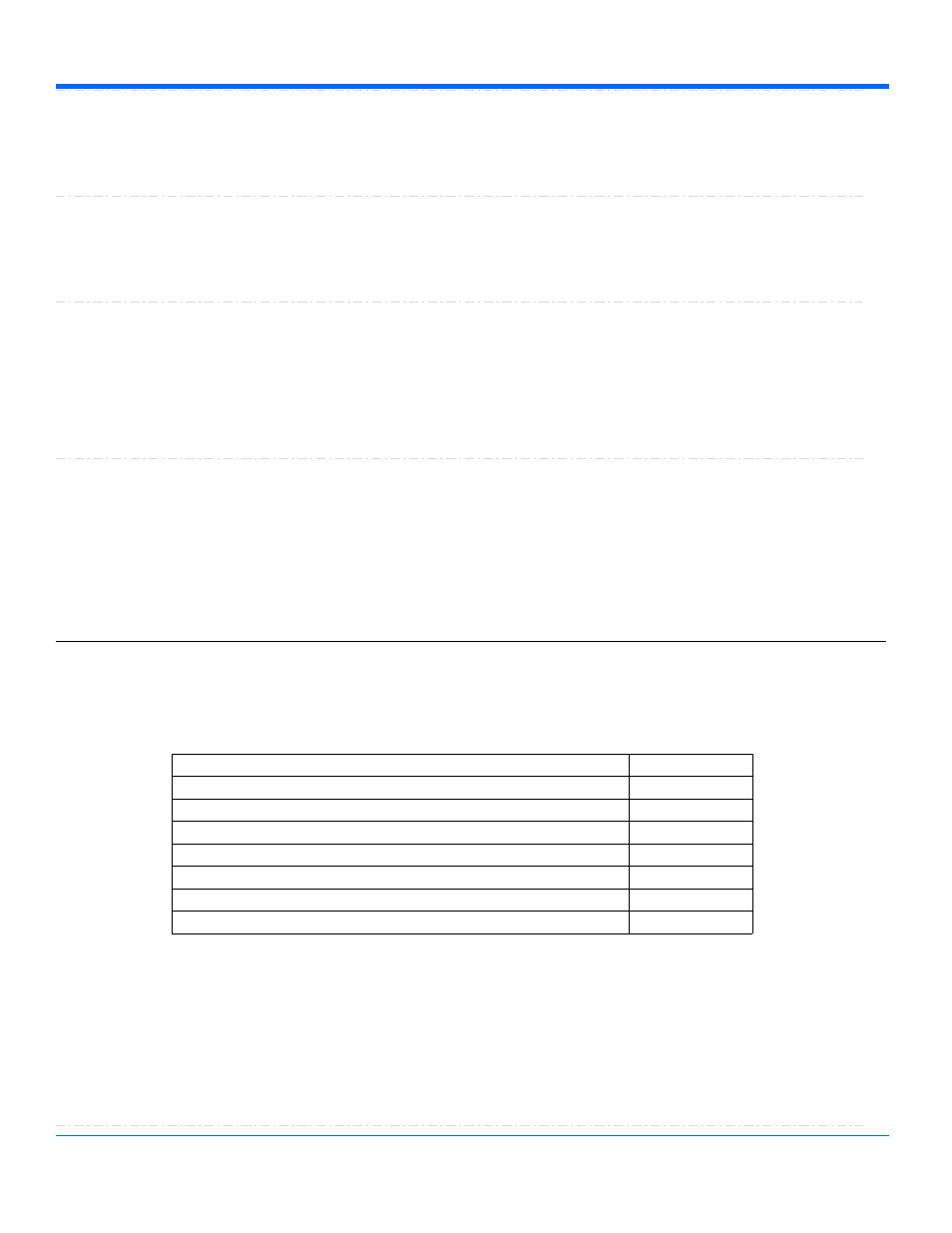
Automation Command and Query Reference Manual - Control Reference
VariableHorZoom
Bool
Sets/Queries the ability to zoom horizontally by a continuously variable factor as opposed to a factor
that follows a 1, 2, 5 sequence.
Description
VariableVerZoom
Bool
Sets/Queries the ability to zoom vertically by a continuously variable factor as opposed to a factor that
follows a 1, 2, 5 sequence.
Description
VerPos
Double
From -1.5 to 1.5 step (8 digits)
Range
Sets/Queries the vertical position of center of the grid on the zoomed trace Mx. The unit of
measurement is the screen height, that is, 0.375 means a shift of three of the eight divisions. A
positive value moves the trace downwards.
Description
VerZoom
Double
From 0.1 to 100 step (8 digits)
Range
Sets/Queries the vertical magnification of the trace Mx. The magnification will be in a 1 2 5 10
sequence unless variable vertical magnification has been set.
Description
PASSFAIL
app.PassFail
Names of the forms app.PassFail("Qremote").xxxx and app.PassFail("Qx").xxxx are aliases of simpler names which
are described in this section of the manual. Examples of alias pairs are as follows -
app.PassFail.PassFail("Qremote").Operator is equivalent to app.PassFail.Qremote.Operator
app.PassFail.PassFail("Qx").Out.Result is equivalent to app.PassFail.Qx.Out.Result
Please see under app.Acquisition.Channels("Cx") for a programming example.
' Visual Basic Script
Set app = CreateObject("LeCroy.XStreamDSO")
' Setup Parameter P1 to be the amplitude of C1
app.Measure.MeasureMode = "MyMeasure"
app.Measure.P1.ParamEngine = "Ampl"
app.Measure.P1.Source1 = "C1"
app.Measure.P1.View = True
Example
ActionOn
Enum
Alarm
Bool
PredefinedConditions
Enum
PrintScreen
Bool
Pulse
Bool
Save
Bool
Stop
Bool
Testing
Bool
1-132
918499 RevA
