Math, Functions – Teledyne LeCroy WaveSurfer Automation Command User Manual
Page 114
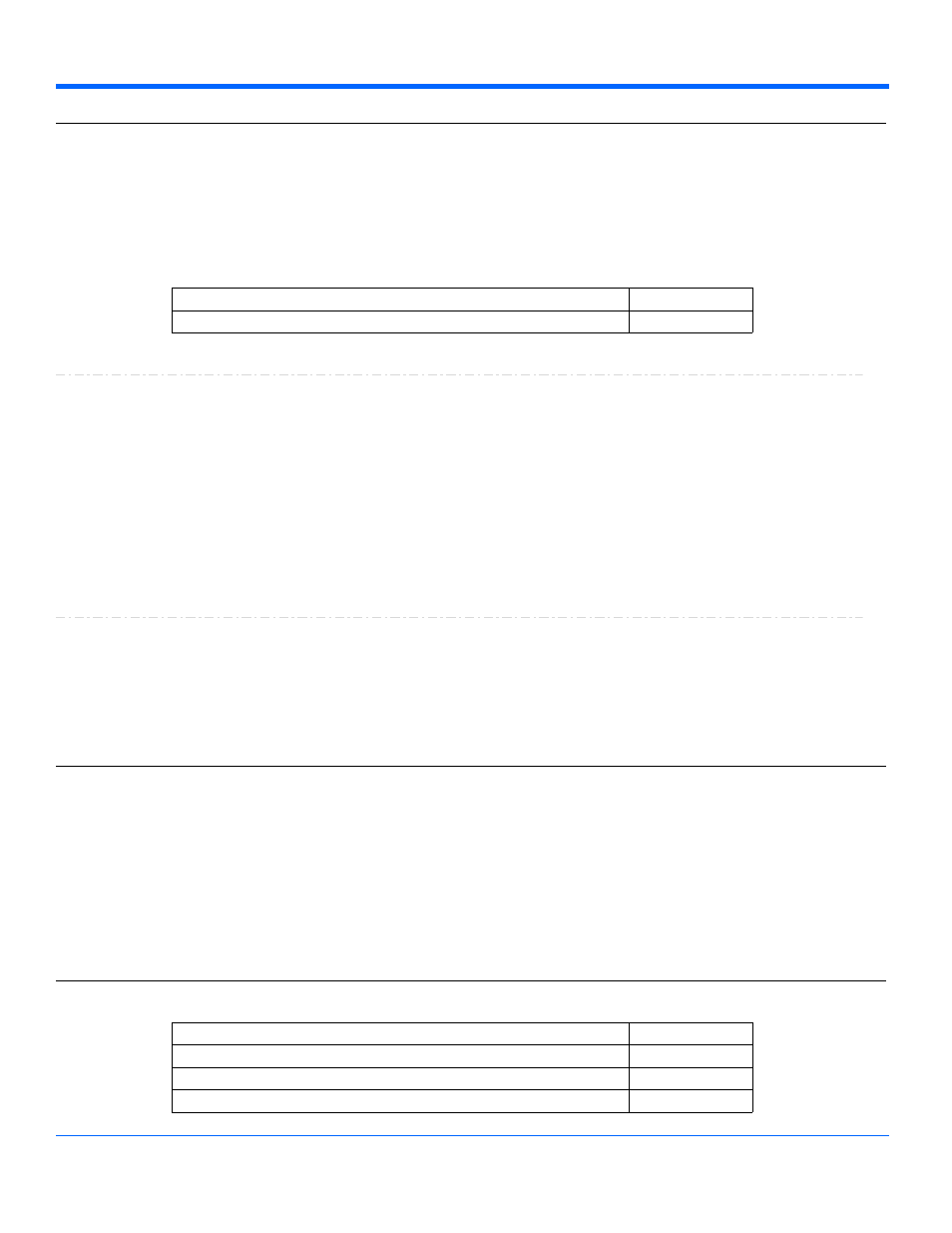
Automation Command and Query Reference Manual - Control Reference
MATH
app.Math
Variables of the form app.Math.xxxx control the mathematical functions F1 through F8.
Names of the form app.Math.Functions("Fx").xxxx are aliases of simpler names which are described in this section of
the manual. Examples of alias pairs are as follows -
app.Math.Functions("Fx") is equivalent to app.Math.Fx
app.Math.Functions("Fx").Out.Result is equivalent to app.Math.Fx.Out.Result
app.Math.Functions("Fx").Zoom is equivalent to app.Math.Zoom.Fx
Please see under Acquisition.Channels for a programming example.
ClearSweeps
Action
Clear sweeps for history functions such as average, histogram and trend. See also the general
'app.ClearSweeps' control which clears accumulated data for all subsystems, including persistence,
measurement statistics, etc.
Description
' Visual Basic Script
Set app = CreateObject("LeCroy.XStreamDSO")
' Clear sweeps for all history functions.
app.Math.ClearSweeps
Example
ResetAll
Action
Reset the math subsystem to its default state.
All currently selected math operators, and other settings will be lost.
Description
ClearSweeps
Action
ResetAll
Action
FUNCTIONS
app.Math.Functions
Names of the form app.Math.Functions("Fx").xxxx are aliases of simpler names which are described in the section of
the manual which is devoted to app.Math. Examples of alias pairs are as follows -
app.Math.Functions("Fx") is equivalent to app.Math.Fx
app.Math.Functions("Fx").Out.Result is equivalent to app.Math.Fx.Out.Result
app.Math.Functions("Fx").Zoom is equivalent to app.Math.Zoom.Fx
Please see under Acquisition.Channels for a programming example.
FX
app.Math.Fx
This set of variables controls the math functions F1 through F8.
ClearSweeps
Action
DoResetZoom
Action
DoStoreToMemoryTrace
Action
Equation
String
1-107
918499 RevA
