IAI America IX-NNN12040 User Manual
Page 79
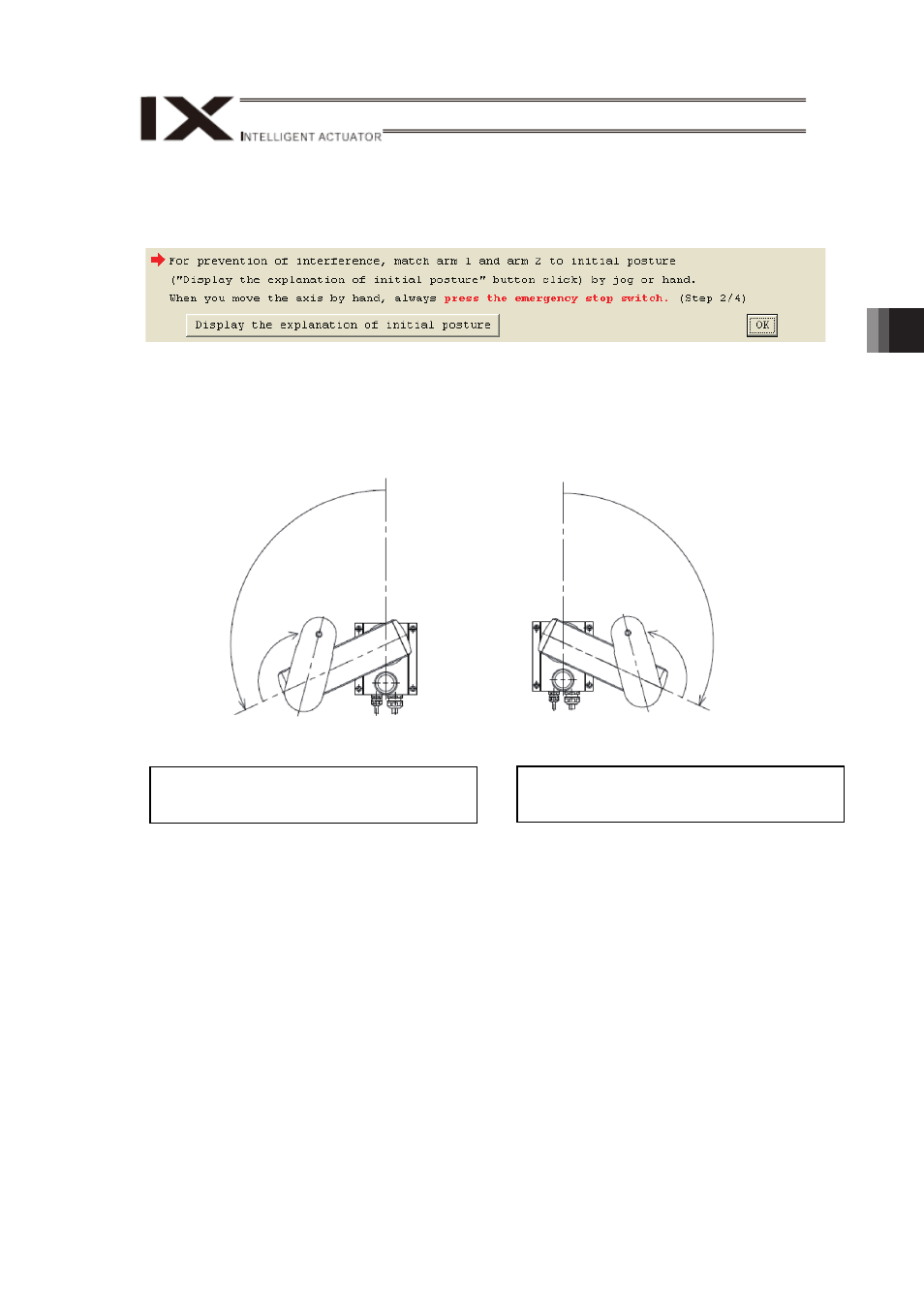
4. Maintenance inspection
73
3) Adjust each axis to the initial posture. The posture differs depending on the movement
direction. Click on “Display the explanation of initial posture” to check the explanations.
Make to work on with the emergency stop activated when moving the axes with hand.
Click on the “OK” button after the work is finished.
[Initial posture]
Arm1, Arm 2
Remove all the interferences of the peripheral devices, and set the posture to either of the
left arm system or the right arm system. It is set to right arm system when the unit is shipped
out.
Arm 2 =
Negative direction of coordinate
Arm 1 =
Positive direction of coordinate
Arm 1 =
Negative direction of coordinate
Arm 2 =
Positive direction of coordinate
For the position, put it apart from the stopper position for 10deg or more.
Setting it too close to the stopper, Error No. B0D “Stopper Pressing Operation Start Position
Error” may occur at operation.
Initial posture of left arm system
Arm 1 = Positive direction of coordinate
Arm 2 = Negative direction of coordinate
Initial posture of right arm system (At the delivery)
Arm 1 = Negative direction of coordinate
Arm 2 = Positive direction of coordinate
