SecurityMan iCamDVR (early 2008 shipment) User Manual
Page 63
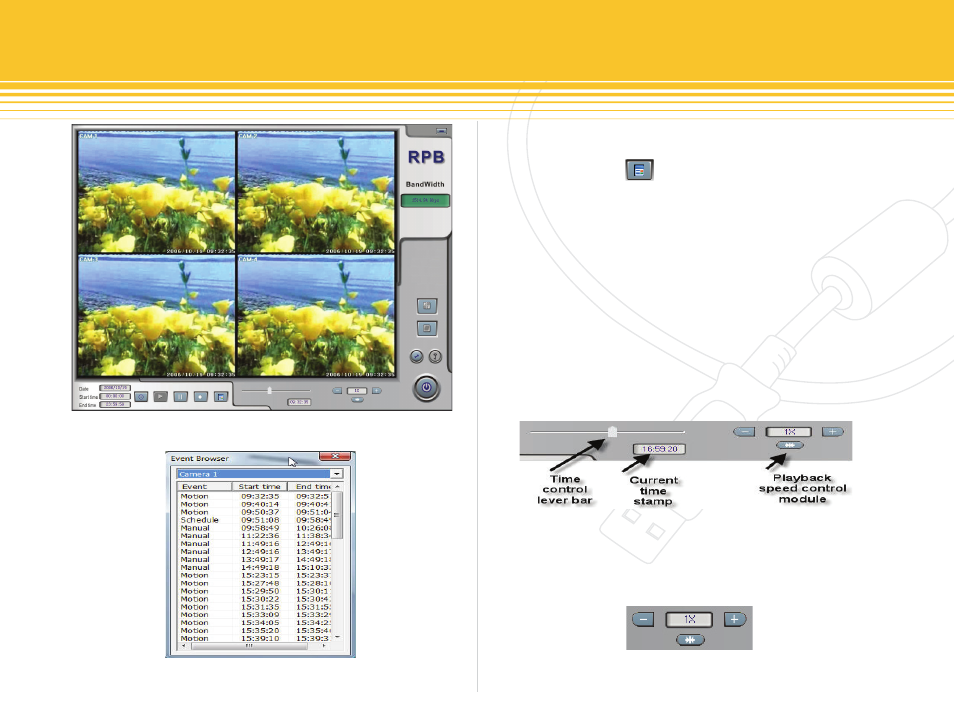
Figure 112 - Remote Playback Interface
Figure 113 - event browser
Figure 114 - Time Control
Figure 115 - vPlayback speed control module
62 | SecurityMan
The second method is to narrow down the search further
by using the event Browse. To narrow down the search
further, click on the event browse button to select
a camera to browse for an event file to playback. Double
click on any event from the list to start playback, i.e.
double click on Schedule to playback schedule recording
from 09:51:08 to 09:58:45 as shown in figure 113 below.
During the first and the second methods playback use the
Time Control Lever by click-hold&drag the bar to the left
to go to an earlier time and drag it to the right to advance
the time. And the Current Time Stamp time will automat-
ically adjust to the Time Control Lever bar accordingly.
