SecurityMan iCamDVR (early 2008 shipment) User Manual
Page 54
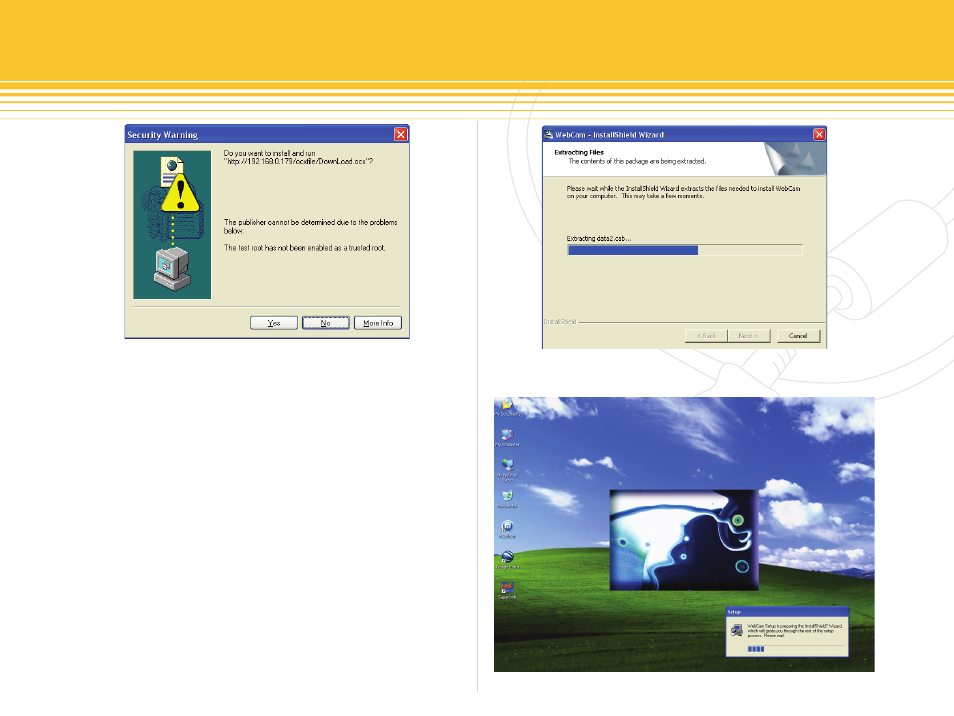
Figure 85 - WebCam Security Warning
Figure 86 - WebCam Driver Initializing
Figure 87 - WebCam Installation
53 | SecurityMan
Under the “Security Warning” click on “yes” for windows
XP or “allow” for windows Vista to accept windows se-
curity warning and proceed with installation of WebCam.
InstallShield Wizard will take a few seconds to extract all
the necessary files for installation as shown below:
After initialization has completed, WebCam will start to
install automatically.
browse for a destination folder to setup WebCam, default
path is strongly recommended; click “Next” to accept path
and continue with setup.
Click on “Next” to proceed with selected program folder. If
there is previous installation of WebCam some of the file(s)
