Video proamp panel – SecurityMan iCamDVR (early 2008 shipment) User Manual
Page 26
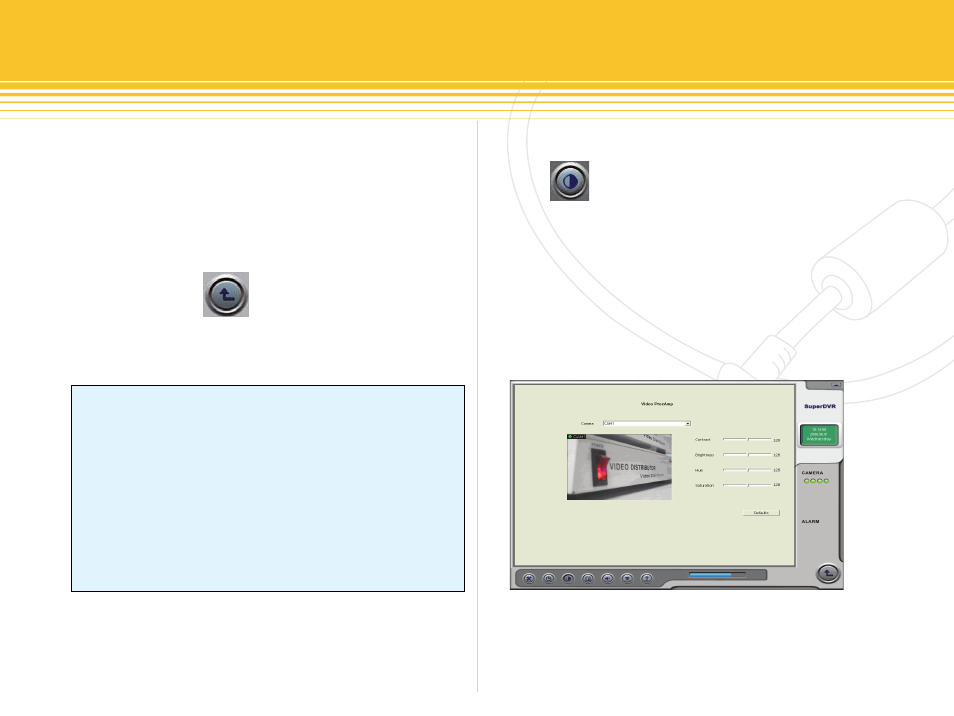
Figure 34 - Video Configuration
25 | SecurityMan
To delete Schedule Record, follow STEP 1 & STEP 2 of
Figure32 above and then simply click on the Delete or
Delete aLL button located on the right side of the Sched-
ule Configuration panel.
Please follow the three easy STEPs above to continue with
Motion Detection and alarm output configuration
setup. Click on the Return button to exit out of
Schedule Configuration or select the next panel to con-
tinue with configurations.
NOTICE
1) The added Schedule Record & Motion Detection in Sched-
ule Configuration should not have time/day overlapping or
Schedule Record will over-ride Motion Detection settings.
2) The Schedule Record & Motion Detection schedule configu-
ration is required to setup first prior to enabling the schedule
recording and motion recording under the Basic Configura-
tion.
3) Alarm Output is also required to setup prior for the alarm
output to work properly when it is enabled under the Alarm
Configuration panel.
Video Proamp Panel
Click the Video Proamp panel to enter the video
configuration menu as shown in Figure34. Video Proamp
provides wide range adjustments of Contrast, brightness,
Hue, and Saturation per camera enhancement image.
The adjustments leverage ranges from 0 to 255 levels. If
the camera image appears to be too bright, saturated, etc.
simply click on the Defaults button to reset all adjusted
leverage to the default setting value of 128.
