Calibration steps, Steps, Adjust all the corners to within – Fairbanks PC2250 Utility Software User Manual
Page 81
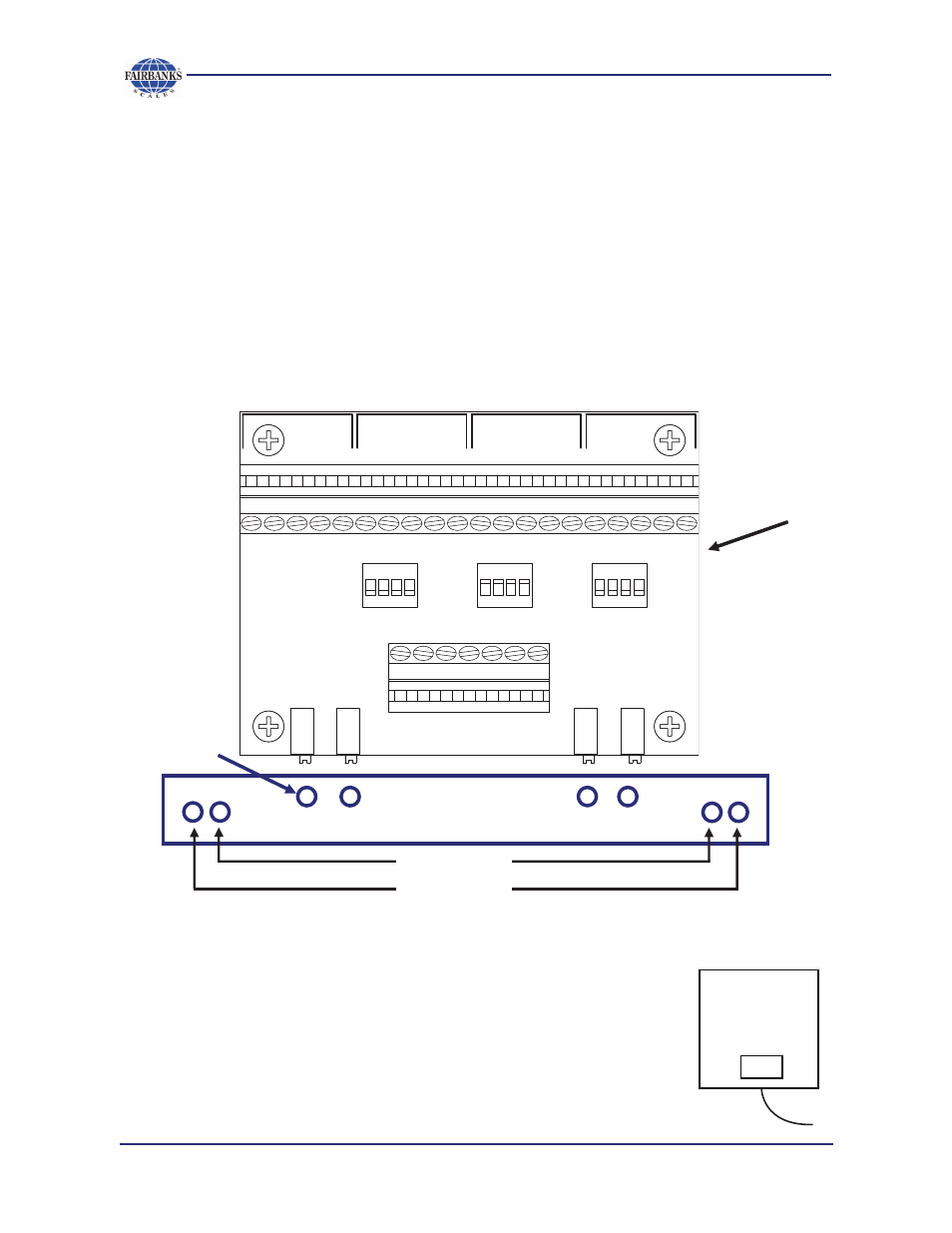
Section 3: Scale Installation
11/10
13
51233 Rev. 4
Calibration Steps
Adjust the analog interface instrument to the platform.
Adjust all the corners to within
one (1) division of each other at 25% of
rated capacity.
Follow the appropriate instrument service manual to ensure a proper calibration.
STEPS
1. Remove the two inside bolts on the side of the scale and remove access panel,
exposing the quick-access potentiometers.
─ Total number of turns is twenty.
2. Identify the platform corner numbers.
3. Place a concentrated weight (
25%
of platform capacity) on
corner #1, then move it to #2, #3 and #4, noting the displayed
reading on each corner.
1
2
3
4
50612-1
1 2 3 4
OPEN
OPEN
4
3
2
1
1 2 3 4
OPEN
4
+E
SH -S
-E
+S
3
+E -E
+S
-S
SH
2
-E
-S
SH
+S
+E
1
+S
-S
SH
-E
+E
TB1
1
RV3
RV4
RV2
1
TB2
RV1
+EXC
+SEN
-EX
C
-S
E
N
SHLD
-S
IG
+SIG
SW1
SW2
SW3
Quick-access
potentiometers
3
4
1
2
Yellow Jacket
summing card
Inside bolts
Outside bolts
