Fairbanks PC2250 Utility Software User Manual
Page 45
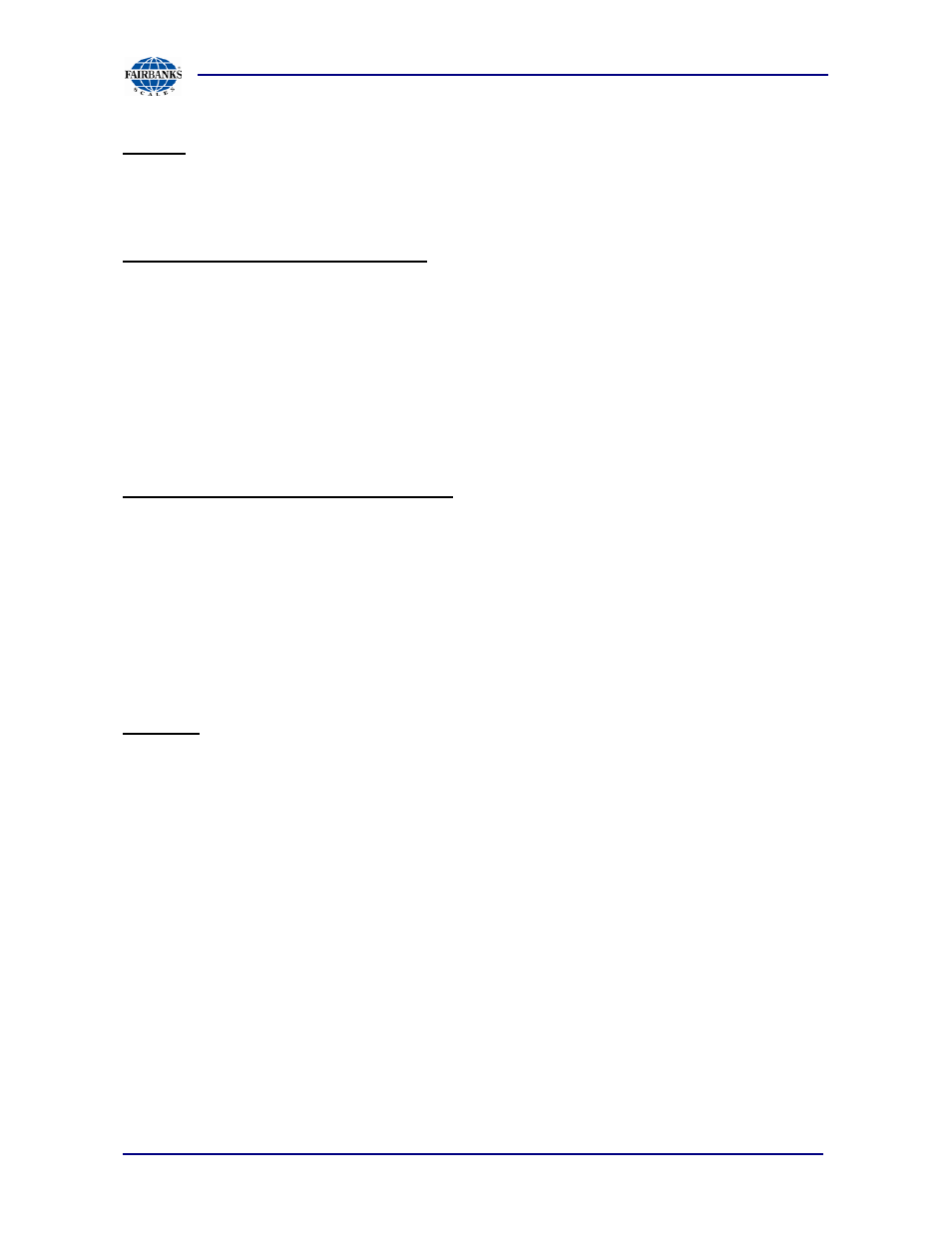
Section 7: PC2250 Utility Software
6/12
45
51214 Rev. 7
Endian
The endianess of module is determined by the network type but can be changed
from Little Endian to Big Endian or vice versa by using the "Change Order" setting
Little Endian Format or Intel Order
In little endian format, the least significant byte is stored first, followed by the next
three more significant bytes. For example a 32bit value of 0x12345678 would be
stored in Memory in Little Endian as;
Address + 0 0x78
Address + 1 0x56
Address + 2 0x34
Address + 3 0x12
Big Endian Format or Motorola Order
In big endian format, the most significant byte is stored first, followed by the next
three least significant bytes. For example a 32bit value of 0x12345678 would be
stored in Memory in Big Endian as;
Address + 0 0x12
Address + 1 0x34
Address + 2 0x56
Address + 3 0x78
OUTPUT
Data from the FB2250 comprises of three (3) 32bit words; Gross Weight, Tare
Weight and a 32bit Status word
Gross and Tare weights can be selected as either a 32bit Integer or 32bit floating
point word.
The Most significant byte indicates the Weigh Mode "G" for Gross and "N" for Net.
The next order byte indicates; "O" Overcapacity, "M" Motion of the last command
received. (See INPUT Commands)
The next order byte indicates the weight units; "l" pounds, "k" kilograms, "o" ounces
and "g" grams.
The least significant byte indicates the number of decimal places if the weight output
is selected to be a 32bit Integer word. If a Floating point word is selected this byte will
be 0.
