Weight accumulation, Clearing the accumulators – Fairbanks PC2250 Utility Software User Manual
Page 17
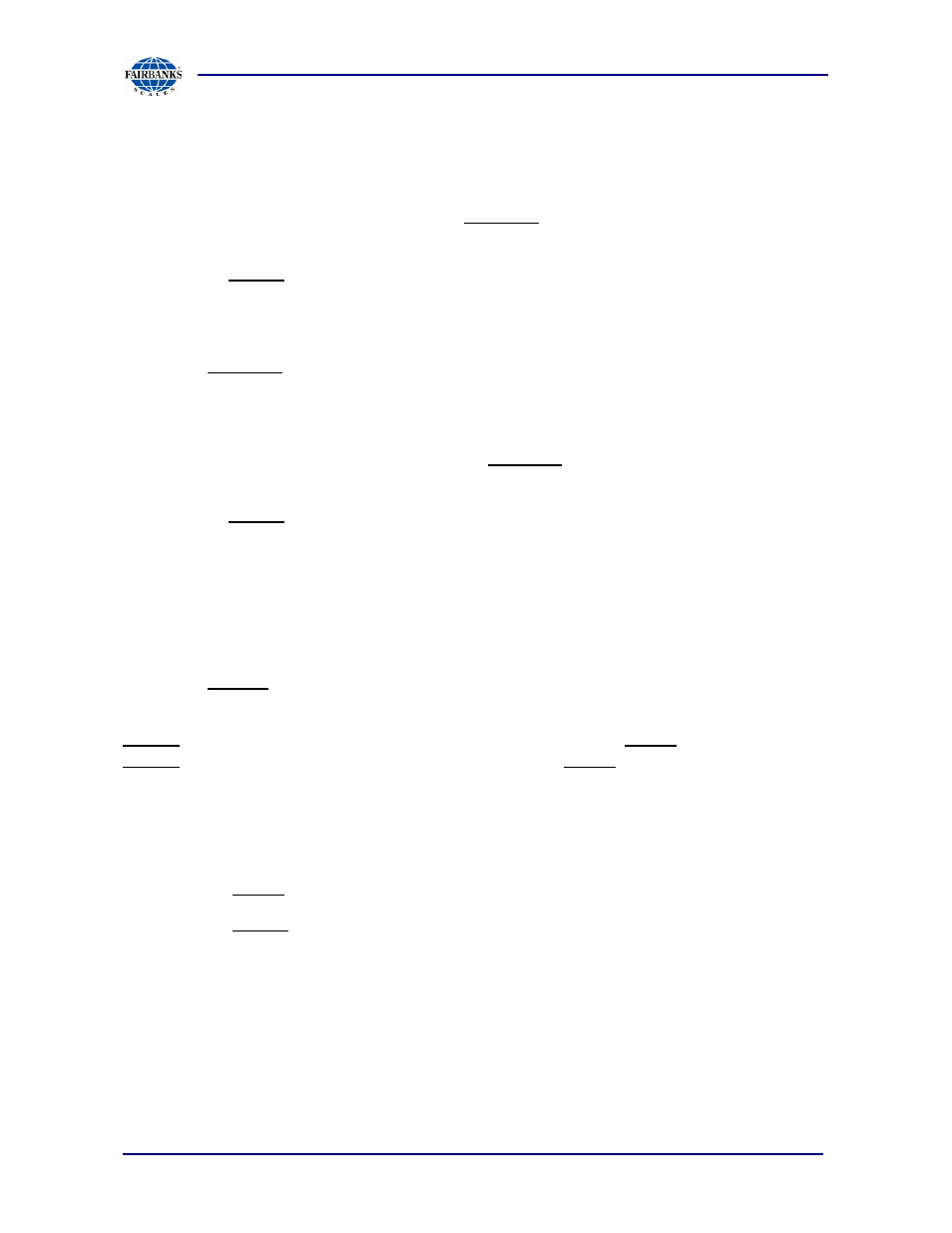
Section 3: Operation
6/12
17
51214 Rev. 7
Weight Accumulation
1. Place a weight on the Scale Platform
2. After the weight has settled. Press the B/G NET key until the display alternates
between the number of Accumulations "n" and the Accumulated weight.
3. Press the UNITS key to return to the Gross/Net Mode and add the Weight to the
Accumulator.
The display will momentarily indicate ACCEPt then return to the Weigh Mode.
Press the B/G NET key to skip adding the Weight to the Accumulator and return to
the Weigh Mode.
The scale must return to “0” Gross mode before another accumulation can occur.
4. To continue, add the next load, press the B/G NET key until the display alternates
between the number of Accumulations "n" and the Accumulated weight.
5. Press the UNITS key to return to the Gross/Net Mode and add the Weight to the
Accumulator. The display will momentarily indicate ACCEPt then return to the Weigh
Mode.
Clearing the Accumulators
Press the BG/Net key for 3 seconds
The display will indicate “Sleep” and then display the current setting. Press the
UNITS key, and the display will indicate CLr.ACC. Press the ZERO key, then the
UNITS key to toggle the available settings. Press the ZERO key to enter the
selection. Available selections are:
Clr.YES (Clear the Accumulator)
CLr. NO (Do NOT Clear the Accumulator)
NOTE:
Pressing the ZERO key will clear the Accumulator and return to the Net/Gross mode.
Pressing the UNITS key will NOT clear the Accumulator and return to the Net/Gross
mode.
Clears Peak Weight data and Piece Count Data if selected .
