Format tickets – Fairbanks PC2250 Utility Software User Manual
Page 53
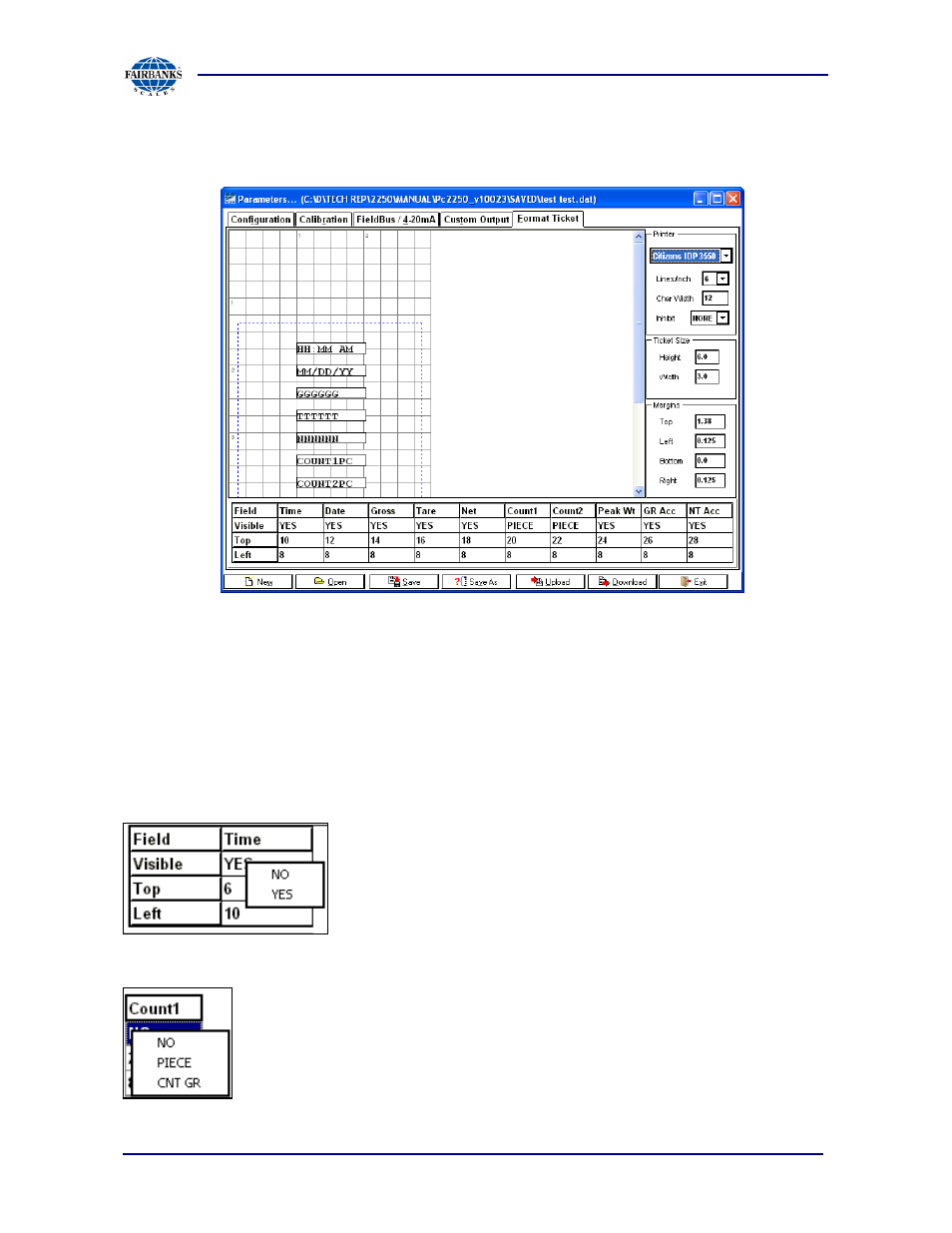
Section 7: PC2250 Utility Software
6/12
53
51214 Rev. 7
Format tickets
Formatting tickets is easily performed with this drag and drop interface. The blue-
dashes indicate the printable area of the ticket based on the ticket size and margins
entered (by the user or by default). Click and hold on a data item to move it to a
different location, or change the numeric values for “Top” and “Left”. Legends such as
“GROSS” cannot be disabled, and are always INCLUDED.
The INHIBIT selection is used to set the status of the CTS (Clear to Send) and RTS
(Ready to Send) hardware handshake (BUSY) lines. (example: Paper out)
Complete items can be disabled from view and printing by
right clicking the “VISIBLE” box and then selecting
NO or YES.
Additional selections are available for both Count 1 and Count 2.
