Fairbanks PC2250 Utility Software User Manual
Page 13
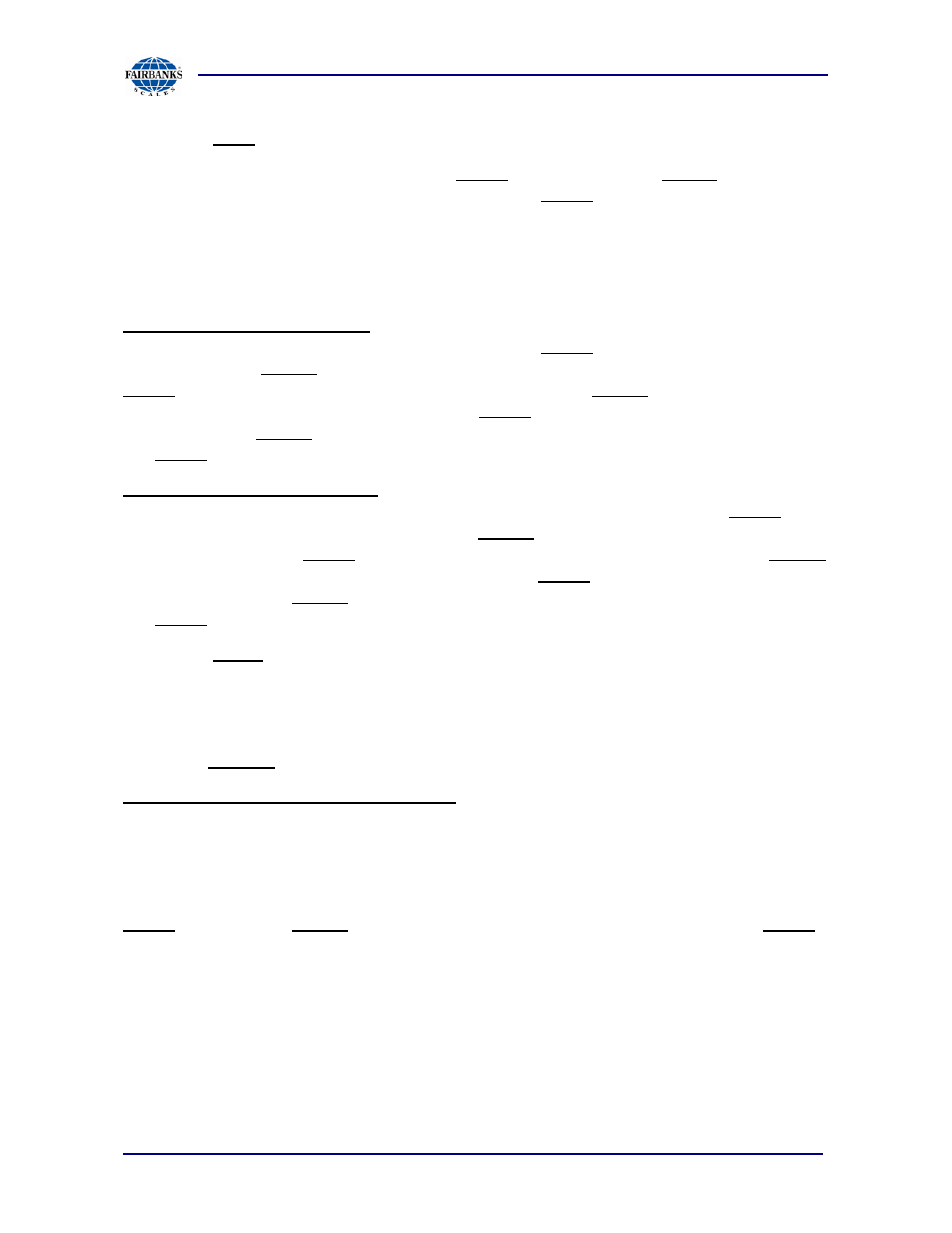
Section 2: Front Panel programming
6/12
13
51214 Rev. 7
Press the Print key for 3 seconds.
Programming Time Format: Press the ZERO key. Pressing the UNITS key will
toggle through the available selections. Press the ZERO key to enter the selection.
Available selections are:
12hr A: 12 hour clock, currently AM.
12hr P: 12 hour clock, currently PM.
24 hour: Military time, (1:00 PM = 1300 hours)
Set-ti: Programming the Time: Time is set as HHMMSS. The display will indicate
Set-ti and then display the current time. Press the ZERO key, the first two digits will
blink. Press the UNITS key to increment to the desired minute setting and press the
ZERO key. The second set of digits will blink. Press the UNITS key to increment to
the desired seconds setting, and press the ZERO key. The third set of digits will
blink. Press the UNITS key to increment to the desired seconds setting, and press
the ZERO key to enter the time settings.
Set-dA: Programming the date: The display will indicate Set-dA and then display the
current date setting. Date is entered in the MM-DD-YY format. Press the ZERO key
and the first two digits will blink. Press the UNITS key to increment to the desired
month then press the ZERO key. The second set of digits will blink, press the UNITS
key to increment to the desired day and press the ZERO key. The third set of digits
will blink. Press the UNITS key to increment to the desired year setting, then press
the ZERO key to enter the date settings.
Press the TARE key for 3 seconds.
The current battery / power supply voltage is displayed (8.3 volts DC nominal).
Press the BG/Net key for 3 seconds
Sleep: Programming the Sleep Function: The display will indicate Sleep and then
display the current setting. This function serves to prolong battery life by turning off
the Instrument. Sleep mode will commence in the time programmed provided there is
no activity detected for the duration of the programmed sleep time setting. Activity is
defined as weight applied to the scale exceeding the balance setting, the pressing of
a key, and the receiving of a polling request on a communication port. Press the
ZERO key, then the UNITS key to scroll through available settings. Press the ZERO
key to enter the selection. Available selections are:
OFF 1
2
5
10
20
30
(selections indicate minutes)
