Accessories, Battery installation – Fairbanks PC2250 Utility Software User Manual
Page 10
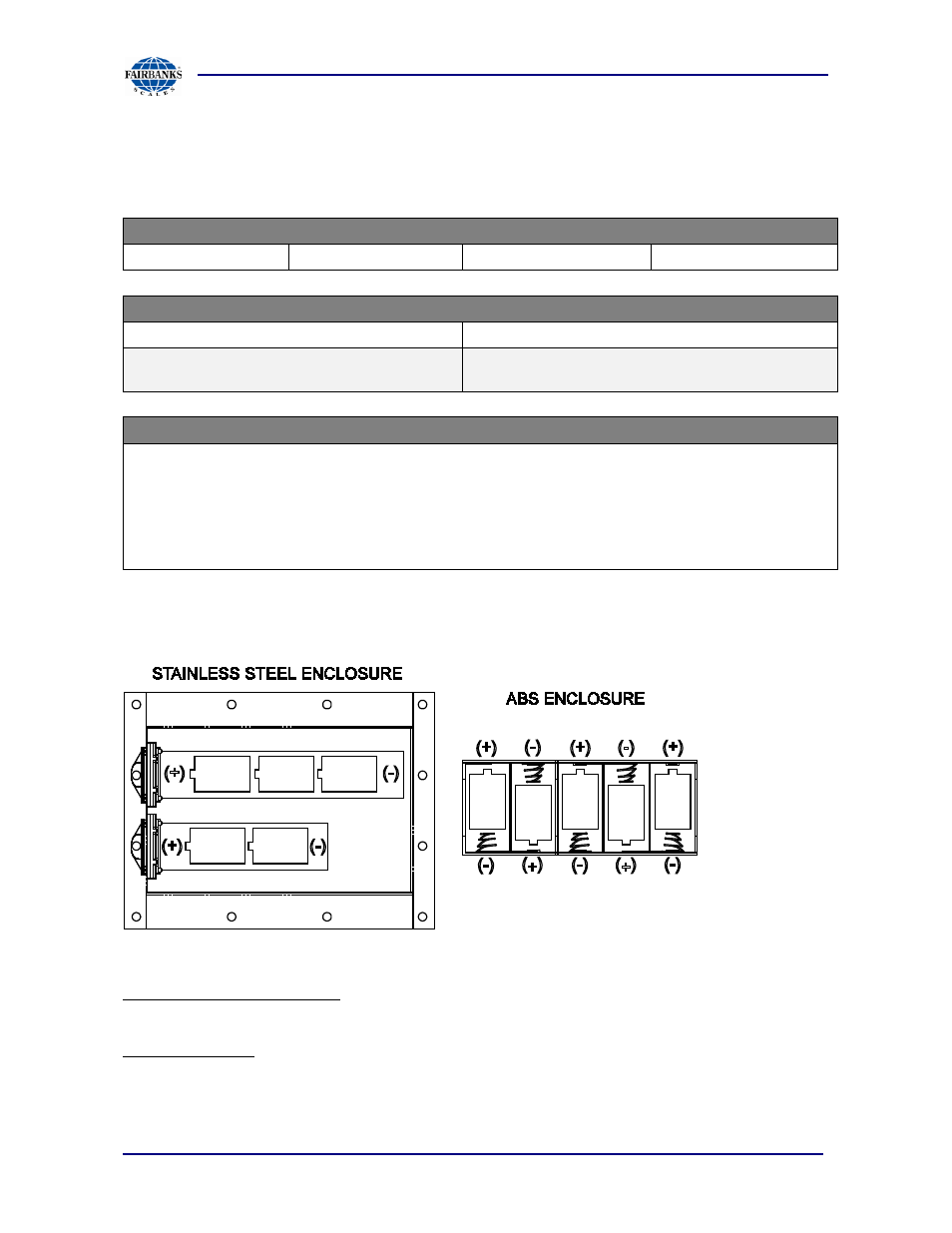
Section 1: General Information
6/12
10
51214 Rev. 7
Accessories
Optional accessories include the following.
FIELDBUS DEVICES
• DeviceNet
™
• ControlNet
™
• Profibus
®
• Ethernet/IP
4-20 MA ANALOG CURRENT LOOP OUTPUT
• 16 bit Resolution and Monotonicity
• 0.01% Non-Linearity
• Isolated 4mA to 20mA
• Front Panel Programmable or via PC2250 utility
software program
BLUETOOTH
®
TECHNOLOGY INTERFACE
• Utilizes either Port 1 or Port 2 Serial Output. RS232 serial Interface to Bluetooth Interface. Range
100 meters (328 feet).
• The Bluetooth option will operate either as a Client or Server depending on which device the
FB2250 is connected.
–
If connected to a printer, the FB2250 will be a Server.
–
If connected to a PC, the Instrument will be a Client.
Battery Installation
Stainless Steel Instrument: Unscrew the black plastic end caps and insert 5 alkaline
“D” cells as shown above.
ABS Instrument: Unscrew the two large knurled screws on the back of the Instrument
and remove the battery cover. Insert 5 alkaline “D” cells as shown above.
Industrial ‘D’ Size battery Energizer EN95 or equivalent is recommended for
maximum operating time.
