Selecting i/o libraries for usb – Agilent Technologies N5183A MXG User Manual
Page 64
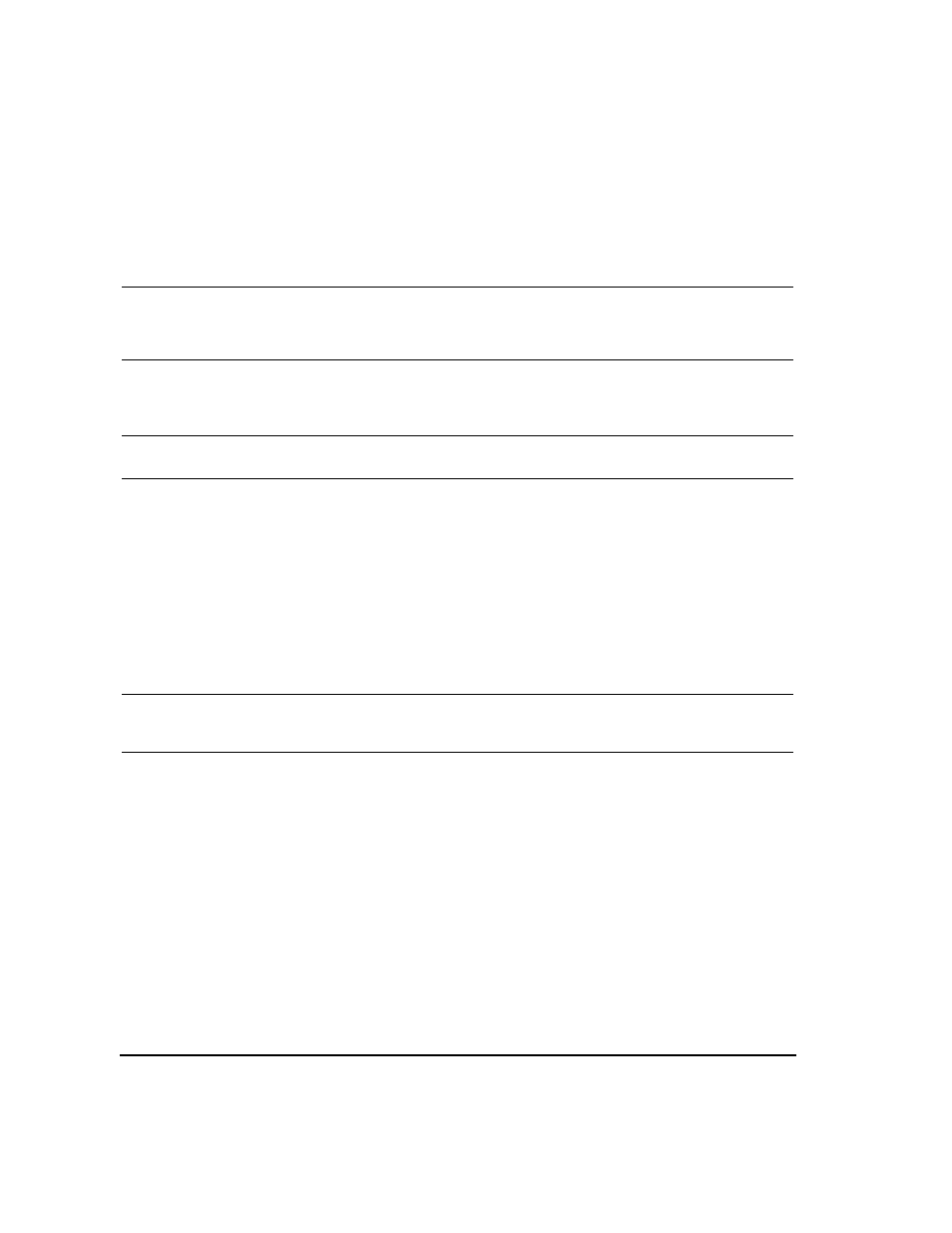
54
Agilent N518xA, E8663B, E44x8C, and E82x7D Signal Generators Programming Guide
Using IO Interfaces
Using USB (Agilent MXG)
Selecting I/O Libraries for USB
CAUTION
The Agilent MXG’s USB interface requires Agilent IO Libraries Suite 14.1 or newer to
run properly. For more information on connecting instruments to the USB, refer to the
Agilent Connection Expert in the Agilent IO Libraries Help.
The I/O libraries can be downloaded from the National Instrument website, http://www.ni.com, or
Agilent’s website, http://www.agilent.com. The following is a discussion on these libraries.
NOTE
I/O applications such as IVI- COM or VXIplug&play can be used in place of VISA.
VISA
VISA is an I/O library used to develop I/O applications and instrument drivers
that comply with industry standards. It is recommended that the VISA library be
used for programming the signal generator. The NI- VISA and Agilent VISA
libraries are similar implementations of VISA and have the same commands,
syntax, and functions. The differences are in the lower level I/O libraries used to
communicate over the USB; NI- 488.2 and SICL respectively.
NI- 488.2
NI- 488.2 I/O libraries can be used to develop applications for the USB interface.
See National Instrument’s website for information on NI- 488.2.
SICL
Agilent SICL can be used to develop applications for the USB interface. See
Agilent’s website for information on SICL.
CAUTION
Because of the potential for portability problems, running Agilent SICL without the
VISA overlay is not recommended by Agilent Technologies.
