Agilent Technologies N5183A MXG User Manual
Page 24
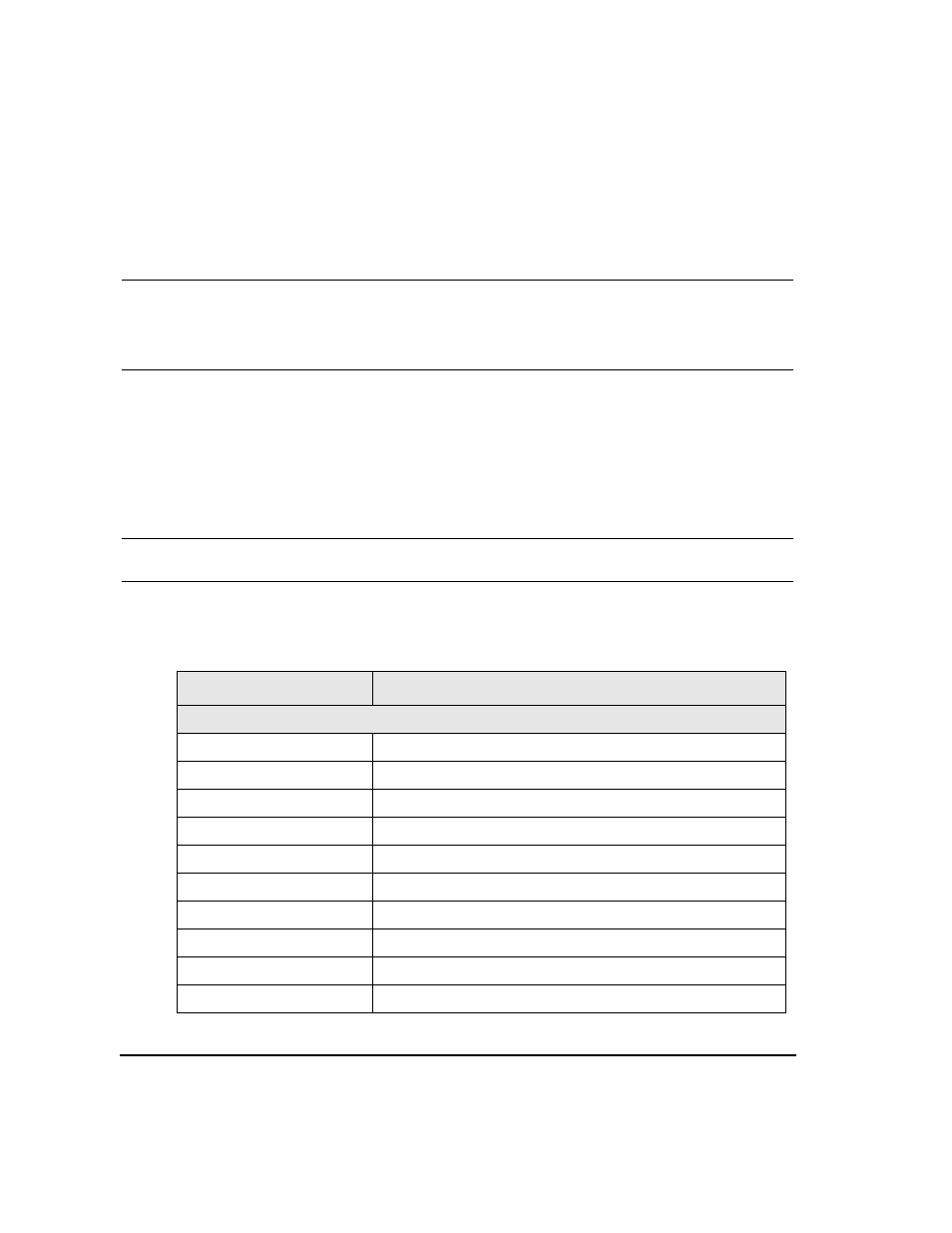
14
Agilent N518xA, E8663B, E44x8C, and E82x7D Signal Generators Programming Guide
Getting Started with Remote Operation
Using the Web Browser
LAN Configuration System Defaults (Agilent MXG)
NOTE
The instrument’s LAN configuration system information can be found on the signal
generator’s homepage and on the signal generator. Refer to
“Enabling the Signal Generator
“Displaying the LAN Configuration Summary (Agilent MXG)”
If the instrument has been restored to the factory defaults from the LAN Setup menu the signal
generator will revert to the values displayed in
. Refer to
Configuration Summary (Agilent MXG)” on page 15
.
To reset the instrument LXI password to “agilent” and the LAN settings to their factory default
values, press the following key sequence on the signal generator:
Utility > I/O Config > LAN Setup > Advanced Settings > Restore LAN Settings to Default Values >
Restore LAN Settings to Default Values
NOTE
There are no SCPI commands associated with this LXI password factory reset.
For more information, refer to the signal generator’s Web Server Interface Help.
Table 1-1
LAN Configuration Summary Values
Parameter
Default
Signal Generator LAN Configuration Summary
Hostname:
Agilent–
Config Type:
AUTO
IP Address:
127.0.0.1
Connection Monitoring:
On
Subnet:
255.255.255.0
DNS Server Override:
Off
Gateway:
0.0.0.0
Dynamic DNS Naming:
On
RFC NETBIOS Naming:
On
DNS Server:
0.0.0.0
