Agilent Technologies N5183A MXG User Manual
Page 347
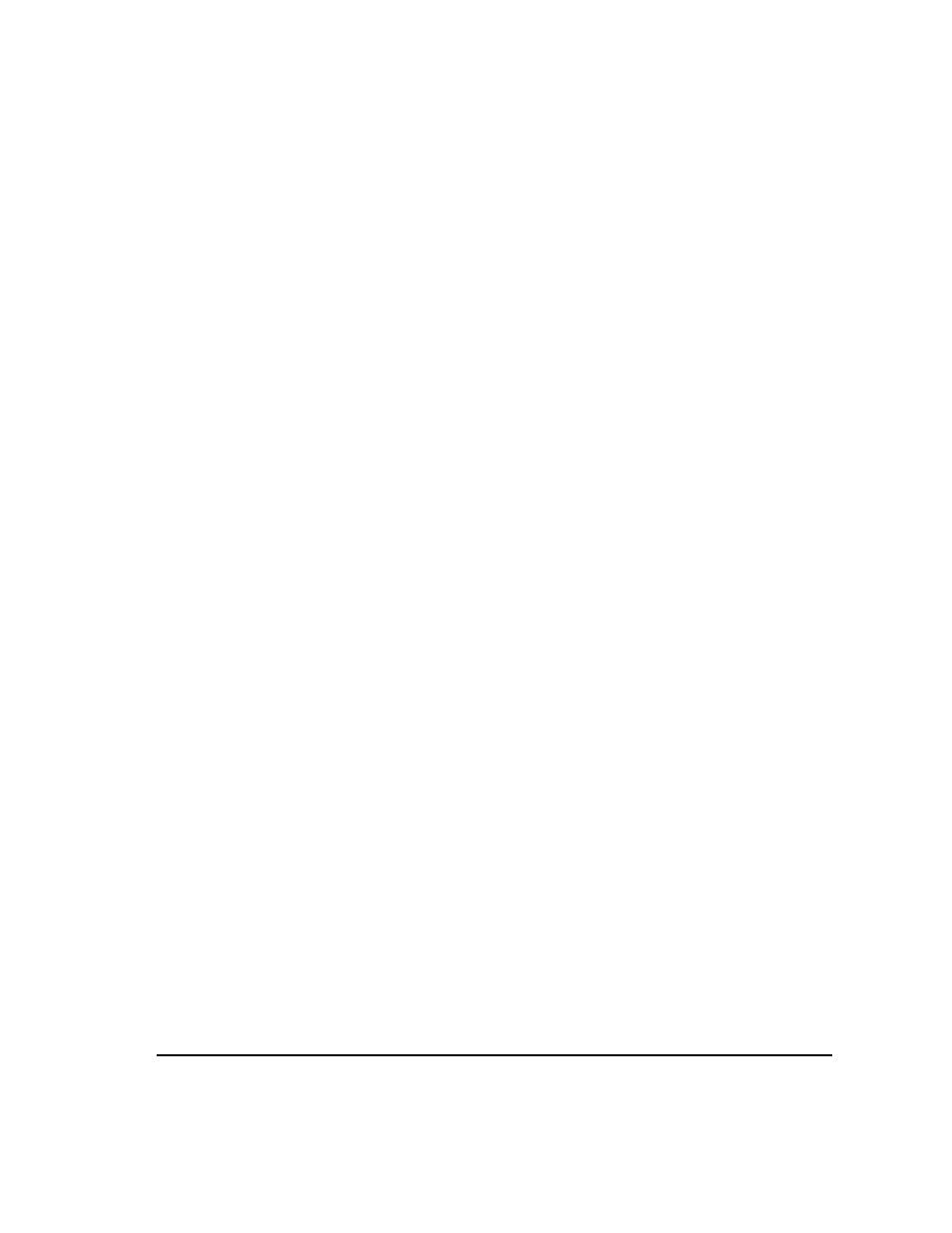
Agilent N518xA, E8663B, E44x8C, and E82x7D Signal Generators Programming Guide
337
Creating and Downloading User-Data Files
User Flatness Correction Downloads Using C++ and VISA
//************************************************************************************
// PROGRAM NAME:FlatCal.cpp
//
// PROGRAM DESCRIPTION:C++ Console application to input frequency and amplitude
// pairs and then download them to the signal generator.
//
// NOTE: You must have the Agilent IO Libraries installed to run this program.
//
// This example uses the LAN/TCPIP interface to download frequency and amplitude
// correction pairs to the signal generator. The program asks the operator to enter
// the number of pairs and allocates a pointer array listPairs[] sized to the number
// of pairs.The array is filled with frequency nextFreq[] and amplitude nextPower[]
// values entered from the keyboard.
//
//************************************************************************************
// IMPORTANT: Replace the 000.000.000.000 IP address in the instOpenString declaration
// in the code below with the IP address of your signal generator.
//************************************************************************************
#include
#include
#include "visa.h"
#include
// IMPORTANT:
// Configure the following IP address correctly before compiling and running
char* instOpenString ="TCPIP0::000.000.000.000::INSTR";//your PSG's IP address
const int MAX_STRING_LENGTH=20;//length of frequency and power strings
const int BUFFER_SIZE=256;//length of SCPI command string
int main(int argc, char* argv[])
{
ViSession defaultRM, vi;
ViStatus status = 0;
status = viOpenDefaultRM(&defaultRM);//open the default resource manager
//TO DO: Error handling here
status = viOpen(defaultRM, instOpenString, VI_NULL, VI_NULL, &vi);
