Queries for rs-232 using visa and c, Queries for rs- 232 using visa and c, Queries for rs- 232 using visa and c” on – Agilent Technologies N5183A MXG User Manual
Page 145
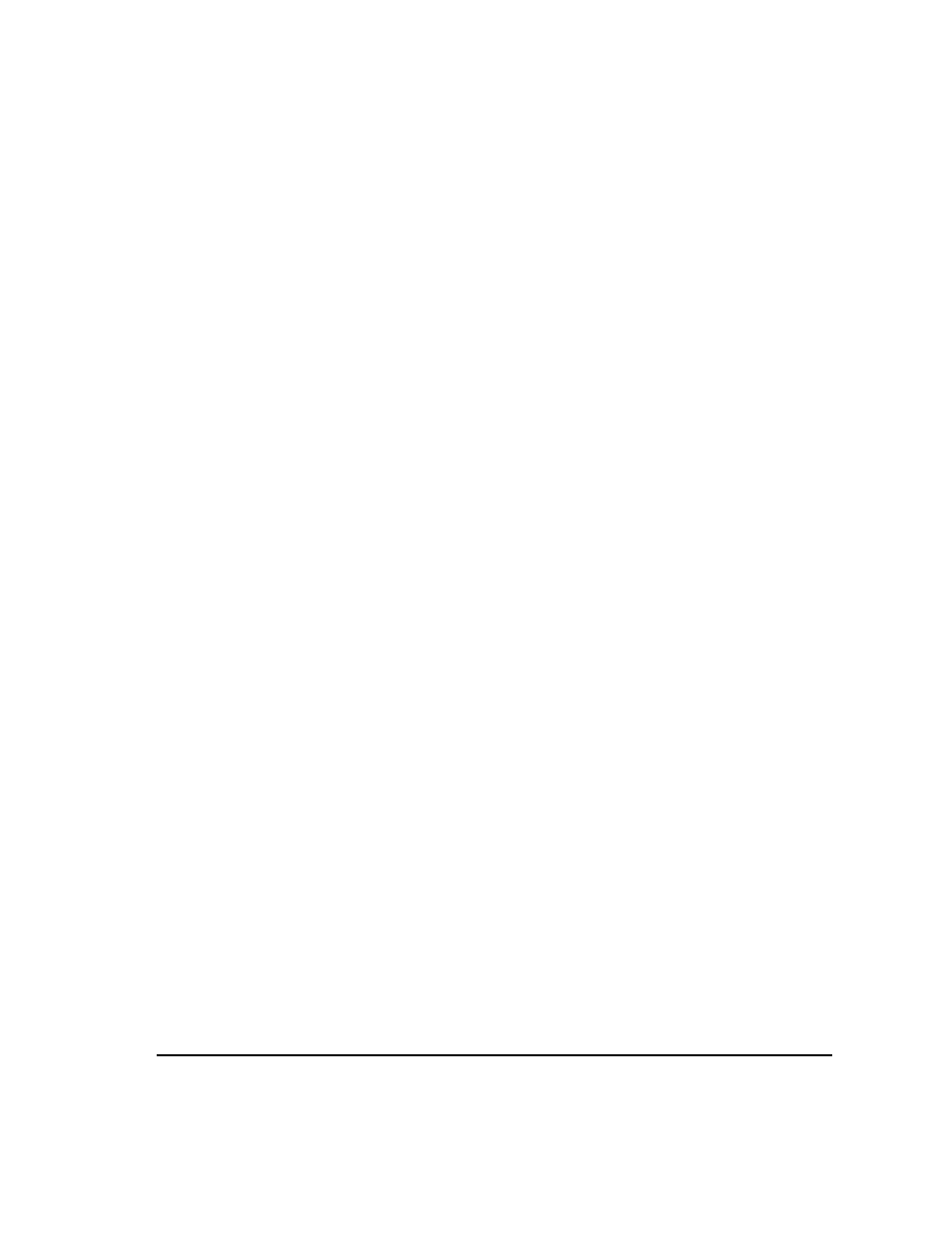
Agilent N518xA, E8663B, E44x8C, and E82x7D Signal Generators Programming Guide
135
Programming Examples
RS-232 Programming Interface Examples (ESG/PSG/E8663B Only)
Queries for RS-232 Using VISA and C
This example uses VISA library functions to communicate with the signal generator. The program
verifies that the RS- 232 connections and interface are functional. Launch Microsoft Visual C++, add
the required files, and enter the following code into your .cpp source file. rs232ex2.cpp performs
the following functions:
•
error checking
•
reads the signal generator response
•
flushes the read buffer
•
queries the signal generator for power
•
reads the signal generator power
The following program example is available on the signal generator Documentation CD- ROM as
rs232ex2.cpp
.
//************************************************************************************
//
// PROGRAM NAME:
rs232ex2.cpp
//
// PROGRAM DESCRIPTION: This code example uses the RS-232 serial interface to control
// the signal generator.
//
// Connect the computer to the signal generator using the RS-232 serial cable
// and enter the following code into the project .cpp source file.
// The program queries the signal generator ID string and sets and queries the power
// level. Query results are printed to the screen. The default attributes e.g. 9600 baud,
// parity, 8 data bits,1 stop bit are used. These attributes can be changed using VISA
// functions.
//
// IMPORTANT: Set the signal generator BAUD rate to 9600 for this test
//************************************************************************************
#include
#include
#include "StdAfx.h"
#include
#include
#define MAX_COUNT 200
int main (void)
{
ViStatusstatus;
// Declares a type ViStatus variable
