Agilent Technologies N5183A MXG User Manual
Page 109
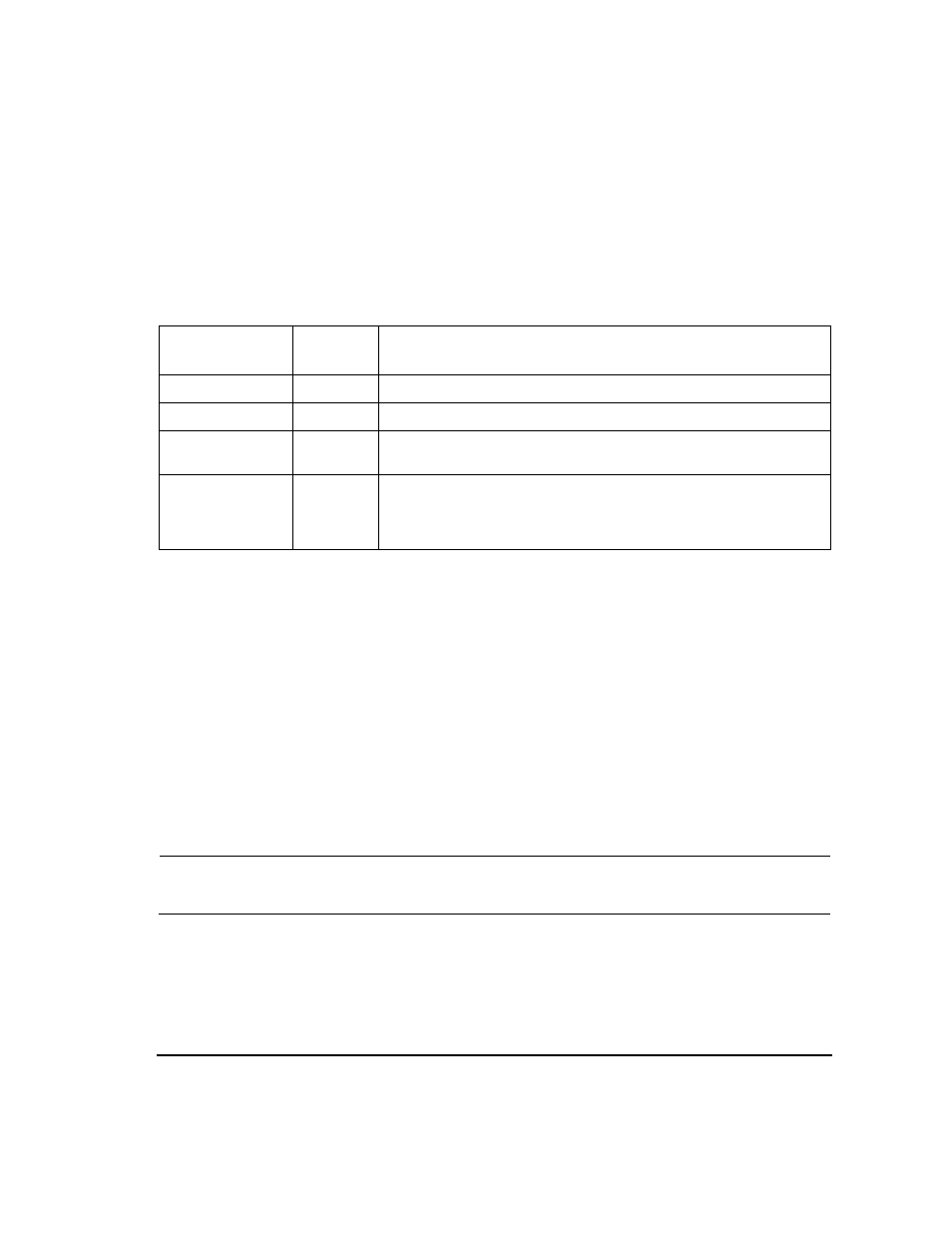
Agilent N518xA, E8663B, E44x8C, and E82x7D Signal Generators Programming Guide
99
Programming Examples
GPIB Programming Interface Examples
GPIB Address Assignments
describes how GPIB addresses should be assigned for sending pass- thru commands. These
are the same addresses used in
.
Example Pass-Thru Program
is a sample Agilent BASIC program that switches the 8757D to pass- thru
mode, allowing you to send operating commands to the PSG. After the program runs, control is given
back to the network analyzer. The following describes the command lines used in the program.
Line 30
PT is set to equal the source address. C1 is added, but not needed, to specify the
channel.
Lines 40, 90
The END statement is required to complete the language transition.
Lines 50, 100
A WAIT statement is recommended after a language change to allow all instrument
changes to be completed before the next command.
Lines 70, 80
This is added to ensure that the instrument has completed all operations before
switching languages. Lines 70 and 80 can only be used when the signal generator
is in single sweep mode.
Line 110
This takes the network analyzer out of pass- thru command mode, and puts it back
in control. Any analyzer command can now be entered.
NOTE
Verify the signal generator is in single sweep mode. Refer to the SCPI Reference or the
User’s Guide, as required.
Example 3-1
Pass-Thru Program
10 ABORT 7
20 CLEAR 716
30 OUTPUT 716;"PT19;C1"
Table 3-1
Instrument
GPIB
Address
Key Presses/Description
PSG/E8663B
19
Press
Utility > GPIB/RS-232 LAN > GPIB Address > 19 > Enter.
8757D
16
Press
LOCAL > 8757 > 16 > Enter.
8757D (Sweeper)
19
This address must match the PSG.
Press
LOCAL > SWEEPER > 19 > Enter.
Pass Thru
17
The pass thru address is automatically selected by the 8757D by inverting
the last bit of the 8757D address. Refer to the 8757D documentation for
more information. Verify that no other instrument is using this address
on the GPIB bus.
