Verifying the waveform, Building and playing waveform sequences – Agilent Technologies N5183A MXG User Manual
Page 236
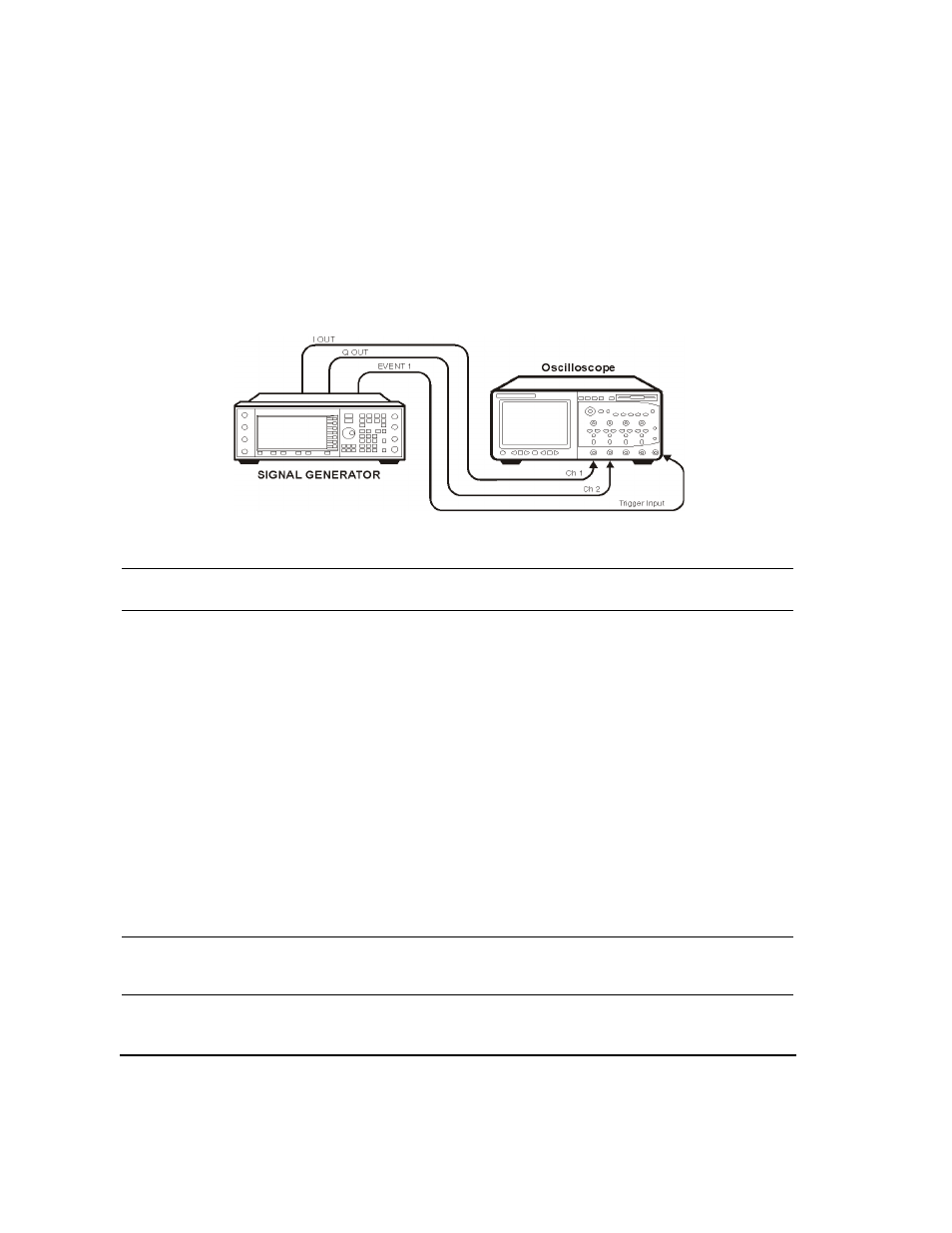
226
Agilent N518xA, E8663B, E44x8C, and E82x7D Signal Generators Programming Guide
Creating and Downloading Waveform Files
Loading, Playing, and Verifying a Downloaded Waveform
Verifying the Waveform
Perform this procedure after completing the steps in the previous procedure,
.
1.
Connect the signal generator to an oscilloscope as shown in the figure.
2.
Set an active marker point on the first waveform point for marker one.
NOTE
Select the same waveform selected in
“Playing the Waveform” on page 225
Send the following SCPI commands:
:SOURce:RADio:ARB:MARKer:CLEar:ALL "WFM1:
:SOURce:RADio:ARB:MARKer:SET "WFM1:
.
3.
Compare the oscilloscope display to the plot of the I and Q data from the text file you created
when you generated the data.
If the oscilloscope display, and the I and Q data plots differ, recheck your code. For detailed
information on programmatically creating and downloading waveform data, see
and
“Downloading Waveform Data” on page 218
. For information on
the waveform data requirements, see
“Waveform Data Requirements” on page 185
.
Building and Playing Waveform Sequences
The signal generator can be used to build waveform sequences. This section assumes you have
created the waveform segment file(s) and have the waveform segment file(s) in volatile memory. The
following SCPI commands can be used to generate and work with a waveform sequence. For more
information refer to the signal generator’s SCPI Command Reference and User’s Guide.
NOTE
If you would like to verify the waveform sequence, refer to
.
1.
List the waveform files from the volatile memory waveform list:
