Setting up the usb interface, Setting up the usb interface” on – Agilent Technologies N5183A MXG User Manual
Page 65
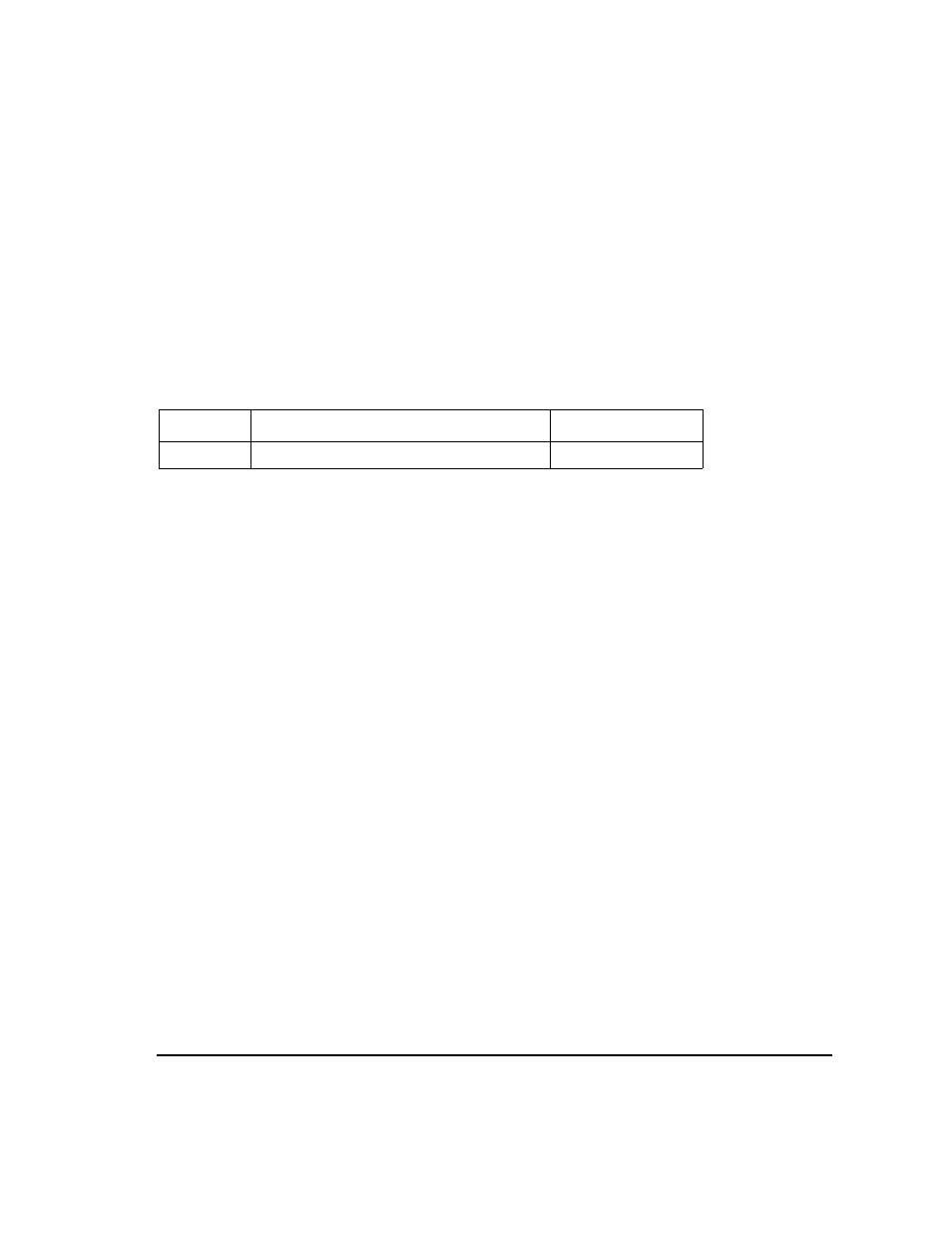
Agilent N518xA, E8663B, E44x8C, and E82x7D Signal Generators Programming Guide
55
Using IO Interfaces
Using USB (Agilent MXG)
Setting Up the USB Interface
Rear Panel Interface (Mini–B 5 pin)
To use USB, connect the USB cable (Refer to
Table 2- 3, “USB Interface Cable,” on page 55
, for USB
cable information.) between the computer and the signal generator’s rear panel Mini- B 5- pin USB
connector.
Front Panel USB (Type–A)
For details on using the front panel USB (Type- A) and the front panel USB Media operation, refer to
the User’s Guide.
Using the Internal Storage and USB Media (Non-volatile Memories)
For details on using the internal storage and the front panel USB Media operation, refer to the User’s
Guide.
Table 2-3
USB Interface Cable
Quantity
Description
Agilent Part Number
1
USB cable Mini- B 5 pin to Type- A
82357- 61601
