Agilent Technologies N5183A MXG User Manual
Page 225
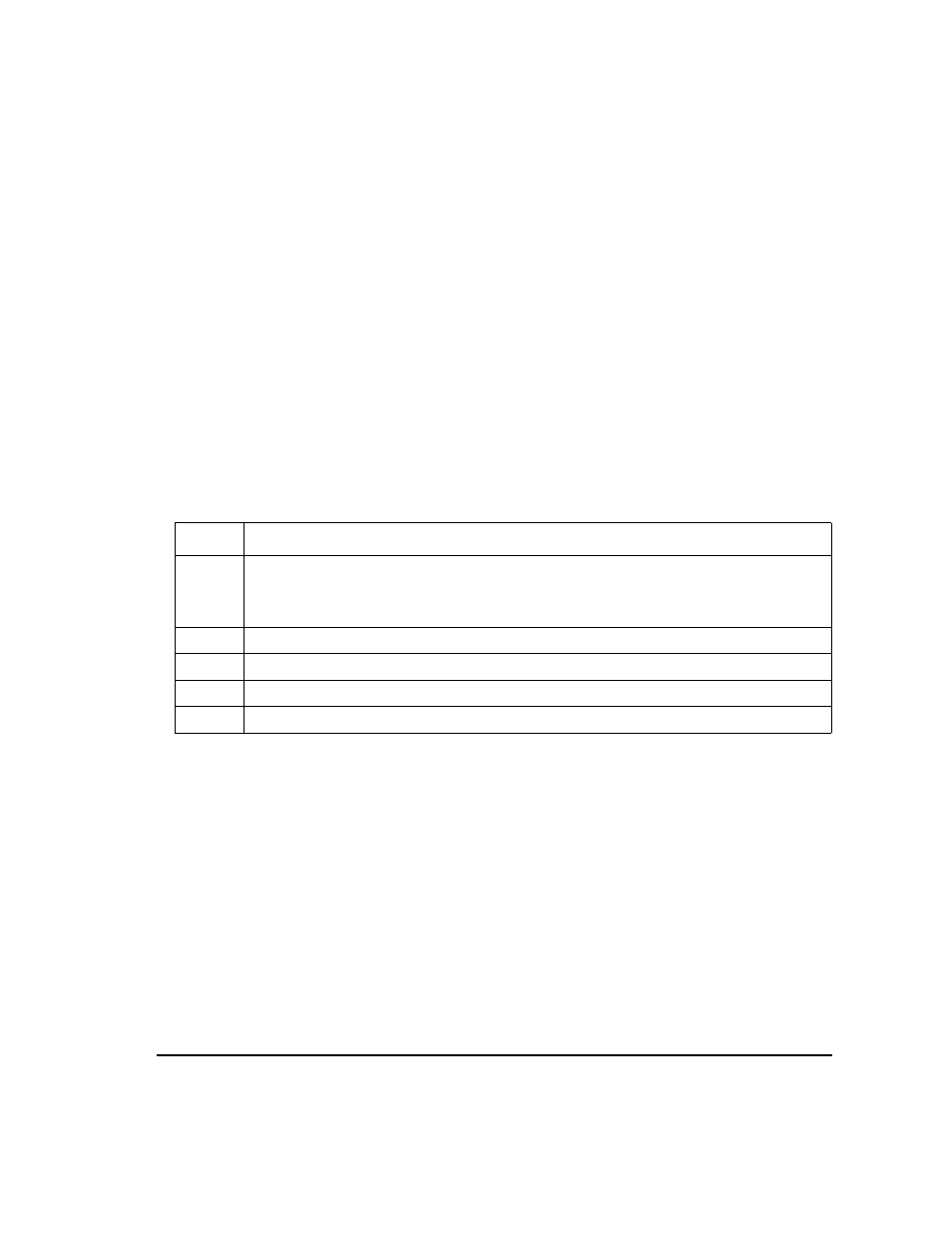
Agilent N518xA, E8663B, E44x8C, and E82x7D Signal Generators Programming Guide
215
Creating and Downloading Waveform Files
Creating Waveform Data
2. Save the I/Q data to a text file to review.
The following lines of code export the I and Q data to a text file for validation. After exporting the
data, open the file using Microsoft Excel or a similar spreadsheet program, and verify that the I and
Q data are correct.
3. Interleave the I and Q data, and byte swap if using little endian order.
This step has two sets of code:
•
Interleaving and byte swapping I and Q data for little endian order
•
Interleaving I and Q data for big endian order
For more information on byte order, see
“Little Endian and Big Endian (Byte Order)” on page 186
.
Line
Code Description—Saving the I/Q Data to a Text File
12
13
14
15
16
17
18
19
char *ofile = "c:\\temp\\iq.txt";
FILE *outfile = fopen(ofile, "w");
if (outfile==NULL) perror ("Error opening file to write")
;
for(index=0; index { fprintf(outfile, "%d, %d\n", idata[index], qdata[index]); } fclose(outfile); Line Code Description—Saving the I/Q Data to a Text File 12 Set the absolute path of a text file to a character variable. In this example, iq.txt is the file name and *ofile For the file path, some operating systems may not use the drive prefix (‘c:’ in this example), or may require 13 Open the text file in write format. 14 If the text file does not open, print an error message. 15–18 Create a loop that prints the array of generated I and Q data samples to the text file. 19 Close the text file.
is the variable name.
only a single forward slash (/), or both ("/temp/iq.txt")
