Overview – Agilent Technologies N5183A MXG User Manual
Page 290
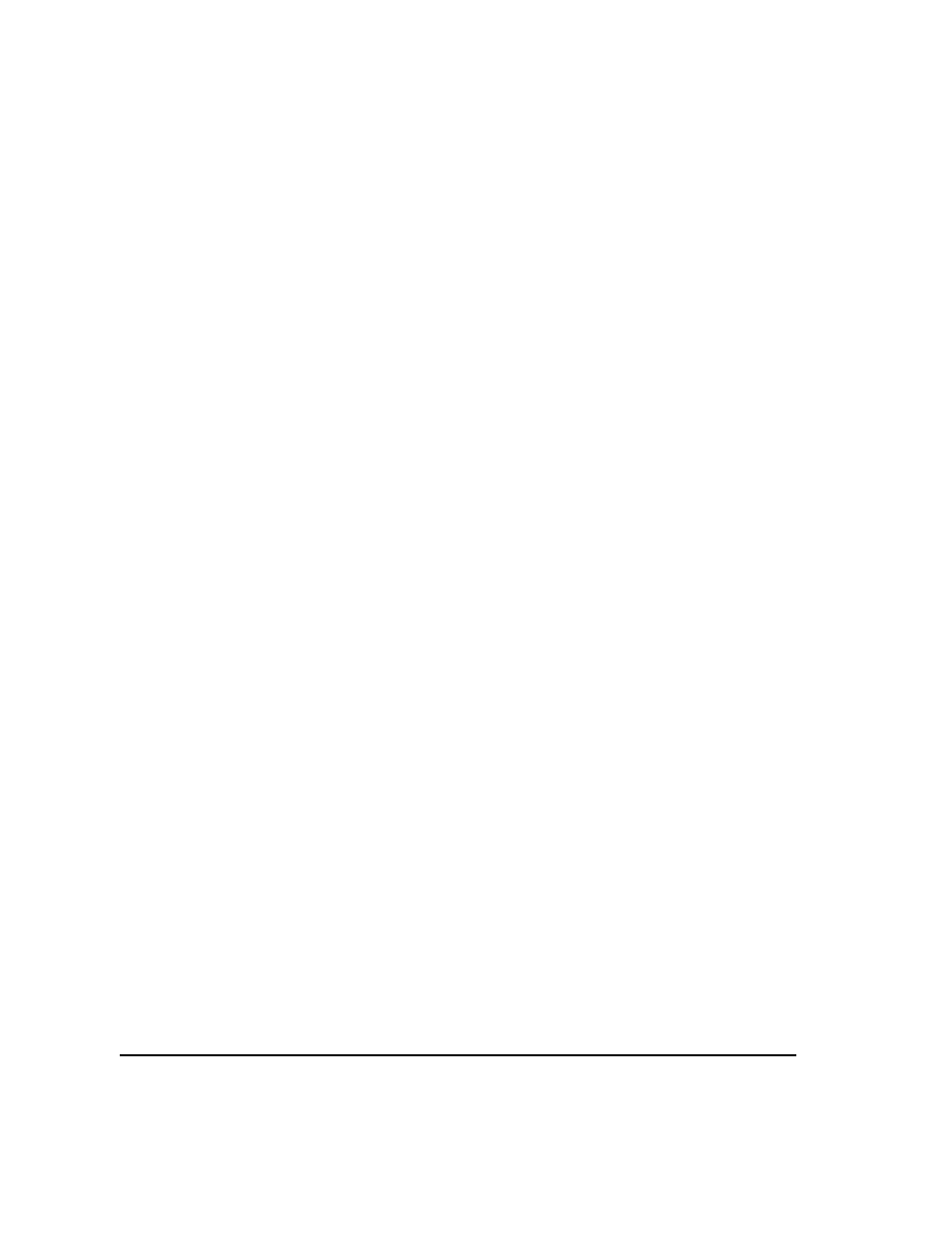
280
Agilent N518xA, E8663B, E44x8C, and E82x7D Signal Generators Programming Guide
Creating and Downloading User-Data Files
Overview
Overview
User data is a generic term for various data types created by the user and stored in the signal
generator. This includes the following data (file) types:
Bit
This file type lets the user download payload data for use in streaming or framed
signals. It lets the user determine how many bits in the file the signal generator
uses.
Binary
This file type provides payload data for use in streaming or framed signals. It
differs from the bit file type in that you cannot specify a set number of bits.
Instead the signal generator uses all bits in the file for streaming data and all bits
that fill a frame for framed data. If there are not enough bits to fill a frame, the
signal generator truncates the data and repeats the file from the beginning.
PRAM
With this file type, the user provides the payload data along with the bits to
control signal attributes such as bursting. This file type is available for only the
real- time Custom and TDMA modulation formats.
FIR Filter
This file type stores user created custom filters.
State
This file type lets the user store signal generator settings, which can be recalled.
This provides a quick method for reconfiguring the signal generator when
switching between different signal setups.
User Flatness
Correction
This file type lets the user store amplitude corrections for frequency.
Prior to creating and downloading files, you need to take into consideration the file size and the
amount of remaining signal generator memory. For more information, see
