Agilent Technologies N5183A MXG User Manual
Page 216
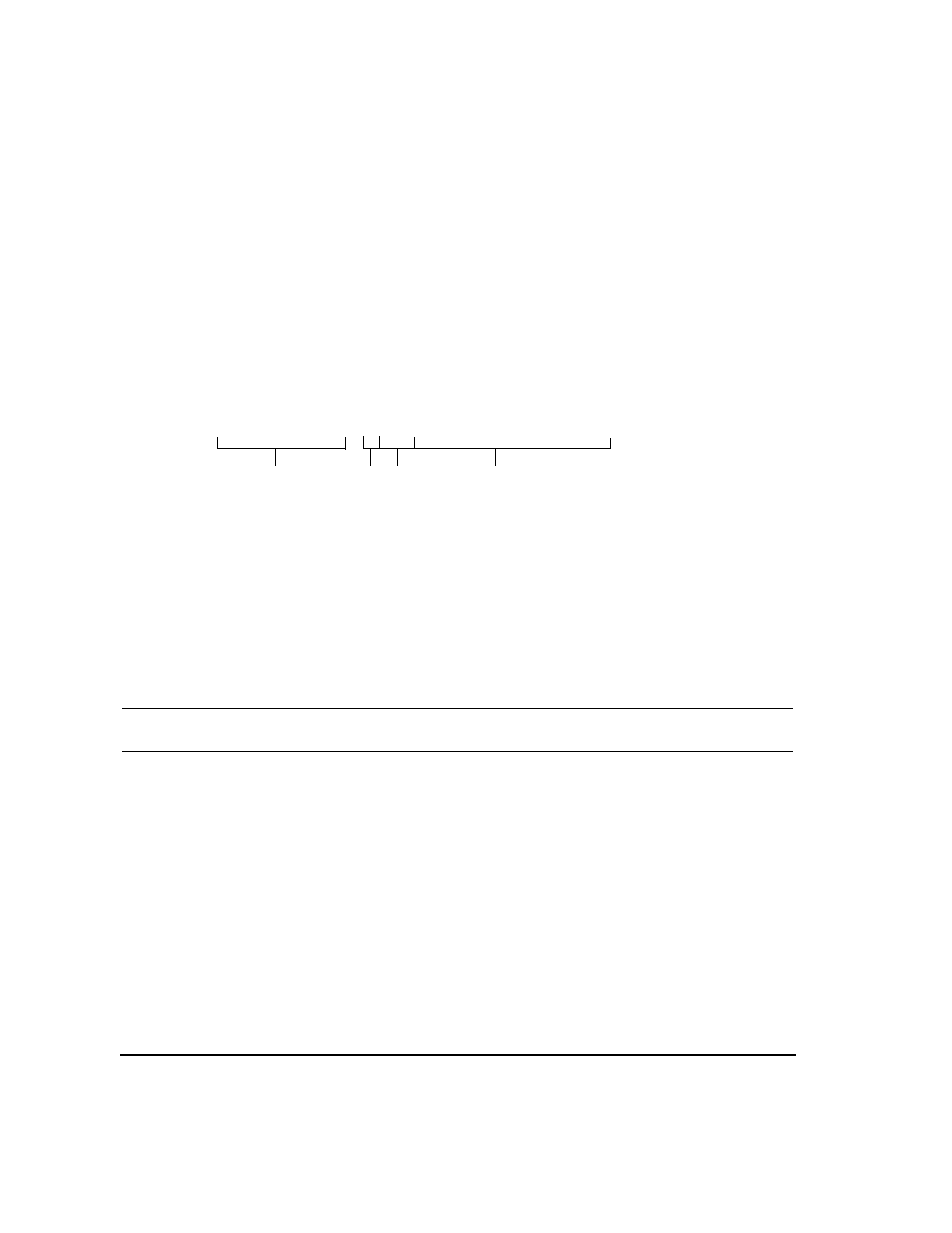
206
Agilent N518xA, E8663B, E44x8C, and E82x7D Signal Generators Programming Guide
Creating and Downloading Waveform Files
Commands for Downloading and Extracting Waveform Data
command for downloading waveform data (#ABC represents the block data):
:MMEM:DATA "
"
the I/Q file name and file path within the signal generator
#
indicates the start of the data block
A
the number of decimal digits present in B
B
a decimal number specifying the number of data bytes to follow in C
C
the actual binary waveform data
The following example demonstrates this structure:
WFM1:
the file path
my_file
the I/Q file name as it will appear in the signal generator’s memory catalog
#
indicates the start of the data block
3
B has three decimal digits
240
240 bytes of data to follow in C
12%S!4&07#8g*Y9@7...
the ASCII representation of some of the binary data downloaded to the
signal generator, however not all ASCII values are printable
Commands and File Paths for Downloading and Extracting Waveform Data
NOTE
Filenames should not exceed 23 characters.
You can download or extract waveform data using the commands and file paths in the following
tables:
•
•
•
Table 5- 9, “Downloading Unencrypted Files for Extraction,” on page 207
•
Table 5- 11, “Downloading Encrypted Files for Extraction,” on page 209
•
Table 5- 12, “Extracting Encrypted Waveform Data,” on page 209
file_name
A
C
MMEM:DATA “WFM1:my_file”,#3 240 12%S!4&07#8g*Y9@7...
B
