Queries using hp basic and gpib – Agilent Technologies N5183A MXG User Manual
Page 82
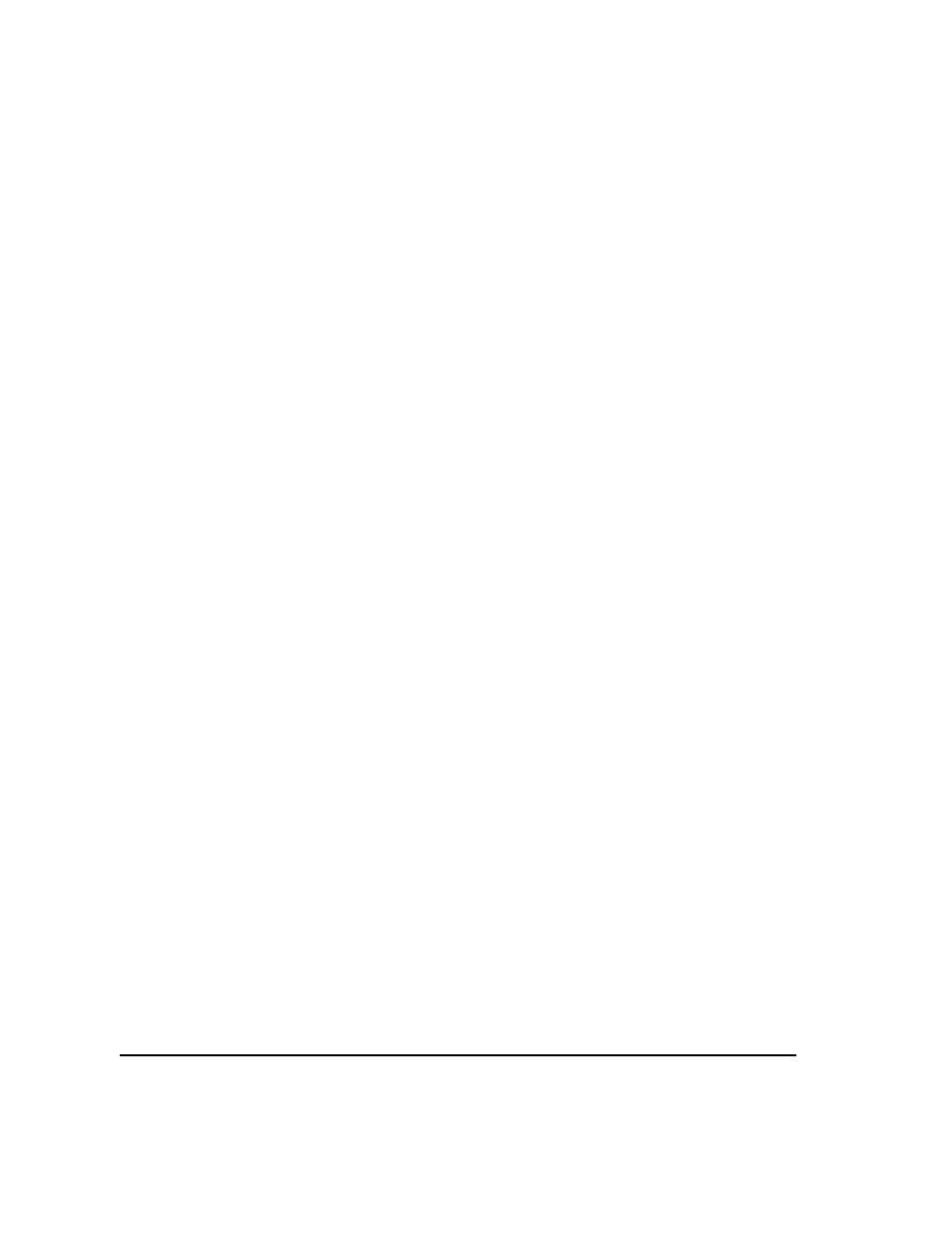
72
Agilent N518xA, E8663B, E44x8C, and E82x7D Signal Generators Programming Guide
Programming Examples
GPIB Programming Interface Examples
SetRWLS(GPIB0, Address); // Places device in Remote with Lockout State.
cout<< "The signal generator should now be in LOCAL LOCKOUT. Verify that all
keys"< cout<< "including the 'Local' key are disabled (Contrast keys are not affected)"< cout <<"Press Enter to continue"< cin.ignore(10000,'\n'); ibloc(sig); // Returns signal generator to local control cout< cout <<"The signal generator should now be in local mode\n"; return 0;} } Queries Using HP Basic and GPIB This example demonstrates signal generator query commands. The signal generator can be queried for • clears the signal generator • queries the signal generator’s settings The following program example is available on the signal generator Documentation CD- ROM as . 10 !******************************************************************************** 20 ! 30 ! PROGRAM NAME: basicex3.txt 40 ! 50 ! PROGRAM DESCRIPTION: In this example, query commands are used with response 60 ! data formats. 70 ! 80 ! CLEAR and RESET the controller and RUN the following program: 90 ! 100 !******************************************************************************** 110 ! 120 DIM A$[10],C$[100],D$[10] ! Declares variables to hold string response data 130 INTEGER B ! Declares variable to hold integer response data 140 Sig_gen=719 ! Declares variable to hold signal generator address 150 LOCAL Sig_gen ! Puts signal generator in Local mode 160 CLEAR Sig_gen ! Resets parser and clears any pending output 170 CLEAR SCREEN ! Clears the controller’s display 180 OUTPUT Sig_gen;"*RST" ! Puts signal generator into a defined state 190 OUTPUT Sig_gen;"FREQ:CW?" ! Querys the signal generator CW frequency setting 200 ENTER Sig_gen;F ! Enter the CW frequency setting 210 ! Print frequency setting to the controller display
conditions and setup parameters. Query commands are identified by the question mark as in the
identify command *IDN? basicex3.txt performs the following functions:
basicex3.txt
