Installation – Teledyne 3010PA - Split architecture percent oxygen analyzer User Manual
Page 70
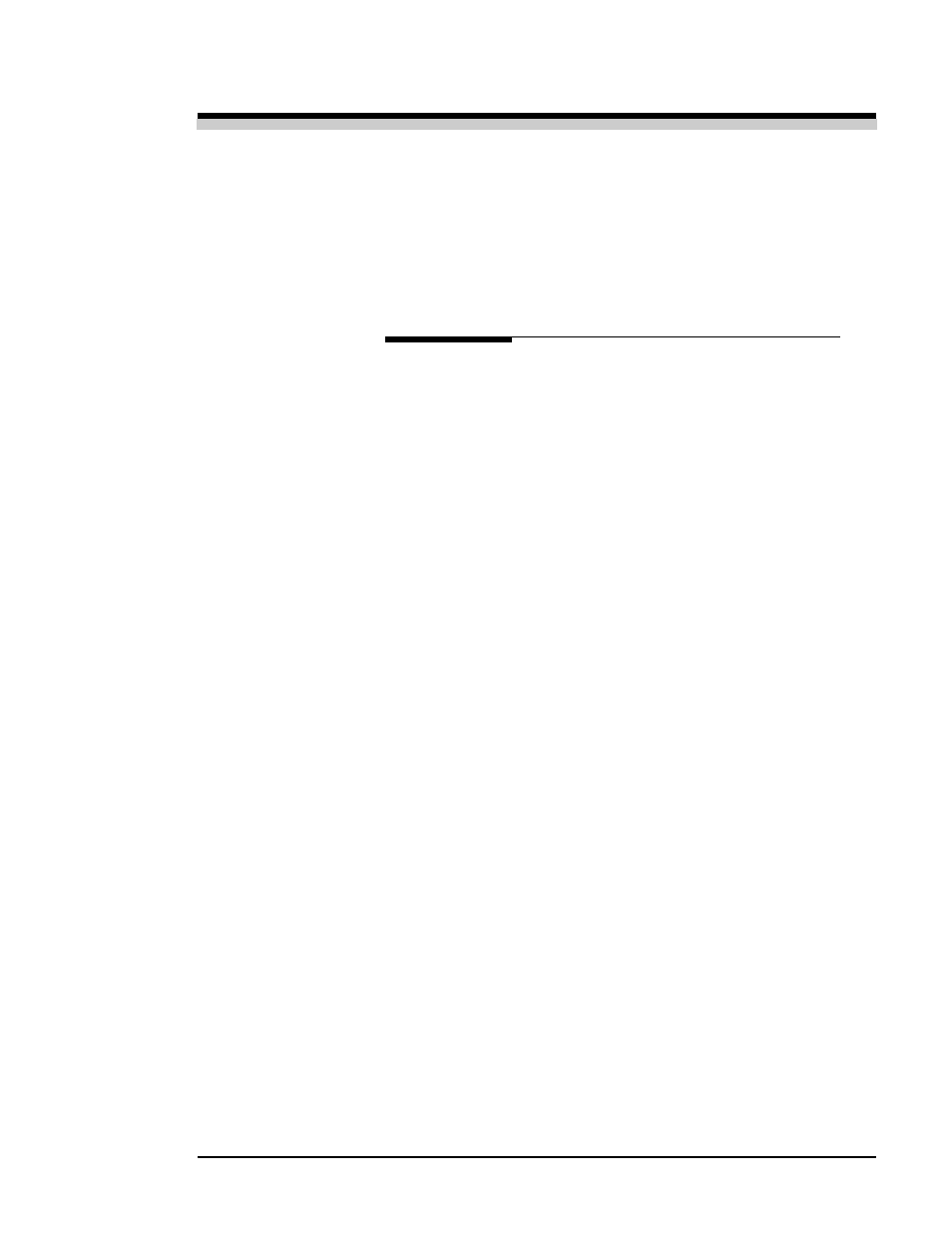
Oxygen Analyzer
Part II: Analysis Unit
Part II: 3-1
Installation
Installation of the Model 3010P Analyzer includes:
1. Unpacking, mounting, and interconnecting the Control Unit and
the Analysis Unit
2. Making gas connections to the system
3. Making electrical connections to the system
4. Testing the system.
3.1
Unpacking the Analysis Unit
The analyzer is shipped with all materials needed to install and prepare the
system for operation. Carefully unpack the Analysis Unit and inspect it for
damage. Immediately report any damage to the shipping agent.
3.2
Mounting the Analysis Unit
The Model 3010P Analysis Unit is for use in Class 1, Division 1,
Groups C and D, hazardous environments (group B available).
The standard model is designed for bulkhead mounting. Overall dimen-
sions of the Analysis Unit will vary slightly (less than an inch) due to varia-
tions in dimensions of the main explosion proof enclosure. The maximum
footprint will be 19
″
×
12
″
and maximum height
9.4″
. Outline Drawing D-
65479, at the back of this manual, gives the correct mouting dimensions
for your unit.
Note: The housing, including the cover, protrudes 8
1
/
2
to 8
3
/
4
inches
from the base on which it is mounted. Enough clearance is
required in front of the cover to allow the cover to be removed
and to withdraw the Micro-Fuel Cell for replacement. Cell
replacement, with an exploded view of the cell block, is de-
scribed in chapter 5
Maintenance.
