Agilent Technologies E8267D PSG User Manual
Page 85
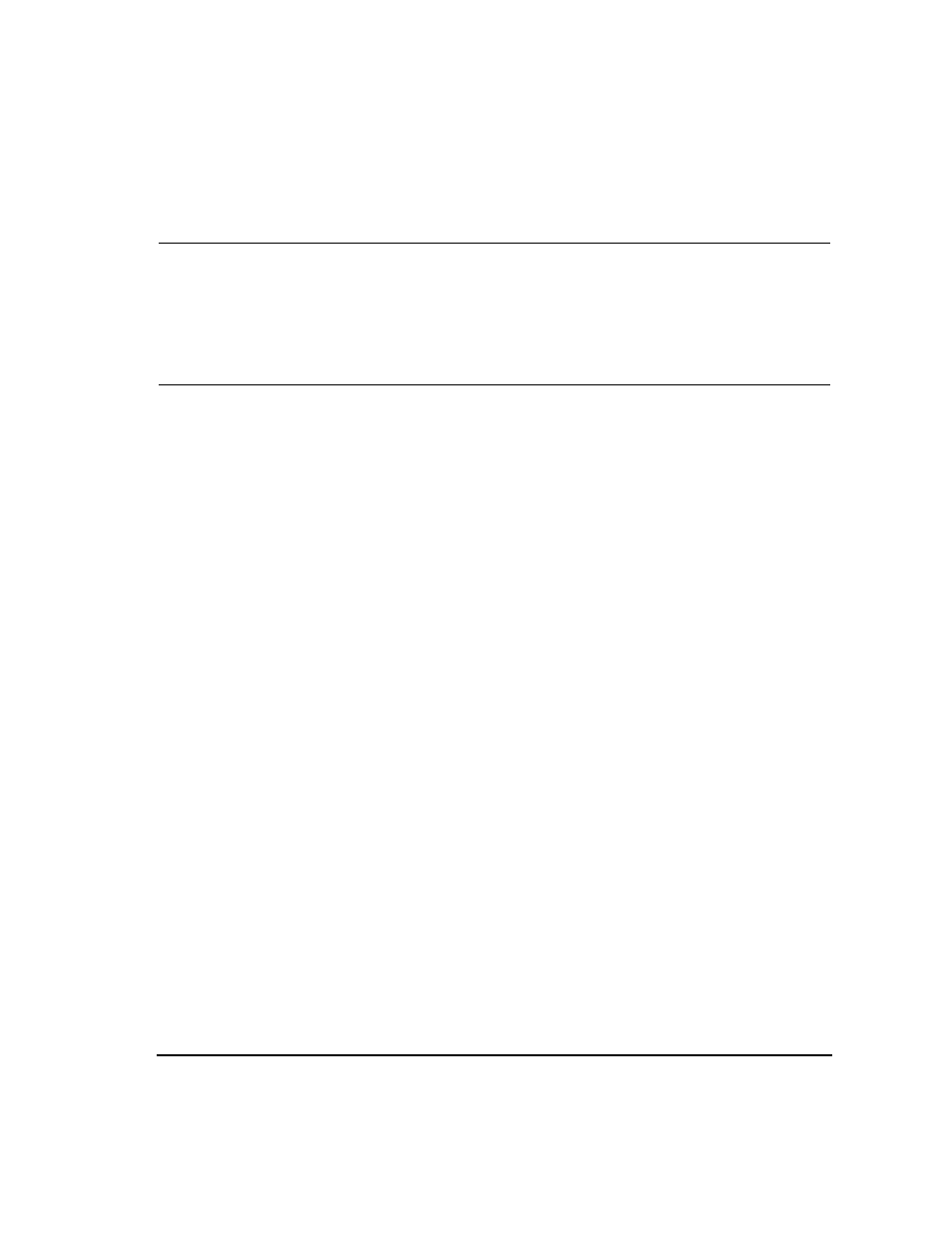
Chapter 2
71
Basic Operation
Using Security Functions
To carry out this function, press
Utility
>
Memory Catalog
>
More (1 of 2)
>
Security
>
Erase and Sanitize All
>
Confirm Sanitize
.
Removing Persistent State Information Not Removed During Erase
Persistent State
The persistent state settings contain instrument setup information that can be toggled within
predefined limits such as display intensity, contrast and the GPIB address. In vector models, the user
IQ Cal is also saved in this area.
The following key presses or SCPI commands can be used to clear the IQ cal file and to set the
operating states that are not affected by a signal generator power–on, preset, or *RST command to
their factory default:
Instrument Setup
•
On the front panel, press:
Utility
>
Power On/Preset
>
Restore System Defaults
>
Confirm Restore Sys Defaults
•
Or send the command: :SYSTem:PRESet:PERSistent
LAN Setup
The LAN setup (hostname, IP address, subnet mask, and default gateway) information is not defaulted with a
signal generator power–on or *RST command. This information can only be changed or cleared by entering new
data.
User IQ Cal File (Vector Models Only)
When a user–defined IQ calibration has been performed, the cal file data is removed by setting the cal file to
default, as follows:
1.
On the front panel, press:
I/Q
>
I/Q Calibration
>
Revert to Default Cal Settings
2.
Send these commands:
•
:CAL:IQ:DEF
•
:CAL:WBIQ:DEF
Using the Secure Mode
The secure mode automatically applies the selected Security Level action the next time the
instrument’s power is cycled.
DRAM/SDRAM
Follow the Department of Defence (DoD) manual’s requirements. The instrument must be powered off to purge
the memory contents. The instrument must remain powered off in a secure location for 3 minutes.
Hard Disk
All addressable locations are overwritten with a single character and then a random character. (This is
insufficient for top secret data, according to DoD standards. For top secret data, the hard drive must be
removed and destroyed.)
Flash Drive
All addressable locations are overwritten with a single character and then a random character. (This is
insufficient for top secret data, according to DoD standards. For top secret data, consult with your local security
officer for approved procedures.)
