Agilent Technologies E8267D PSG User Manual
Page 271
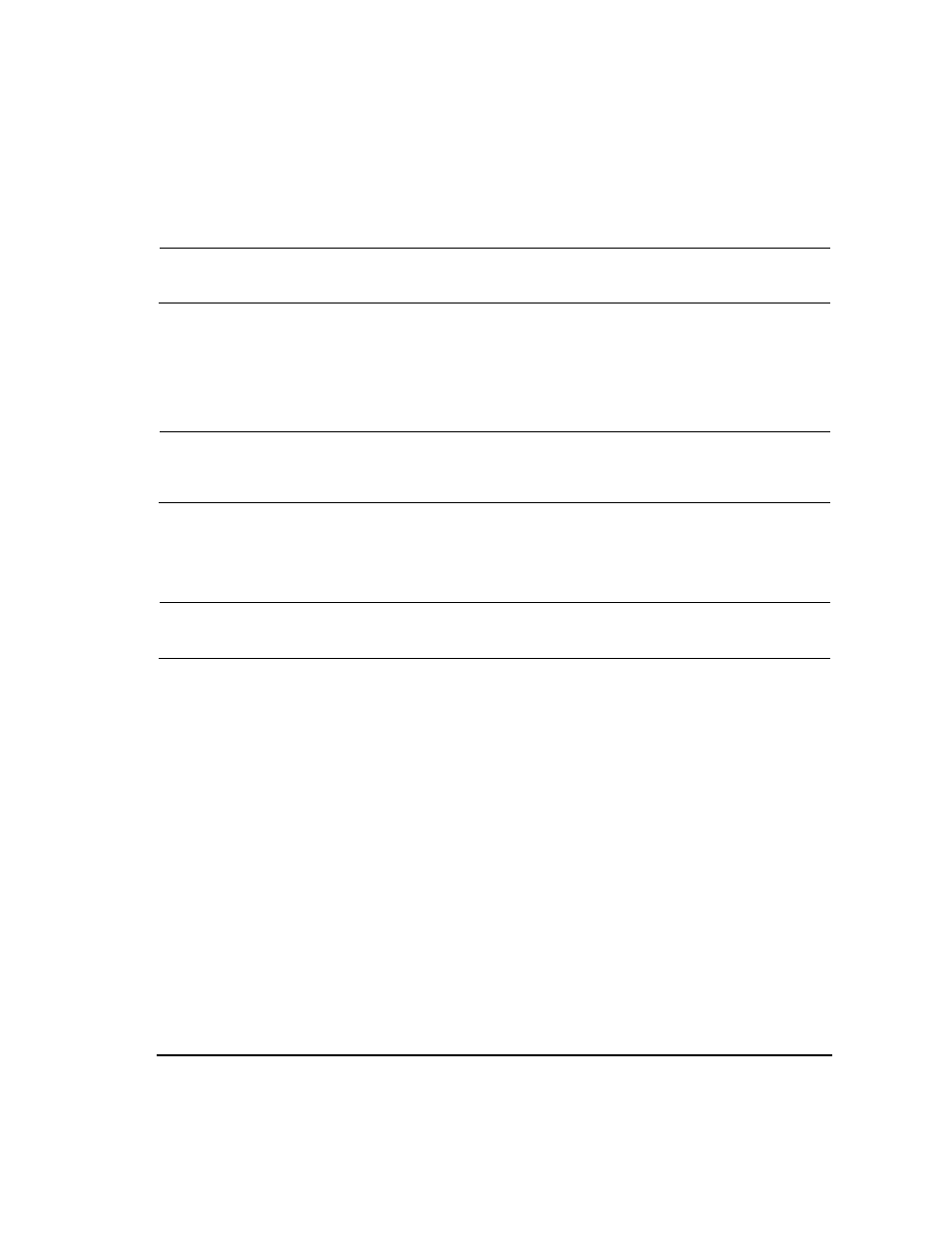
Chapter 12
257
Peripheral Devices
N5102A Digital Signal Interface Module
CAUTION
Changing the logic type can increase or decrease the signal voltage level going to the
device under test. To avoid damaging the device and/or the N5102A module, ensure that
both are capable of handling the voltage change.
2.
Select the logic type required for the device being tested.
A caution message is displayed whenever a change is made to the logic types, and a softkey
selection appears requesting confirmation.
3.
. Press the
Port Configuration
softkey.
In this menu, select either a serial, parallel, or parallel interleaved data transmission.
NOTE
Within the data and clock setup softkey menus, only softkeys that are relative to the current
configuration are active. Softkeys that are grayed out are not available for the current setup.
Refer to the help text to determine which parameter is causing the softkey to be unavailable.
To get help information, press the
Help
hardkey, then press the unavailable softkey.
4.
Select the port configuration for the device.
Selecting the Output Direction
Press
Data Setup
>
Direction Input Output
to Output and press
Return
.
NOTE
If Option 003 is the only option installed, the direction softkey will be unavailable and the
mode will always be output. With both Option 003 (output mode) and Option 004 (input
mode) installed, the default direction is output.
Selecting the Data Parameters
This procedure guides you through the data setup menu. Softkeys that have self- explanatory names
are generally not mentioned. For example, the
Word Size softkey. For more information on all of the
softkeys, refer to Agilent PSG Signal Generators Key Reference.
1.
. Press the
Data Setup
softkey.
