To set the bbg data clock to external or internal, To adjust the i/q scaling, Working with phase polarity – Agilent Technologies E8267D PSG User Manual
Page 206: To set phase polarity to normal or inverted, Working with differential data encoding
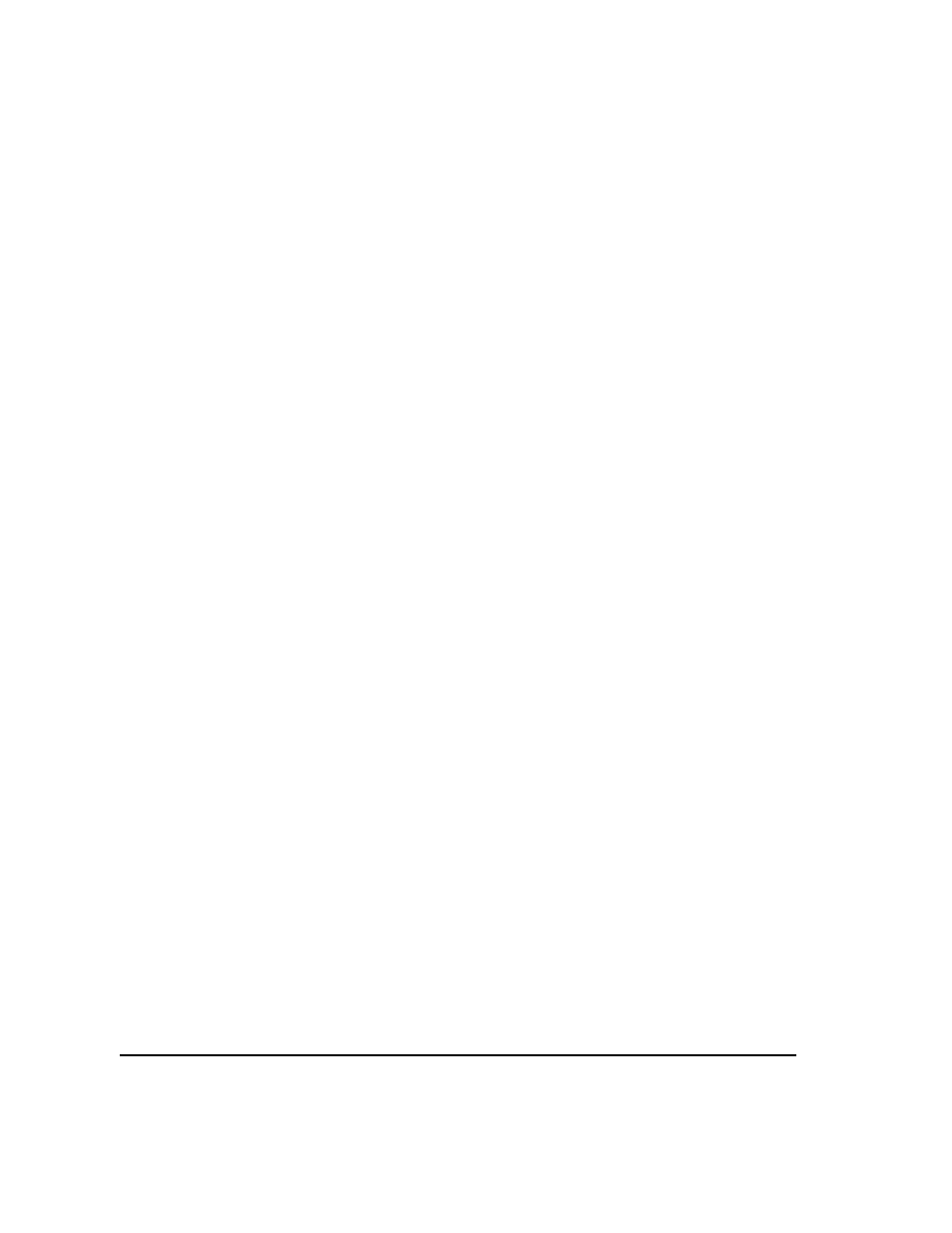
192
Chapter 7
Custom Real Time I/Q Baseband
Working with Phase Polarity
SYMBOL SYNC input connector.
To Set the BBG DATA CLOCK to External or Internal
1.
Press Mode >
Custom
>
Real Time I/Q Baseband
>
More (1 of 3)
>
Configure Hardware
.
Configure Hardware allows you to access a menu from which you can set the BBG DATA CLOCK
to receive input from External or Internal.
2.
Press
BBG Data Clock Ext Int
to select either external or internal.
•
When set to Ext (external), the DATA CLOCK connector is used to supply the BBG Data
Clock.
•
When set to Int (internal), the internal data clock is used.
To Adjust the I/Q Scaling
Adjusting the I/Q Scaling (amplitude of the I/Q outputs) multiplies the I and Q data by the I/Q
scaling factor that is selected and can be used to improve the Adjacent Channel Power (ACP). Lower
scaling values equate to better ACP. This setting has no effect with MSK or FSK modulation.
1.
Press
Mode
>
Custom
>
Real Time I/Q Baseband
>
More (1 of 3)
>
Configure Hardware
.
Configure Hardware allows you to access a menu from which you can adjust the I/Q Scaling.
2.
Press
I/Q Scaling
, enter a desired I/Q scaling level, and press
%
.
Working with Phase Polarity
To Set Phase Polarity to Normal or Inverted
1.
Press
Mode
>
Custom
>
Real Time I/Q Baseband
>
More (1 of 3)
>
Phase Polarity Normal Invert
.
Phase Polarity Normal Invert enables you to either leave the selection as Normal (so that the
phase relationship between the I and Q signals is not altered by the phase polarity function), or
set to Invert and invert the internal Q signal, reversing the rotation direction of the phase
modulation vector.
When you choose Invert, the in–phase component lags the quadrature–phase component by 90° in
the resulting modulation. Inverted phase polarity is required by some radio standards and it is
useful for lower sideband mixing applications. The inverted selection also applies to the I, I–bar,
Q, and Q–bar output signals.
Working with Differential Data Encoding
The Differential Data Encode Off On menu enables you to toggle the operational state of the signal
generator’s differential data encoding.
•
When set to Off, data bits are not encoded prior to modulation.
•
When set to On, data bits are encoded prior to modulation. Differential encoding uses an
exclusive–OR function to generate a modulated bit. Modulated bits will have a value of 1 if a data
bit is different from the previous bit or they will have a value of 0 if a data bit is the same as
the previous bit.
