Configuring the lf output (option unt) – Agilent Technologies E8267D PSG User Manual
Page 170
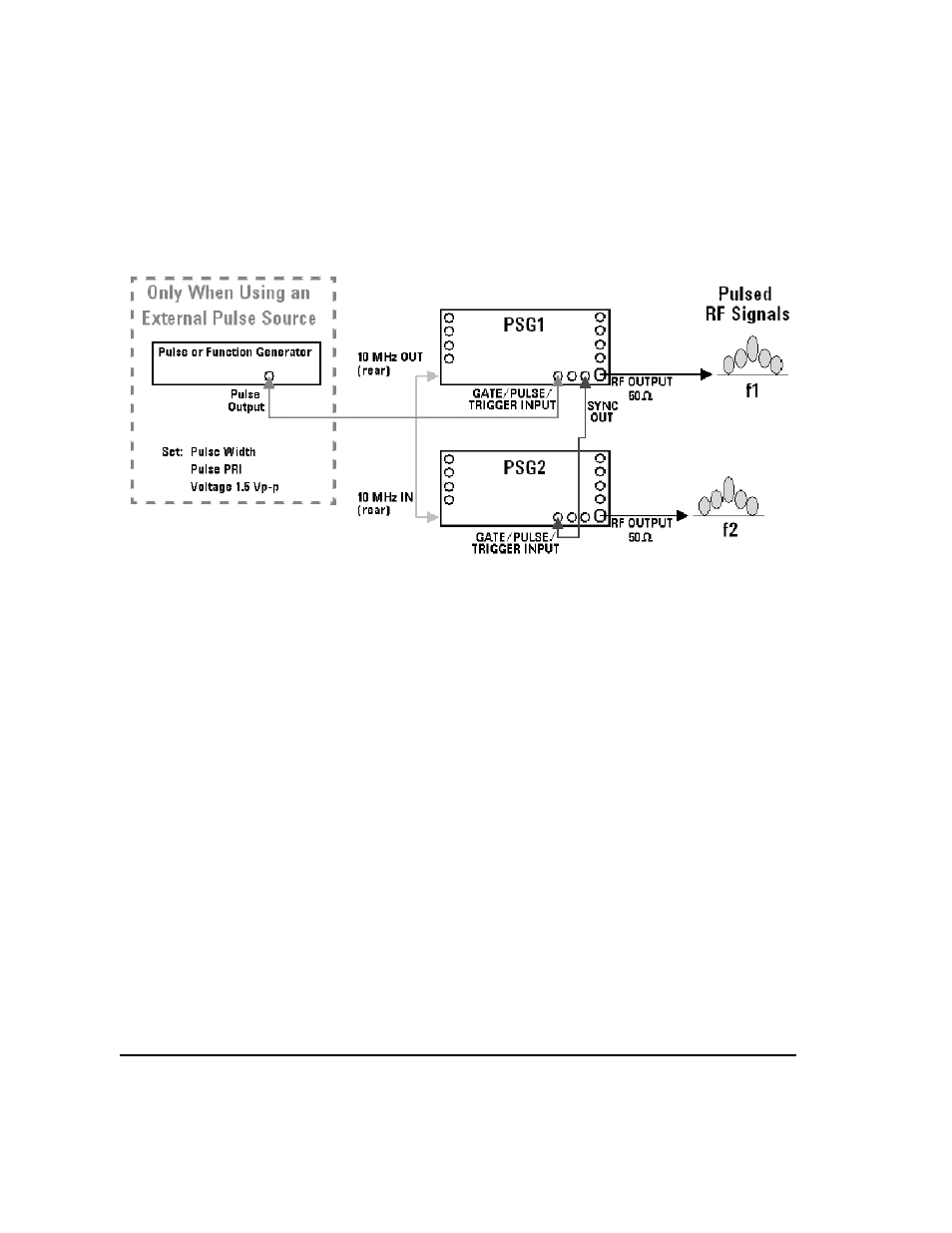
156
Chapter 5
Analog Modulation
Configuring the LF Output (Option UNT)
Figure 5-1
Setup Diagram for Triggering Simultaneous Pulses Using Two PSGs
4.
If you are using:
•
"An external pulse source as the pulse trigger:
Set the trigger mode to Internal Trigger for both PSGs by selecting the Pulse hardkey, and then
selecting the Pulse Source and Internal Triggered on PSG 1 and PSG2.
•
"PSG1 as the internal pulse source:
a.
Set PSG1 trigger modes to Free Run by selecting the Pulse hardkey, then selecting the Pulse
Source and Int Free- Run softkeys.
b.
Set PSG 2 trigger to the Internal Trigger mode by selecting the Pulse hardkey, then selecting
the Pulse Source and Internal Triggered softkeys.
5.
You can adjust the relative timing of the PSG pulses using the Pulse Delay softkey on each PSG.
Configuring the LF Output (Option UNT)
With Option UNT, the signal generator has a low frequency (LF) output (described on
). The
LF output’s source can be switched between
Internal 1 Monitor
,
Internal 2 Monitor
,
Function Generator 1
, or
Function
Generator 2
.
Using
Internal 1 Monitor
or
Internal 2 Monitor
as the LF output source, the LF output provides a replica of
the signal from the internal source that is being used to modulate the RF output. The specific
modulation parameters for this signal are configured through the AM, FM, or FM menus.
Using
Function Generator 1
or
Function Generator 2
as the LF output source, the function generator section of
the internal modulation source drives the LF output directly. Frequency and waveform are configured
from the LF output menu, not through the AM, FM, or FM menus. You can select the waveform shape
from the following choices:
Sine
sine wave with adjustable amplitude and frequency
