Agilent Technologies Quaternary Pump 1100 Series User Manual
Page 239
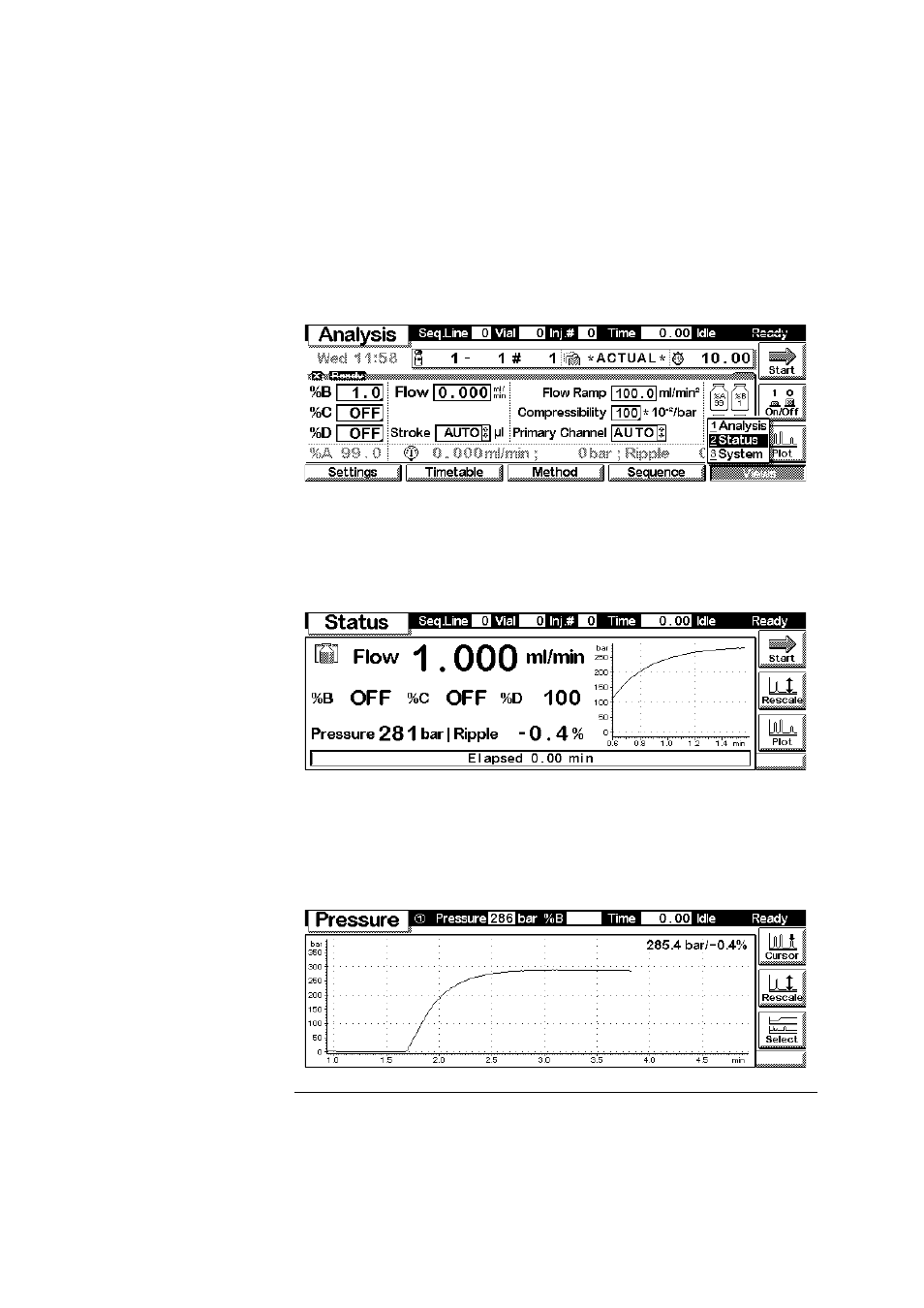
239
Control Module Screens for the Quaternary Pump
Screens available from the Analysis screen
Analog -Status
Press F5 key (Views) and select Status.
Status
This is an example if an Agilent 1100 pump is configured standalone.
Information on the actual flow rate , mobile phase composition, pressure and
%-ripple, elapsed run time and the pressure plot are shown. Press key F8
(Start) to start a run, key F7 (Rescale) to maximize the signal.
Signal plot
Press F6 key (Plot) to enter the plot screen (available also from the Analysis
and System screen). Here you can observe the online signal(s). To add
additional online signals (maximum 3), press F6 key (Select). If more than
one signal is configured, use the 1-2-3 numeric keys to switch between the
signals.
