Agilent Technologies Quaternary Pump 1100 Series User Manual
Page 131
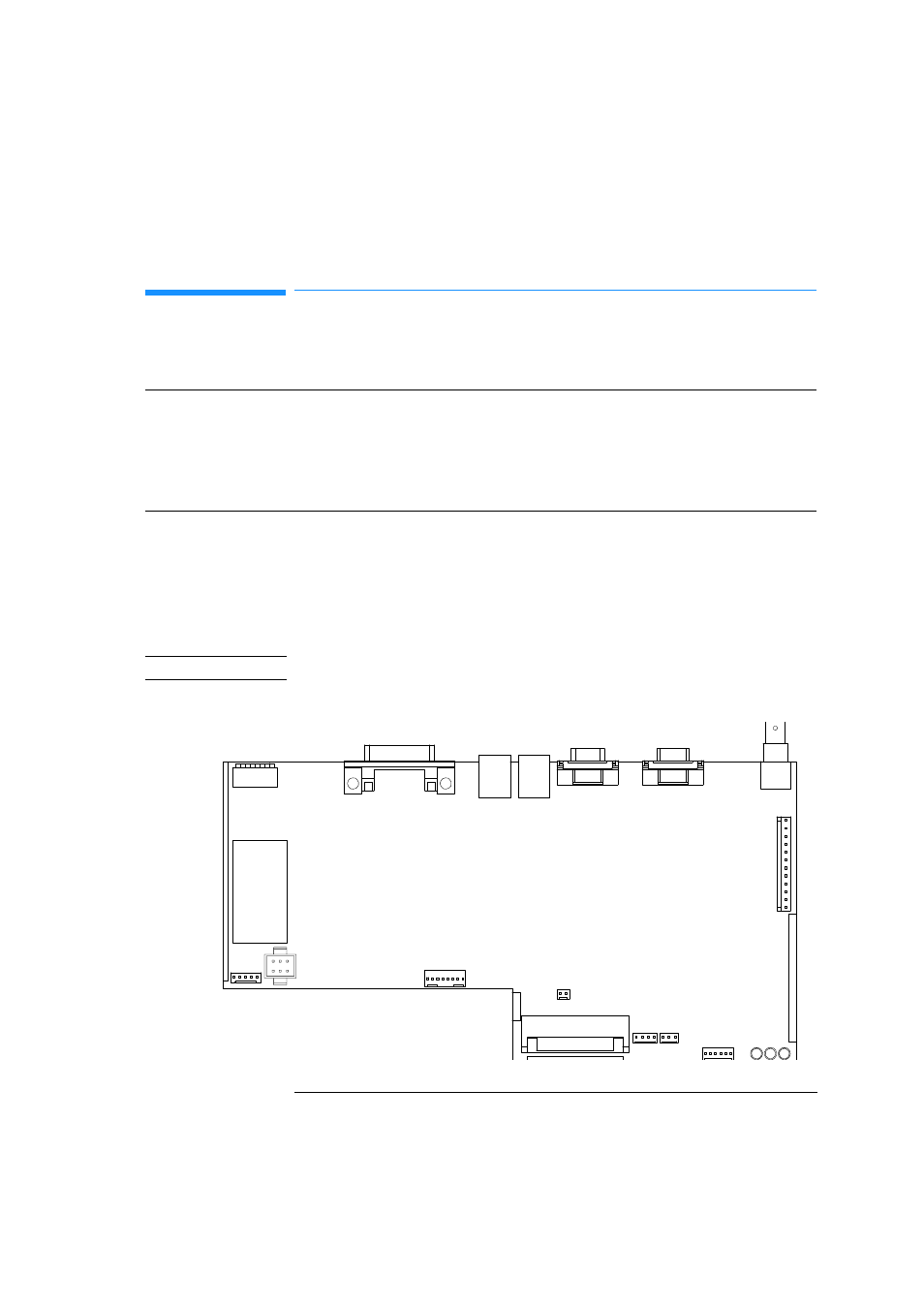
131
Repairing the Pump
Exchanging the Low Pressure Pump Main Board (LPM Board)
Exchanging the Low Pressure Pump Main
Board (LPM Board)
1
Turn off the pump, disconnect all cables and remove the pump from the stack.
2
Remove the top cover and foam (see “Removing the Top Cover and Foam” on
page 128).
3
Disconnect all connectors from the main board.
N O T E
When removing connectors, counterhold on connector J3 with one hand.
Figure 20
LPM Board Connectors
When required
Board defective
Tools required
Wrench 14 mm
Wrench 7 mm
Wrench 5 mm
Parts required
LPM Board, G1311-66520, exchange part number G1311-69520
S1
J4
J5
J6
J1
J2
J3
J9
J17
J16
J11
J19
J24 J25
J23
J26
J30
