Major keys on the agilent 1100 control module – Agilent Technologies Quaternary Pump 1100 Series User Manual
Page 232
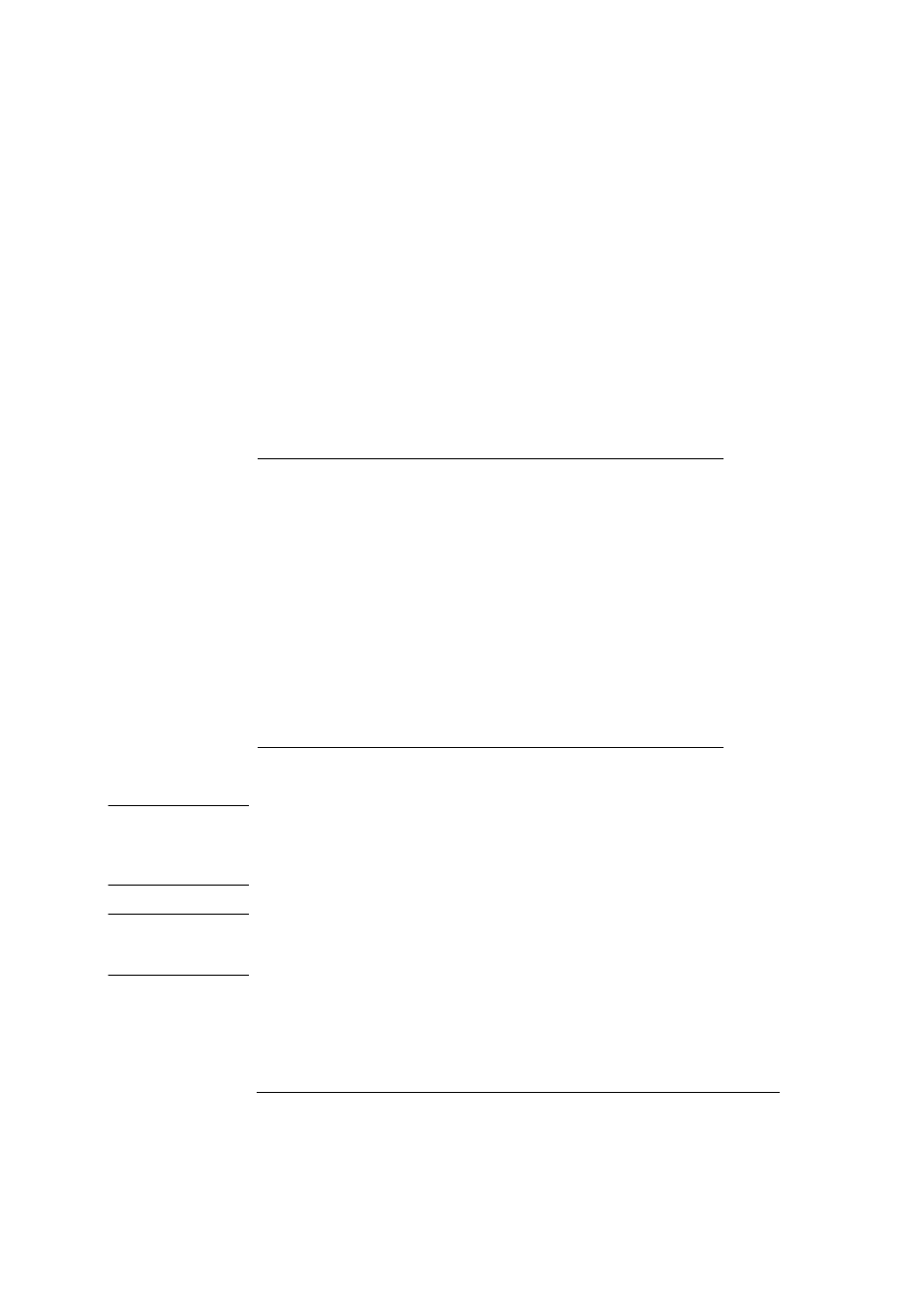
232
Control Module Screens for the Quaternary Pump
This chapter is intended to introduce an operator to the screens available for
operation of the Agilent 1100 quaternary pump with the Agilent 1100 control
module.
Please use the manual of the control module for further detailed reference.
Major keys on the Agilent 1100 Control Module
N O T E
The screens shown on the next pages are based on the following firmware
revisions:
Control Module firmware revision B.01.01 (G1323B).
LC Module firmware revision 3.8x
N O T E
In case the control module’s display seems to be frozen (hang-up due to a
communication problem on the CAN bus, unplug the control module from the
LC module and reconnect.
ESC
Return to previous screen and scroll through top layer views
(Analysis, Settings)
m
Open context sensitive menus
i
Information/help
Enter
Store changed parameters or execute the choice from a pull-down
menu
Done
(If available) Activate settings of current screen
On/Off
Switch on pump
Start
Start a run
Plot
View the pressure readings
Views
Change between view of analysis - status - system screens
