Setting the 8-bit configuration switch – Agilent Technologies Quaternary Pump 1100 Series User Manual
Page 223
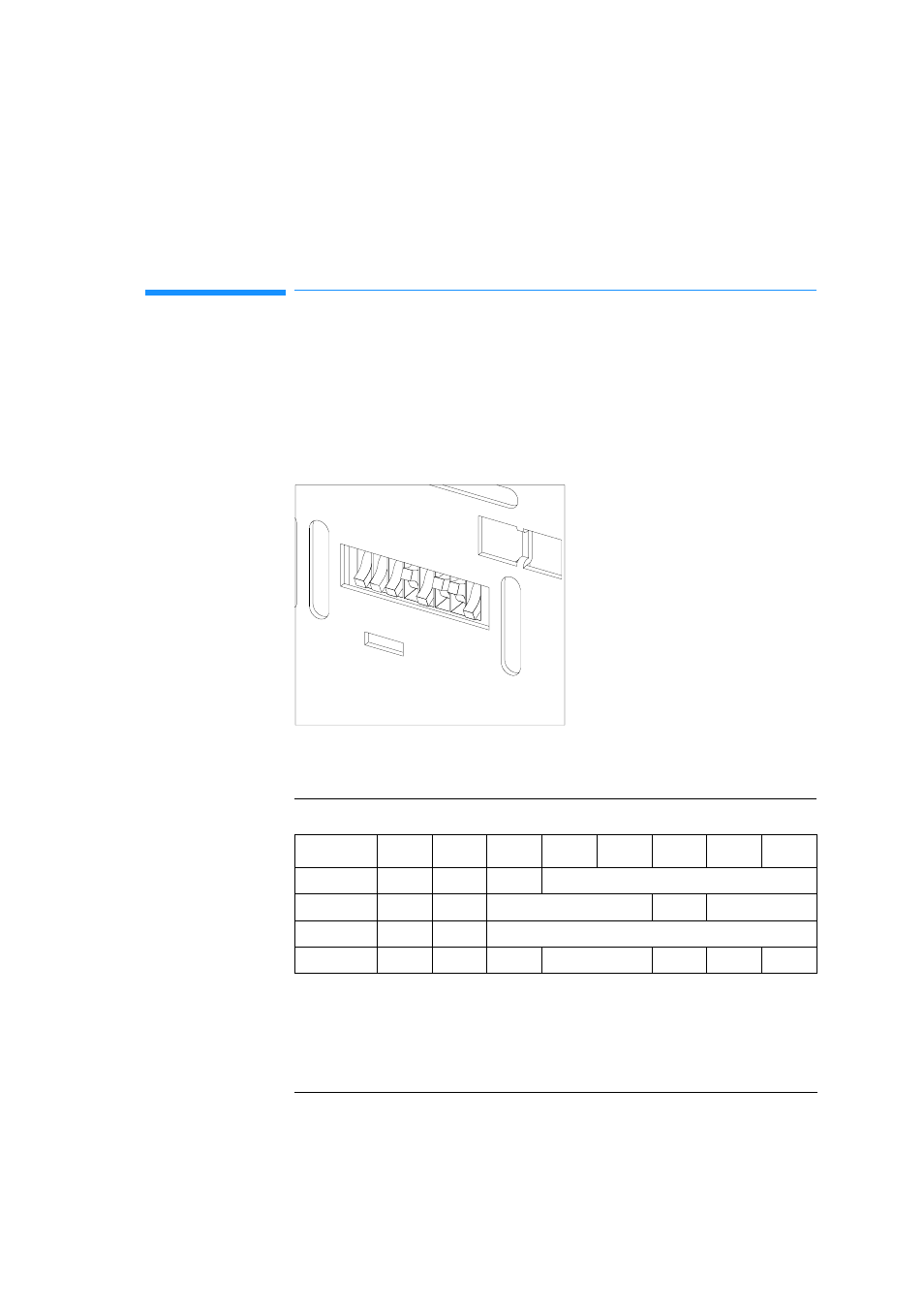
223
Introduction to the Quaternary Pump
Setting the 8-bit Configuration Switch
Setting the 8-bit Configuration Switch
The 8-bit configuration switch is located next to the GPIB connector. Switch
settings provide configuration parameters for GPIB address, serial
communication protocol and instrument specific initialization procedures.
Figure 50
8-bit Configuration Switch
.
Switches 1 and 2 define which set of parameters (for example, for GPIB,
RS-232C, and so on) will be changed. Once the change has been completed,
the instrument must be powered up again in order to store the values in the
non-volatile memory.
factory setting is shown
for quaternary pump
0
1
Table 35
8-bit Configuration Switch
Mode Select 1
2
3
4
5
6
7
8
GPIB
0
0
GPIB Address
RS-232C
0
1
Baudrate
Data Bits Parity
Reserved
1
0
Reserved
TEST/BOOT
1
1
RSVD
SYS
RSVD
RSVD
FC
